These self-powered monitors are meant for use with a computer workstation, edit suite, or small control room. It took me a little while to appreciate what that meant - but once I did, I found the LSR25Ps to be pretty useful. I like to test monitors by mixing something that I didn't record and have never mixed before. Then I check it at home to see how it translates, because isn't that what we really need to know about a set of monitors? I had two different opportunities to try this and in both cases found that the balances translated very well.
For the first mix, I used the LSR25Ps exclusively. I wanted to see if I could use the high-cut dipswitch as a tool for making a really bright pop mix. Although I wasn't fond of how the monitors sounded with the 1.5 dB high-cut, the cut definitely had the effect I was looking for. Everything translated very well, especially the balances between instruments. The client was very happy with the results. For the second mix, I stayed with the high-cut and enabled the boundary-compensation switch. This switch brings in a low-frequency roll-off circuit with a -3 dB attenuation point at 225 Hz and is normally used when the speaker is placed in an area where low frequencies may be reinforced (on a worksurface near a monitor, for example). I did one quick reference on my regular monitors and discovered that I needed to bring up the low end to the mix a little bit to counteract the effect of the switch. Again, I found the balances were great.
These monitors have several strengths. Their compact size makes them very convenient for a small workspace setting. They are very solidly built with a powder-coated diecast-aluminum housing and are shielded for use next to computer monitors. They are very easy to move around making them ideal for location recording or even for those creative moments when you put a monitor down the hallway to create your own reverb chamber.
I really like the LSR12P subwoofer with one caveat. The trim adjustment is non-intuitive - turning it clockwise decreases volume. Also, it would be nice to have it on the front of the cabinet, which would make this crucial adjustment much easier to make. (In JBL's defense, there are reasons to put the trim potentiometer on the same plane as the rear-mounted crossover and amplification.) Complaints aside, the subwoofer does a really great job. It made all of my monitors sound better due to increased efficiency: While the subwoofer handles the lows, its crossover takes out the frequencies that nearfields struggle to handle. An additional benefit of subwoofers in general: You're not restricted by the mix position so you can place the sub in a spot that reduces room resonances and muddiness. I love being able to hear what's actually going on down in the low end. Set up properly, the LSR12P would make anyone's monitoring system more accurate. There's also a foot- switch option so that you can switch the subwoofer in or out, with an LED on the cabinet front indicating status, a nice feature for checking how your mixes will translate to stereos without low end.
If you're looking to put together a small workstation or location monitoring rig, the LSR25Ps should definitely be considered. If you're in the market for a subwoofer only, I found the LSR12P to be a great addition to my monitoring system. (www.jblpro.com)
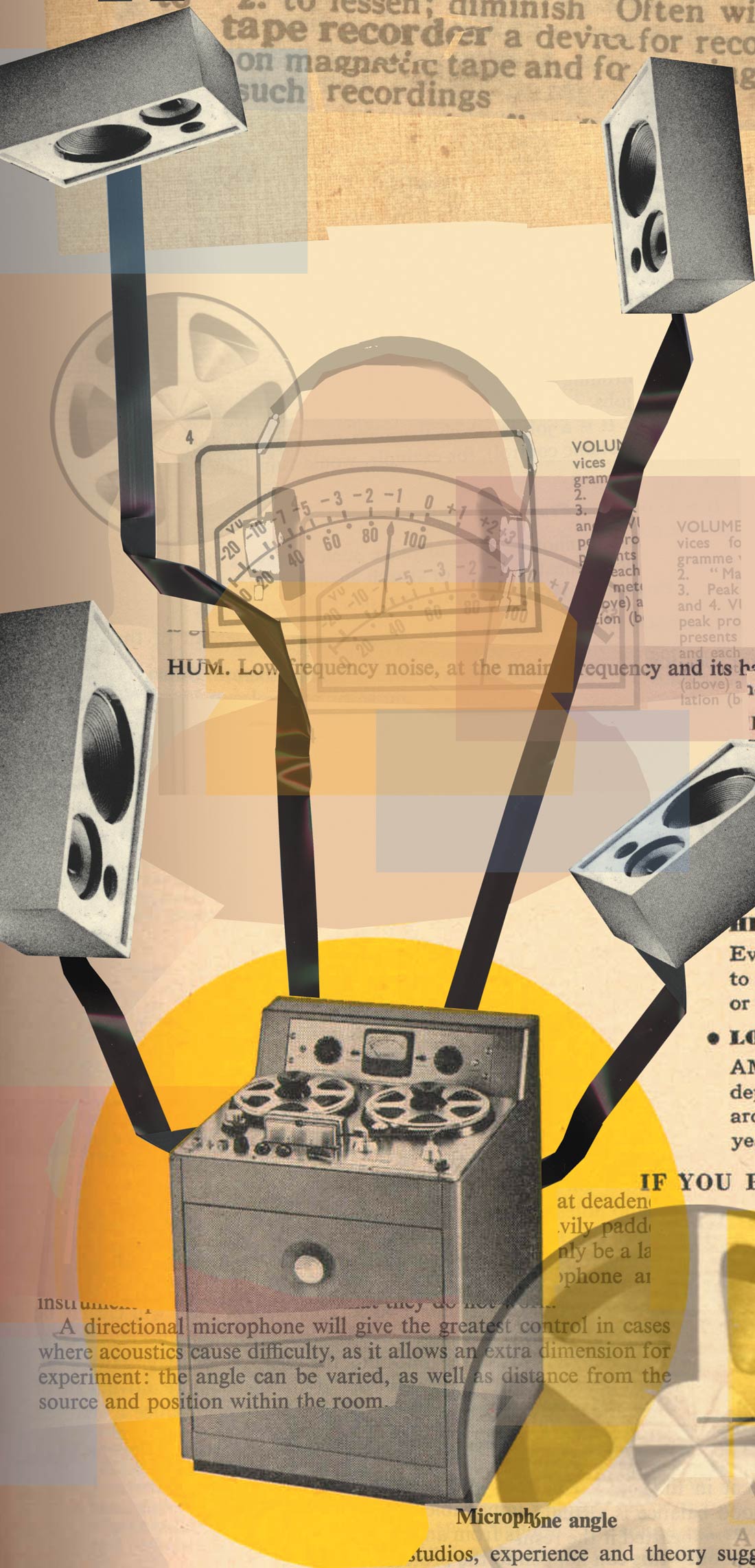



_disp_horizontal_bw.jpg)