As a home Pro Tools Digi 001 user I've gotten heavy into software synths and all of the benefits they bring. Reason is one of my favorites. I love the interface, and you can load it with as many sounds as you can find. Yet I always wanted it to work the way SampleCell did - as a plug-in that I triggered with my MIDI sequences in Pro Tools, to be played along with my native guitar and bass. It has always been frustrating to come up with really cool ideas within Reason and just stop and wait while I export all the files and bring them into Pro Tools. What's that? Wrong tempo? Not the right kick sound? Back into Reason and back out again. Needless to say, a total interruption of my work flow. Now with reFuse, my life has changed. Pro Tools and Reason are natively incompatible because they use different standards for sharing audio. The one used by reFuse is called DirectConnect. reFuse works by translating audio data and timing information between these two programs. reFuse works in two areas: Audio routing and transport linking. Audio is sent from Reason, into reFuse, and then out to Pro Tools. Depending on the capabilities of your system, you can use up to sixteen discrete channels of audio. reFuse also offers transport linking between Pro Tools and Reason. This means that pressing play in Reason will start Pro Tools, and vice versa. If you switch your timeline location in your Pro Tools session, Reason will jump to the correct spot, and vice versa. Too cool. It currently only runs on Mac OS 8.1+ (not OS X or Windows) versions of Pro Tools - and though they say it's unsupported, it will run with Pro Tools FREE and the Reason Demo (though I didn't attempt it). I currently run Pro Tools LE 5.1 with the Digi 001 on a 500 MHz G4 with 1.25 GB of RAM. I didn't run into any problems until about the 10th or 11th Reason channel. Then I started to get that crunchy distortion with which all Reason users who have pushed the software are familiar. And when I added effects in Reason, it got worse. Teh workaround is to record a couple of MIDI sequences, and bus them to an audio channel and record them. If one is running one of the bigger, badder machines out there, then I would that bet one would have no problem running 16 channels of audio from Reason.
The software interface is easy to understand and use and right away it seemed familiar. The setup guide was clear and easy and I was up and running in minutes. It comes with an illustrated diagram of the audio and MIDI bussing between the three apps, which I found very informative. You do have to create a new OMS setup, but once this is done you can forget it. There are things you have to remember though, like the order in which to launch and close the apps. I screwed up the first time I closed and got a nice big frozen crash for my blunder.
I wasn't able to successfully run Soft SampleCell and Reason at the same time but this was no surprise since I have a hard time even running two or more SampleCells, or SampleCell and Absynth at the same time. I assume that this is due to the limits of my system. The fact that I had 9 simultaneous Reason channels alone blows away any multiple soft synth limitations. And you know what dude? For $29, who cares? I downloaded the demo but bought the license within minutes of first trying it out. To me it was like getting a whole new soft synth program for Pro Tools. A great value and a great product.
(www.reFusesoftware.com)
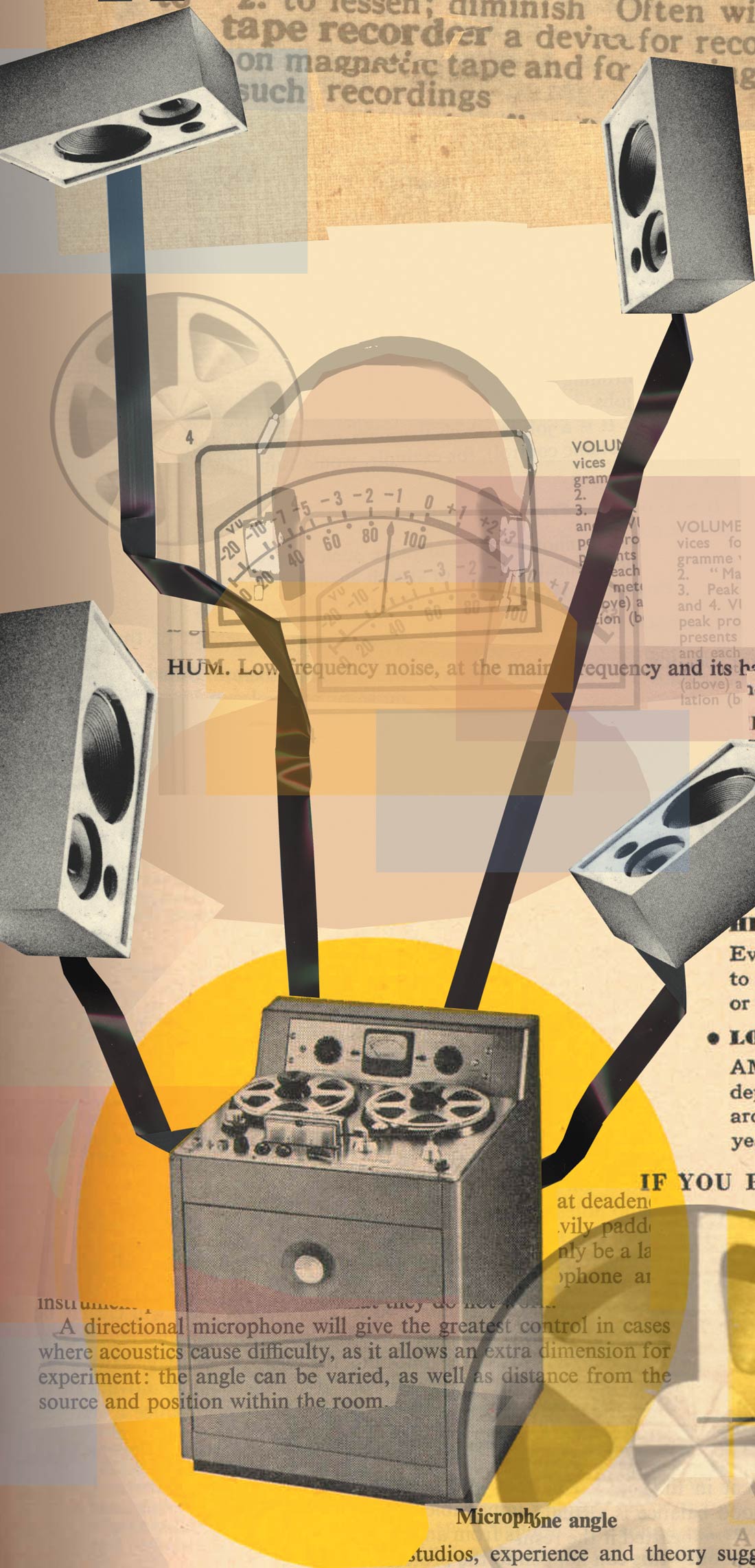



_disp_horizontal_bw.jpg)