I've been looking for a good RTAS sampler plug-in since I played around with SampleTank SE, which was bundled with my Digi 002. While the LE version had some good sounds, it was obviously a lightweight version, which left me wanting a more powerful sampler and sound library. Last December, both SampleTank 2 XL and MachFive showed up at the Tape Op offices. Both of these samplers have far more power than the average small studio or project recordist will ever need. Both can supply sixteen multi-timbral parts, with SampleTank 2 capable of 256- note polyphony per instance, and MachFive 128-note polyphony per part, which is 2048 notes polyphony per instance. And with both of these plug-ins, you can open as many instances as your computer will support! I suppose hardcore MIDI users and electronic musicians may use up all available voices, but I'll never come close; I tend to reserve sampled sounds for layering additional textures under real instruments and musicians. If you want a review that's based on maxing out the software with hundreds of voices, samples and MIDI channels-and subsequently hosing the computer-this isn't it. However, with my initial installation of SampleTank 2 in MacOS 9, I was unable to keep the plug-in from crashing, even with only one voice activated. This was the first time in over eighteen months that Pro Tools was seriously unstable on my system. I wish that I could say that I found some help in the manual, but this was not the case, as the manual was a bit on the skimpy side (65 pages) and not the easiest to navigate. But the next day, I called IK Multimedia's tech support, and they were very responsive and friendly, and they quickly solved the problem. (Thanks Derek!) The fix in this case was to increase Pro Tools memory allotment in the Finder to 700 MB. I wouldn't have thought to increase it this much (I had it set to 437 MB, up from the suggested allotment of 137 MB), but it seemed to solve the problem as SampleTank 2 seems rock solid now. I should mention that SampleTank 2 worked fine in MacOS X right off the bat, as did MachFive. I should also mention that this was my first experience with a virtual sampler and I've since found out they need tons of RAM allotted to their host application as the samples are stored in RAM. So, if you're a newbie like me, take note of this. I should also note that IK Multimedia is planning to add a 'tips and tricks' section to their manual along with an FAQ section that will address all of the above points. The initial MachFive installation in MacOS 9 went quite smoothly and worked without problems. Also, kudos to MOTU for utilizing iLok, my preferred method of copy protection.
Let's get down to the strengths and weaknesses of these two programs. In terms of the user-interface and overall look of the two programs, MachFive was my favorite here. The interface feels like something that couldn't quite be crammed into The Matrix: Revolutions. It's easy to use without ever cracking open the manual. Not that SampleTank 2 is hard to figure out, but it just doesn't have the elegance and immediacy of the MachFive GUI. Some might prefer the SampleTank interface however, it's a bit less busy and many functions are nested as opposed to the "all at once" look of Mach Five. Like all the MOTU manuals, the 166-page MachFive manual is thorough, well laid-out, and easy to navigate. Nonetheless, when I really needed it, it didn't help me out. MachFive's claim to fame is that it's the last sampler you'll ever need because it works with just about any DAW ever made and imports just about any sample format that's ever existed. I had some Mellotron samples that a friend had brought to a session on an AKAI-formatted disc a few years ago. At the time, we converted them to Logic's EXS24 format. I thought that converting the EXS samples to MachFive samples would be a good test. However, this turned out to be pretty difficult for both me and my very computer-savvy friend AJ, and the manual was no help in solving the problem. Converting samples into MachFive requires a separate stand-alone application, UVI-Xtract. In contrast to MachFive's five-star user-interface, UVI-Xtract's interface is much less impressive, and its 'look and feel' reminded me more of an old Commodore 64 application. After talking with MOTU, I was told that the early versions of MachFive had problems importing EXS samples and that I should download v1.07. The truth is that I should have done this anyway, but I hadn't-a total computer-musician rookie move. Once I upgraded, the new version of UVI-Xtract seemed a bit cleaner, and I had no problems converting the samples after a short time figuring out the program. UVI-Xtract's import feature opens up MachFive to an almost infinite library of sounds, and if you already have a library of sounds in various formats, this is a huge bonus.
Both programs have an excellent subtractive synthesis section and some good effects processors. SampleTank 2 also has modeling algorithms ported over from their two other plug-ins, T-Racks and AmpliTube, my favorite amp modeling plug-in, which is a nice extra. SampleTank also has pitch shifting, time stretching, and a formant preserving stretch mode which allows for independent control of the pitch, tempo, and harmonics of a sample. As we went to press, MOTU announced that streaming from disc of large samples would be available in the near future which is huge for GigaSampler users. MachFive and SampleTank 2 each come with approximately 4.5 GB of samples but have taken very different approaches with the included sample libraries. The MOTU DVD focuses on fewer instrument families than Sampletank with the focus on high quality samples: a 475 MB 16 bit Bösendorfer piano from Soundlib, a suitcase piano and electric organ (339 MB), 1.7 GB of acoustic and electric guitars and basses (9 instruments), 775 MB of drums (474 samples), 113 M of 192k percussion, a 367 MB surround church organ, 84 MB of synths and few other smaller demo libararies. SampleTank 2 XL's library on eight CDs on the other hand is much more expansive in terms of scope with very little noticable sonic degradation. SampleTank 2 has just about every sample you'll ever need, organized in an extremely easy-to-navigate library. You need strings? Solo or sections? Bowed or pizzicato? There's over 1 GB of string samples alone in the SampleTank 2 XL library! Other major instrument families- bass, brass, drums, ethnic, guitar, loop, orchestra, organs, percussion, electric and acoustic pianos, synth, vocals and woodwinds-are covered with similar depth. While one or two of the samples I heard got a bit skanky if played too far out of range, the library is overwhelmingly usable. This is a good thing because SampleTank 2 is just not the Swiss Army knife of sample importing that MachFive is. As I record mostly live bands, and am looking for samples of instruments I might not have, I really appreciated the expansive SampleTank 2 library. The MachFive library on the other hand, might be nice for someone who didn't record live bands and didn't already have a drummer, bassist and guitarist in the studio and could use the drum, bass and guitar samples.
Check both manufacturers' websites for complete sample-format and DAW-compatibility lists as they're too lengthy to list in this review.
If you want an elegant, easy-to-use sampler that can import tons of different sample formats and work with just about any DAW, MachFive is the winner. On the other hand, SampleTank 2 XL works with most major DAW's and sample formats; and with its included sample library (plus 30 available native sound libraries) you may never have to actually import any samples. SampleTank 2 could be all many users will ever need right out of the box. It's a tough call. The clear winners are you and me for having not one, but two excellent sampler plug-ins from which to choose. ($395 MSRP, www.motu.com; $499 MSRP, www.sampletank.com)
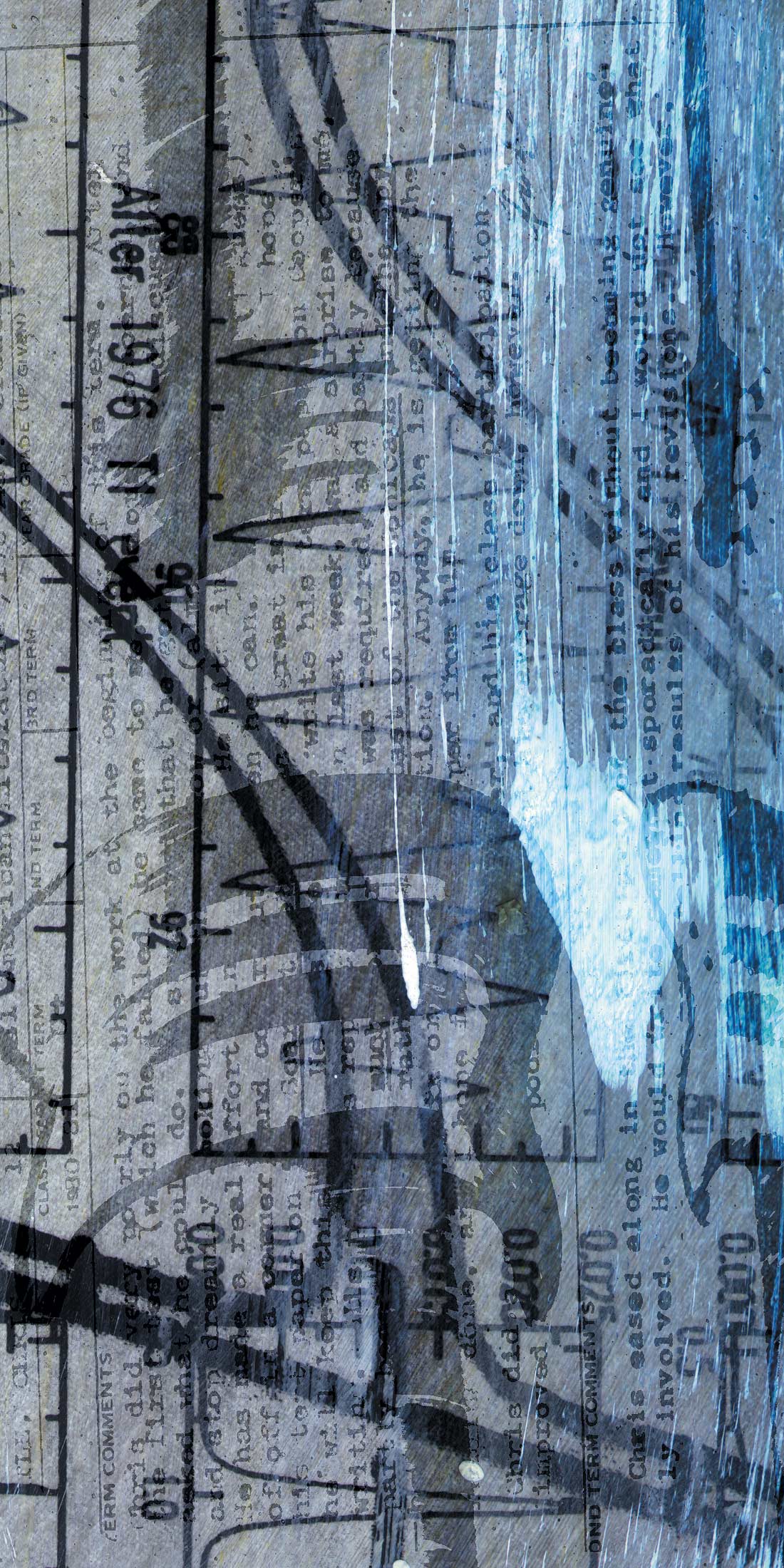



_disp_horizontal_bw.jpg)