The enclosures for the various Mac G4 desktops- sure they're easy on the eyes, easy to pick up, and easy to open... but adding anything other than DIMM's and PCI cards is a hassle... and the cases are quite bloated given how little you can put inside them. I wanted to rackmount my G4's in my Isobox quiet racks, but the G4's require 5U when mounted sideways. And because the G4 cases can't take any removable drives other than CD/DVD or Zip mechanisms, I would've had to reserve another 2U for a hot-swappable drive enclosure. That's 7U per Mac!
Last year, I bought two PowerRack rackmount cases for my two G4's: a PowerRack PRGF for my Graphite 4- Slot and a PowerRack M for my Mirror Door. I pulled all the guts out of each Mac and mounted them inside the PowerRacks. Each PowerRack is solidly built and takes up only 4U of space. The PRGF has three front-accessible bays: two 5.25'' and one 3.5''. I have a DVD writer and a StorCase Data Express Ultra160 removable drive in the two larger front bays and two additional hard drives mounted internally. I wish the PRGF had three 5.25'' front bays instead. The PowerRack M, on the other hand, has six front-accessible 5.25'' bays. It's still only 4U tall, but it's much deeper.
Transplanting the Macs wasn't without hassle. For example, I had to cut down the modem-card clip and delicately remove a rubber standoff on the bottom of the motherboard-being careful not to pull any traces-for the motherboard to sit properly in the PRGF. The mounts for the processor daughterboard didn't line up exactly, so I had to "shimmy" things to get everything to "mostly" align. Also, there are lots of sharp edges and bolts inside the PRGF; even working at a slow pace, I managed to tear a drive cable. None of these issues were mentioned in the instruction manual. And by the way, the instruction manual tries to be "funny." I wish Marathon had dedicated more words and pictures to assembly notes instead of jokes. The humor gets old very quickly when you have to backtrack because the manual doesn't mention that the modem cable needs to go underneath the motherboard or that you need to fully remove the drive cage before mounting the motherboard.
Once assembled, I was quite happy with the performance and usability of the PowerRacks. With drive cages mounted on rubber bumpers and fans that don't sound like airplanes, my PowerRack Macs are significantly quieter now. My hot-swap drives slide in and out of the PowerRacks with a satisfying, solid feel. And the components stay cooler in the better- ventilated PowerRacks.
Not enough space to mount your standard Mac inside your quiet rack? Need hot-swap capability? Taking a Mac on tour and need a bulletproof enclosure? These are all good reasons to get a PowerRack chassis. Reasons not to? Expensive. And because each Mac model has a unique motherboard layout (unlike PC's with their standard motherboard layouts), you can't reuse a PowerRack with your next Mac. (PRGF $599 MSRP, M $699 MSRP; www.marathoncomputer.com)
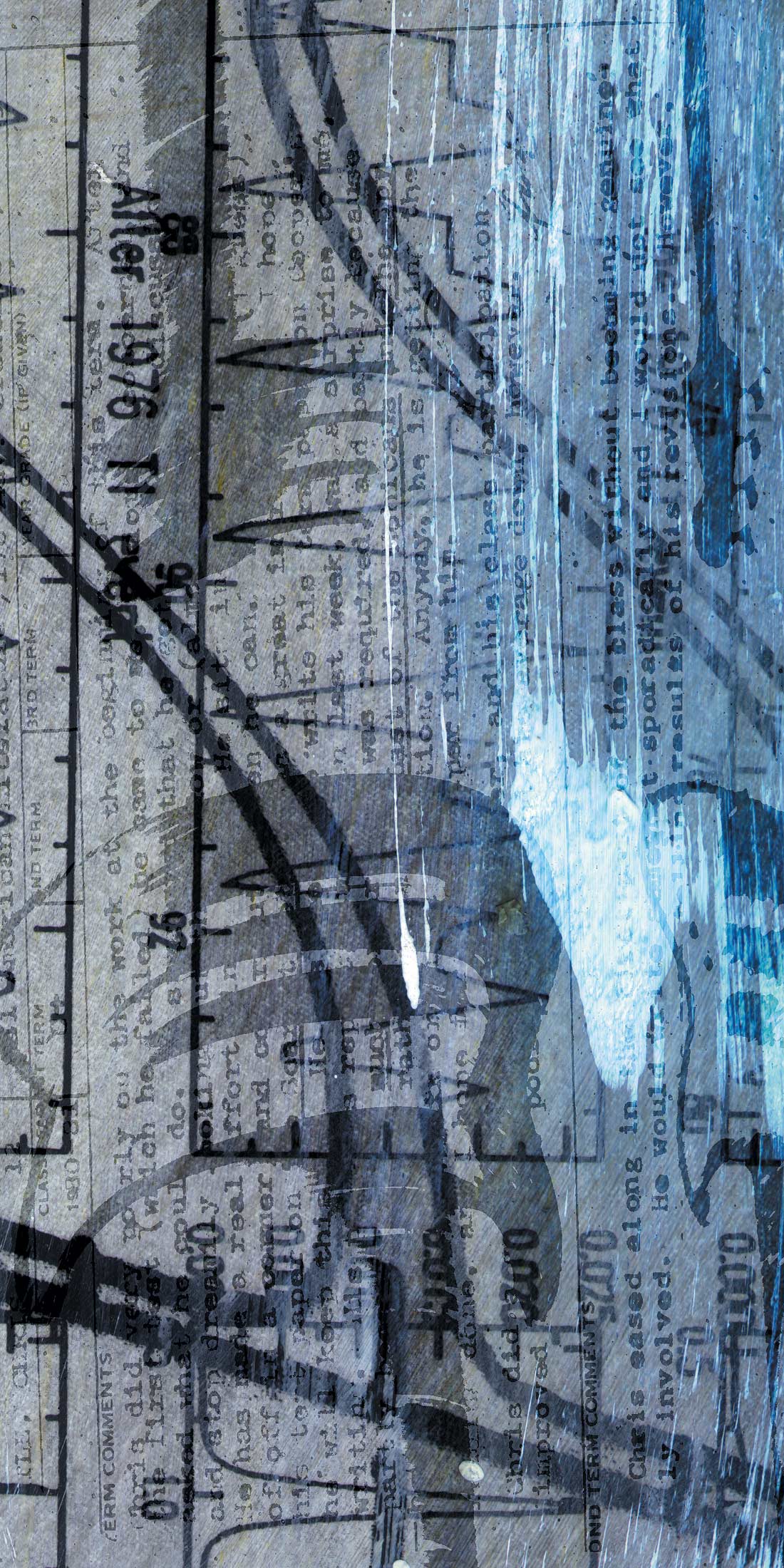



_disp_horizontal_bw.jpg)