Long held as an irreplaceable tool for electronic musicians to compose and perform their music, Ableton Live is increasingly gaining favor with the rest of the music world. As one of many professional audio/MIDI recording and sequencing applications, Live has many distinguishing features which set it drastically apart from the herd. Version 5 adds many new, useful features that don't detract from what I consider its two most important features: its radically simplified interface, and the ability to compose your music as a non-linear series of scenes. For the sake of space, if you are new to Live and want to learn more about Live's fundamental capabilities, then read my review of Live 4 in Tape Op #46. For those of you who are familiar with a previous version of Live, let's get into the specific improvements in Live 5.
One of the "big print" improvements for Live 5 is control-surface support for interfaces from Mackie, TASCAM, Yamaha, and others. Import support for MP3, FLAC and Ogg files has also been added. The ability to use MP3's as source audio is an obvious advantage to DJ's, but it also opens up interesting songwriting opportunities (e.g. dissecting a great tune from your MP3 library and quickly breaking down its tempo and structure as an inspiration for your own work). Be careful importing MP3's because Live performs a quick conversion of the file into a WAV file and places the converted file in a discreet directory on your hard drive. This means your drive space can fill up pretty quickly depending on how much you take advantage of this feature. Fortunately, there's a preference setting that tells Live to start deleting already-imported files (starting with the oldest first) once a user-specified maximum size is reached.
Presuming that the compressed-file import support means more users will be bringing full-length songs into Live, version 5 has also added an additional time- stretching algorithm named Complex to its existing list of Beat, Tone, Texture, and Re-pitch. This new algorithm combines both rhythmic and tonal accuracy, making it ideal for stretching full-length songs. The new Complex setting has a hefty price on the processor though, taking up to four times as much juice as any of the other settings. My 1 GHz G4 couldn't handle running more than four files at a time with Complex stretching, limiting the usefulness of this feature on my slow computer. Live 5 does have the ability to perform a track freeze on audio and virtual instrument tracks, creating a rendered audio replacement for the track (which can later be undone if needed) that takes up less of your computer's resources. So if you use Complex stretching, it's best to freeze the track so you can reallocate CPU resources elsewhere.
One of my favorite new features is the ability to use MIDI notes and rotary/slider controls to scrub or locate to any audio clip or point within a composition, as well as scroll through scene selections. This allows for a ton of cool stuff you weren't able to do before-or at least not as easily. For instance, one trick Live users have used since version 1 is manually dragging the start point of a loop within a sample and re-recording the results for quick beat fills and variations. The same process can now be done with a single MIDI rotary control, giving you quick and easy access to serendipitous, quantized sample- mangling. Being able to also use controls to move back and forth (scrub) within your composition may seem like a fairly commonplace feature that has been bizarrely missing until now, but as usual, the crew at Ableton put their own brilliant spin on things by allowing you to use MIDI to trigger multiple start points within a song. This is a great tool for folks who never quite felt comfortable with Live's scene launching system. Now you can record/sequence a song in Live's more conventional linear view and assign specific MIDI-recallable trigger points to your song's chorus, verse, solo, bridge, intro, and outro, allowing you to improvise the arrangement of your song by triggering the introduction of each section using a MIDI keyboard.
There are also many significant changes in Live 5's file browser. For one, effect and instrument presets are now stored as subfolders in Live's browser instead of in a pull- down window on the device itself. Some users have been a little peeved at having to adjust to the new system, but it does allow for much better management of presets, along with the ability to store chains of devices as a preset. If you find yourself using a combination of effects often (say a distortion running into a chorus), you can now save that effect chain as a group which you can recall from the browser whenever you like. We also now have the ability to perform searches within the browser. Want to find all the samples on your hard drive labeled "glockenspiel"? Type the word in the search window, and all the related files appear in the browser for you to drag into your project window. Live 5's browser window also allows you to consolidate songs and organize your folders. By dragging the project file for an existing song from the browser window into your current project, all the audio files for the existing song get placed as tracks into the current project. This is great for people who sketch out lots of unfinished ideas in Live and want to integrate some of these loose threads into finished songs without going through the hassle of individually exporting and importing tracks. Part of this aforementioned feature is due in part to Live's new Live Clip function that allows you to save all the intricacies of your clip setting information (pitch, loop length, start, clip automation, etc.) with your clip by dragging the clip back into the browser from the project.
The last new feature which I consider significant is Live 5's new plug-in delay compensation, which manages the time it takes for a plug-in to process audio. Contrast this to Live's track delay, which allows you to compensate for the latency inherent in converting and monitoring external sound sources (like hardware synths). Ideally, you'll never have to think about plug-in delay, because adjustment occurs automatically, but its inclusion does a lot to show Ableton's commitment to developing Live as a professional audio tool.
Live is far and away one of the most interesting and groundbreaking audio recording and sequencing tools to come along in the past five years. I urge any musician and producer, regardless of genre lines, to give this program a try if for no other reason than to experience a new way to visually arrange your music and get "outside the box" of linear arrangement tools. Street price is $399 for Live 5 or $149 for the upgrade from Live 4, and you can download a demo from the website. ($499 MSRP; www.ableton.com)
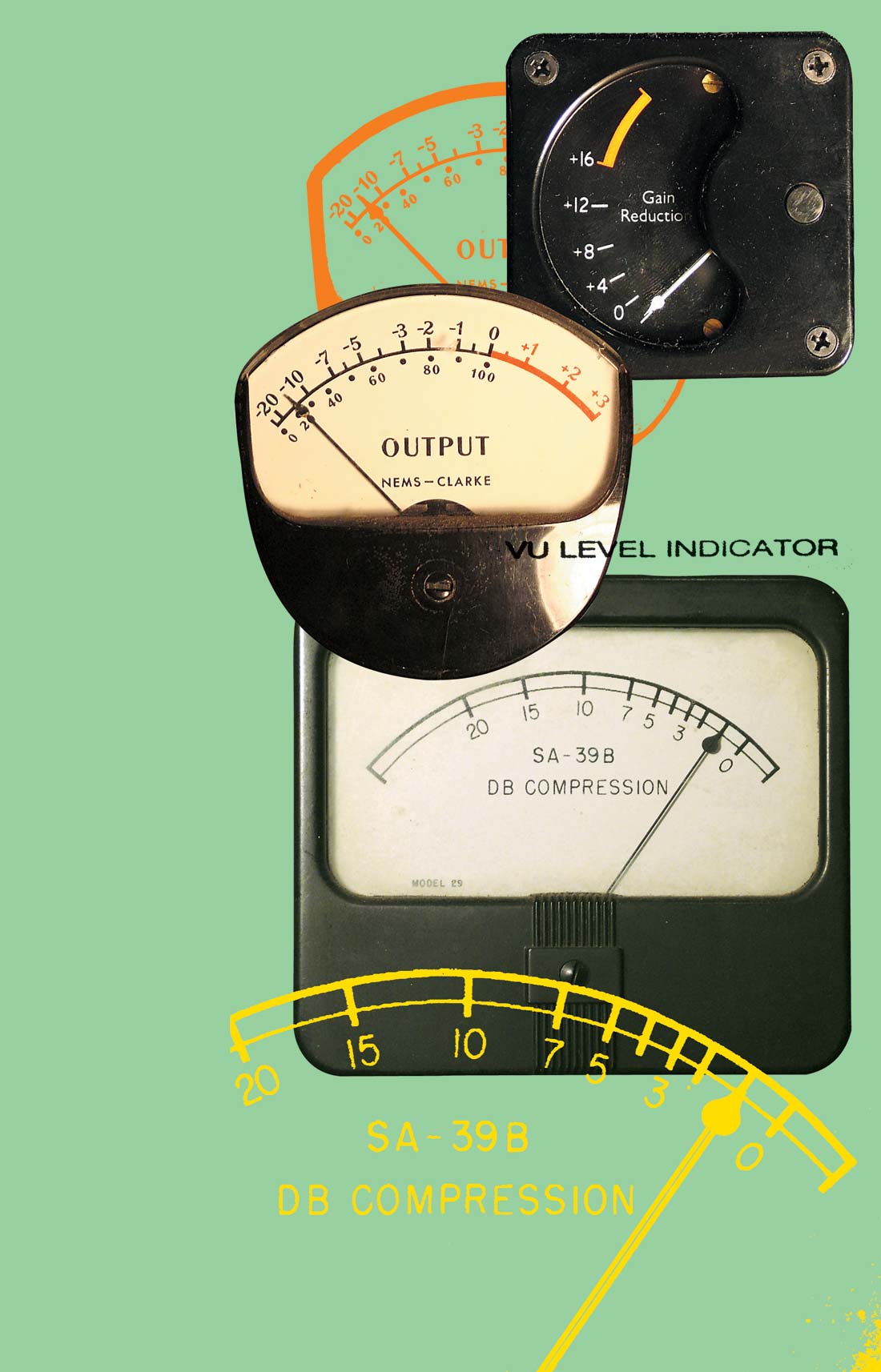



_disp_horizontal_bw.jpg)