My brother John has been recording music as long as I have (since the early '80s), but while I ventured into professional engineering, John's always been more of a musician than an engineer. With that said, his 4- track cassette recordings from the past are fantastic, pushing the technology and fidelity much further than I thought possible. In the early '90s, he moved up to a 1/2'' 8-track and 1/4'' 2-track, but eventually gave those up in search of portability in a laptop solution. About five years ago, I bought him a Digigram VXpocket V2 for his laptop, but he recently outgrew its capabilities and disliked its need for an external mixer to do even simple multi-track recording. A few months ago, he started looking for a better recording interface, and after much research, I got him a 1616M.
Unlike typical USB or FireWire-based portable audio solutions, the 1616 and 1616M aren't just audio interfaces with software-based control. They utilize hardware DSP in the form of a CardBus card that plugs into a laptop's PCMCIA slot. An on-card virtual mixer hosts plug-ins and provides incredibly-flexible routing. This equates to reduced CPU load, much lower latency, and higher track and plug-in count. An external interface box called the MicroDock provides a ton of I/O options, which my brother explains in his review below, as well as highly- configurable, mixer-like, no-latency monitoring. The difference between the 1616 and 1616M-both of which are 24-bit, 192 kHz capable-is that the MicroDock M features what E-MU calls "mastering grade" converters using the same A/D chips as Digidesign's HD 192 I/O.
I haven't bothered doing a scientific comparison between the 1616M and my 192 I/O. The 1616M sounds damn good, and I'm not splitting nose hairs over what sounds better, a $4000 interface or an affordable breakout box for a laptop. I did notice that the DI input sounds exceptionally clean, and E-MU got the hi-Z impedance right so there isn't any hi-freq rolloff with passive pickups like there is on so-called hi-Z inputs on other computer interfaces I've tried.
The real selling point for me is that the headphone port-equipped 1616 card by itself-without the MicroDock breakout box-can still operate as a mixer and effects processor. That means on my regular commute between my NYC and Boston studios, I can pack my laptop, my Shure earbuds, and the 1616 card, and I've got an extremely- capable, ultraportable mix system that runs on battery. This also means that I can leave the MicroDock on my desk at home without having to unplug all the audio and MIDI cables connected to it. I bet you Mbox users wish you could do the same! Also worth noting is that when you disconnect the MicroDock, your host applications continue to see the 1616's virtual mixer I/O (via ASIO or WDM), so the host I/O settings don't need changing. But wait, there's more! With a $20 CardBus adapter, I can also use the 1616 in my desktop PC, and moving sessions between desktop to laptop is as easy as unplugging the single breakout cable and moving the 1616 card between machines. Honestly, I can't think of a better audio solution for mobile recordists. In fact, if you're planning on buying a desktop audio system, I'd recommend going with a 1616 instead so you have the option of using it with a laptop. And with the April release of E-MU's acclaimed Emulator X2 software for the 1616, if you're an electronic musician on the go, this system could be your nirvana.
Below is my brother's take on the 1616M. After reading it, check out E-MU's website because there isn't enough room here to discuss all of the 1616's capabilities. You'll wonder how the 1616 and 1616M can street for $400 and $500 respectively. (1616 $599.99 MSRP, 1616M $699.99 MSRP; www.emu.com) -AH
Are you a Nomadic-Utopist? A true "N-UT" believes that utopia is not fixed in space and time, but can occur anywhere, anytime, and anyplace... and in a blink of an eye, that moment might be gone! In musical terms therefore, the N-UT must be prepared to capture sonic genius in unlikely places: a friend's impossibly small apartment, at the squalid, fluorescent-lit practice room, or on top of an urban rooftop. If any of this sounds familiar, the E-MU 1616M with a laptop might be your end-all solution for a highly portable, great sounding, swiss-army-knife recording setup. Being a diehard N-UT, this is the first recording tool since the advent of the TASCAM Portastudio that I've wholeheartedly been excited about.
At first glance, the 1616M looks familar: a roughly half-rack box with Neutrik Combo, 1/4'', digital, and MIDI I/O. The key difference is its CardBus PC Card interface which allows hardware-accelerated mixing, monitoring, and VST effects-all of which E-MU claims has no impact on CPU usage. This is heaven, as I forgot to mention that us N-UTs are cheap bastards who've never owned a laptop with a FireWire plug. Sure there's the ubiquitous democracy of USB 1.1, but even the PortaStudio could record more than two tracks at a time! Which leads to one of my most important criteria: being able to record many simultaneous tracks on a portable setup. (As some of this depends on your computer, I want to mention I'm running a Dell 600m with a 1.5 GHz processor and 512 MB of RAM.)
My attempt to crash the system with a convoluted test setup hopefully gives some insight into the 1616M's versatility. I plugged two phantom-powered mics into the two main Neutrik Combos, the outputs of a mic preamp and a guitar preamp into the rear 1/4'' line inputs, a turntable into the stereo RIAA inputs, an S/PDIF stereo signal into the digital in, and finally a MIDI keyboard into one of the two MIDI ins. I also ran four out of the six analog outs... all the while maxing out the 1616M's included reverbs (which use the most resources). In Ableton Live, I then hit record, and wa-la... eight tracks of beautifully-clear audio and a track of MIDI! I let the recording run for 20 minutes, played back the nine tracks while simultaneously recording nine more, then finally played back 18 tracks while recording nine more. With nary the noisy laptop fan that plagues moments like this, the 1616M passed the test effortlessly.
So how does the 1616M sound? My AKG condenser mics were full, punchy, and their higher harmonics very well detailed. The preamps themselves are wicked silent. Compared to other boxes, like the sloppy, endlessly noisy TASCAM US-122, this was a real treat. Through the same Neutrik Combo ins, I also recorded my odd Wendler electroCoustic guitar by plugging it straight in- something that's never worked sonically in the past. The Wendler's piezo has unpredictable dynamic range and impressive harmonic detail, making it hard to capture. Well, the 1616M did great! Due to both the ability to record a hotter signal (soft limiters that kick in at -6 dBFS are key) and the great-sounding preamps, I got an airy, dynamic sound with great detail on the subtle piezo harmonics. It was also helpful to have the 1616M's DSP effects at my fingertips; I rolled in a couple parametric EQ's to control the low-end when tapping the guitar during a chill bossa-nova. I want to at least mention that the other four 1/4'' inputs as well as the phono input sounded very good and were very quiet. At the risk of being bogusly esoteric, with the same sound sources, the 1616M sounded more open and dynamic than the boxy and thin-sounding Digigram VXpocket PC Card which I've been using for the last five years.
Now onto the 1616M's software interface named PatchMix (as it's a patchbay and mixer). After getting used to its ugly and confusing graphics (E-MU needs a lesson in minimalism from the folks at Ableton), I was immediately hooked to its versatility. Like a real mixing board, you can use effects while recording-without having to hard-print them onto the actual data. This is key with vocals where a little bit of reverb let's you "hear" yourself. Lending to the swiss-army-knife factor, a variety of EQs were super helpful in lassoing the occasional weird-but-interesting sound. I found that you can use around 20 effects simultaneously, with reverbs and delays eating up the most resources.
Now onto my peeves with PatchMix. I wish one could separate the four 1/4'' inputs into four separate channels. As it stands, you have to bring them in as two stereo channels, limiting their flexibility. The otherwise nice reverb effects are way too easy to oversaturate. Even a moderate signal level can lead quickly to clipping distortion. Finally, switching between multiple applications (in my case Live, Cakewalk, and Fruity Loops) "blue-screened" my computer beyond blue-screen, leading to lots of "safe-moding" and restarting. Although the problem may be specific to my machine, I've constantly switched between the same software successfully with my Digigram card.
My major peeves are with the 1616M's form-factor. First, the MicroDock break-out box should have an attachment so you can stand it on its side to conserve desk space. Related, I wish the EDI (Cat 5) cable connecting the PC Card to the MicroDock plugged into the top of the PC Card instead of sticking 3'' out the side; as well as wasting lots of space, this connection is prone to breakage. Secondly, the phantom-power switch shouldn't be a delicate toggle that will eventually break off when I chuck the thing in my backpack. Finally, it would be great to be able to unplug from the grid for a truly portable N-UT experience, even if 48 V phantom would be disabled. But I've been told that the premium converters require three times as much power as standard converters and the mic preamps ruan on 12 volt rails.
These minor gripes aside, I am completely sold on the 1616M. I used to measure my musical endeavors as BP and AP: Before PortaStudio and After PortaStudio. Now I'm happy to say that I have a new benchmark.
-John Hong
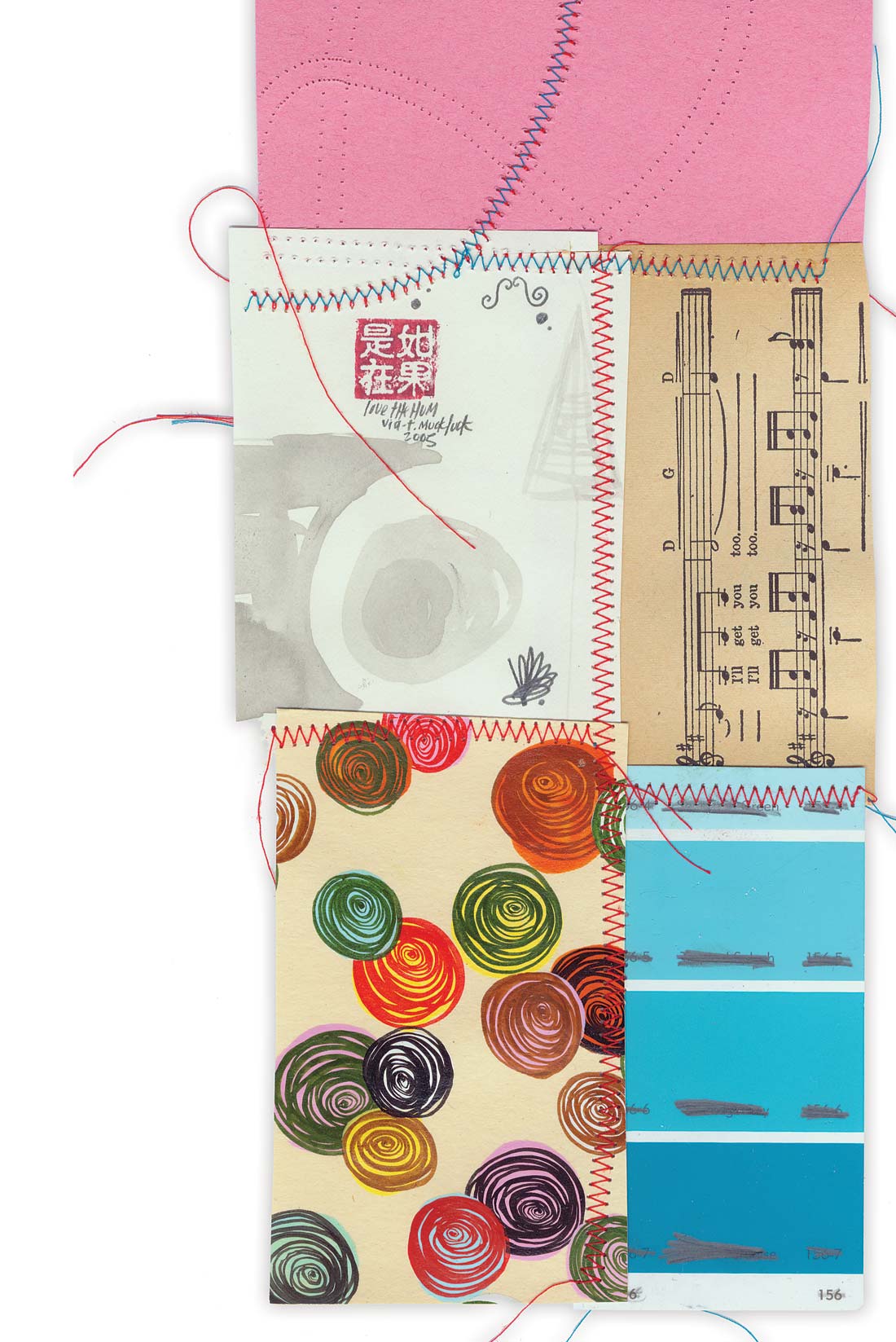



_disp_horizontal_bw.jpg)