Ah, upgrading, what fun! I'm paying for a product I already own, fixing something that isn't broken, and spending my time installing, authorizing, and configuring software when I should be making music. Upgrading to Pro Tools 7 in both LE and HD formats provided the usual hassles, and I'm sure folks will experience their own kind of fun while upgrading, depending on their own configuration. It's just how it goes. Still, I always hope there'll be something cool about the new software-something to warrant the term "upgrade"-and this year I was pleasantly surprised to find a handful of small changes in PT 7 that add up to a faster and easier workflow. While I certainly can't cover all the new features here (go to Digidesign's website for that), here's a quick look at my favorite new features in PT 7.
The most obvious change is the menu configuration. There are more menus across the top of the screen and fewer commands under each. I like this change, because the title of the menus seems to relate more directly to the commands underneath. For example, the new Track menu only has commands that deal with the tracks. It's simpler and faster. Also good news, the key commands have remained the same. It didn't take me long at all to adjust to the new menus, and I was actually finding commands more quickly because they're more accurately grouped and labeled.
Perhaps my favorite new feature is that you can now drag and drop aux sends from one track to another, either copying it, or just moving it. It's so much easier to drag an aux than selecting a new one from the tiny menu. The pan and level settings stay intact as well, which in my mixes is great, since I tend to leave the aux fader at unity while adjusting individual levels of the sends-nice for quickly including a track in a reverb aux mix (or a headphone mix) without dumping in too much signal at the outset.
I don't do a ton of work with MIDI, but I did try out the new Instrument Track feature. An Instrument Track is a hybrid of a MIDI track and an Aux fader. When you create one and then call up a software instrument as a plug-in, PT 7 automatically places an incidence of ReWire between the virtual instrument and the track. Confusing? Yeah, that's why they created this feature, because in the past you had to do all that yourself- routing a MIDI track to an Aux fader, calling up ReWire to route in the instrument, setting the I/O's. Now, you can basically call up a MIDI track that plays audio. This is a huge time saver, and it really cleans up and simplifies a session. I've created a session on my hard drive called "Instant Piano Track" from which I can easily import a single instrument track with Reason's grand piano all set to go. I use this to try piano parts on songs, or to pluck out melodies and other arrangement ideas. I imagine that people using a lot of software instruments will be thrilled to have Instrument Tracks on hand.
The Duplicate Track command now brings up a dialog box in which you can exclude certain features of a duplicated MIDI, Instrument or Audio track. At first, I didn't get why this was here, but then I realized that I could easily call up a new audio track with the same I/O routing as another in the session without dragging all the audio files and alternate playlists along with it. So, imagine being on a tracking session, hearing the inevitable "give me another track to double on" and being able to just duplicate the current track without duplicating the audio on it. Handy, and I find myself doing it all the time, skipping over the step of routing the I/O and aux sends of a new track. Or if you're like me, maybe you sometimes duplicate a track and then delete the audio regions on it; now you can skip that step, too.
There is a new Loop function that allows you to chose a region (MIDI or audio) and loop it as many times as needed (eight loops is the default-ever notice that software tells us what musical assumptions to make first?). In the past, the old copy and paste method would take some time, and I was always counting regions, but now I can arrange songs in this manner far more quickly and decisively. Also, you can make changes to one of these looped regions, and it will change all of them, which is cool for thinning out a drum part or whatever it is you decide to change in a loop.
PT 7 allows you to automate all plug-in parameters simultaneously. When you hit the little Auto button on a plug-in, a dialog box appears in which you can choose which parameters of the plug-in you'd like to automate. Previously, you'd have to click each parameter individually; picture that for a stereo modulated delay-it adds up. Now you can just select them all and get to work writing your automation. Like all these improvements, it's tiny, but it matters because it saves time and gets you back to the music.
Similarly, the new Cut, Copy, and Paste Special commands let you select all automation, pan automation, or plug-in automation to paste to another point in the song or onto another track. Again, this seems small, but let's pretend you've got a complex set of automation across a section where the signal moves from left to right, a tremolo increases in speed, the reverb send level drops, and the channel mutes on beat one of the next measure (Radiohead anyone?). In previous versions of Pro Tools, you would have had to copy all those moves individually; now you can grab them all at once and paste them anywhere. Nice.
There are a lot of other changes in PT 7 that warrant checking out. In HD, you can now use RTAS plug-ins on Aux and Master tracks, making life easier when bouncing between LE and HD. You can create Region Groups, basically lumping together audio and MIDI data across tracks (could be handy for arranging). You can Groove Quantize audio files (great for drum samples on the grid). The session files now contain a .ptf tag, and saving for previous versions of Pro Tools requires that you "save as," making downward compatibility a bit of a pain. The logo and file icons are completely redesigned.
Of course, everyone will have a different take on this upgrade, but in general, I would characterize PT 7 as a welcome upgrade because of all the little changes in functionality. It bears mentioning, too, that there have been no changes in the code that governs the essential sound of Pro Tools. In particular, this is important for summing mixes down to stereo, mono, and the various surround formats. I look forward to checking out the Pro Tools software upgrade that claims to come closer to the depth, width and balls of an analog summing console, but in the mean time, I'm enjoying the little changes in Pro Tools 7. ($75 MSRP for LE upgrade, $175 for HD; www.digidesign.com)
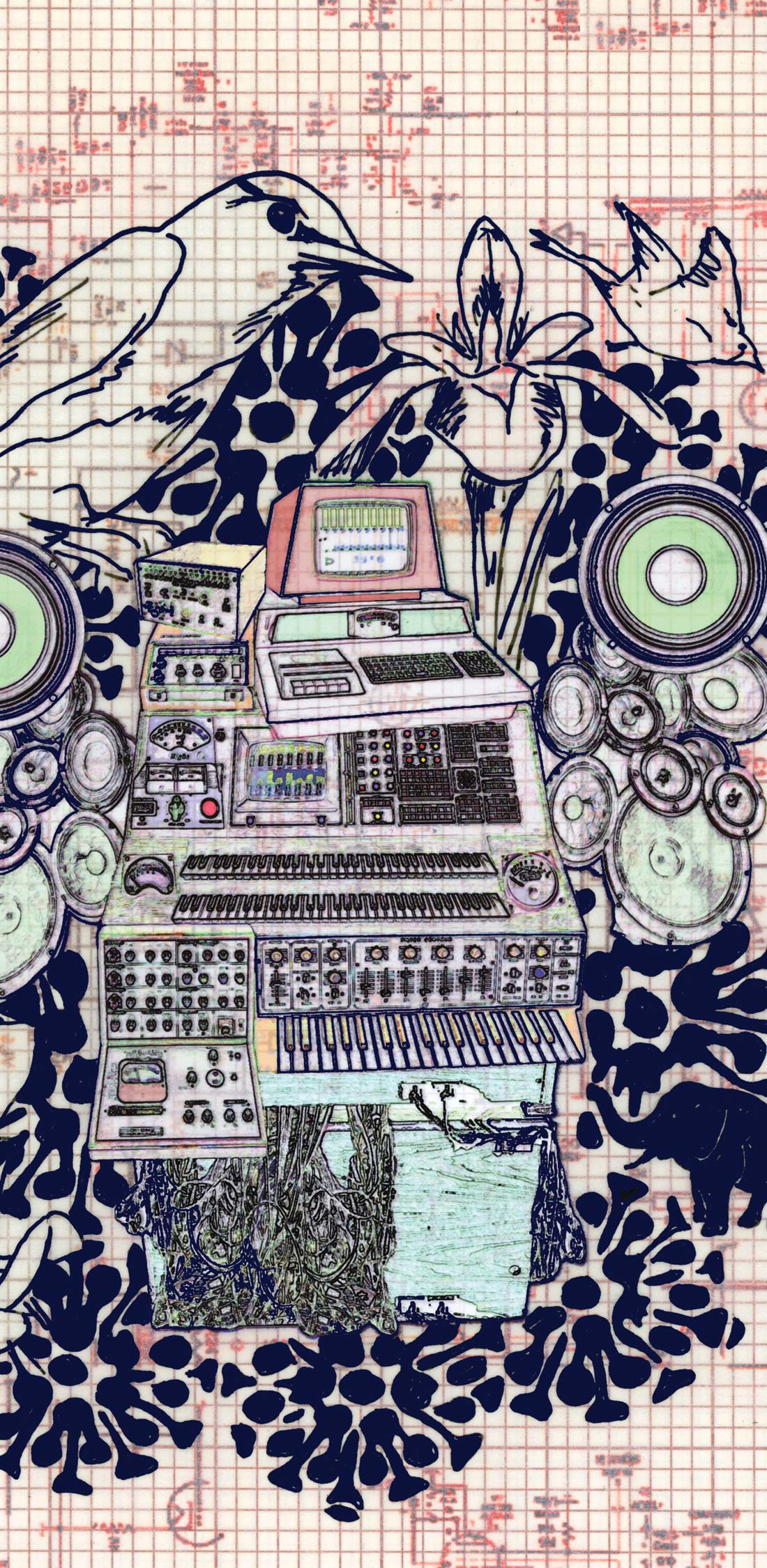



_disp_horizontal_bw.jpg)