PreMaster CD is Sonic Studio's entry-level, host-based software for creating DDP masters and standard Red Book Audio CDs. I was anxious to try PreMaster CD for a number of reasons. I've owned a dedicated mastering facility for over a decade now and pretty much have always run Mac- based systems. When I started mastering, I always wanted a full blown Sonic Solutions editing system but could never quite afford one (well over $15k at that time). I always liked the way Sonic's graphic display looked-neat, clean, and straightforward-and had always heard about its excellent fade tools, dithering, noise reduction, and 4-point editing model. I'm happy to say that PreMaster CD retained many of those features, except there is no need for 4-point editing and therefore it's not included. PreMaster CD isn't a recording program (for that, check out Sonic Studio's soundBlade), it is a straight-ahead editing program that can import AIFF, WAV, BWF, and SD2 stereo files for creating DDP and CD masters.
DDP (Disc Description Protocol) is superior for replication over standard CD-DA discs because of its robust error protection. According to Sonic Studio, "CDs are great for distribution but are not appropriate for use as replication masters. PreMaster CD creates the industry's most compliant DDP image files, a surefire method for error-free manufacture of Compact Discs. In fact, though the metadata on CDs is error protected, the audio data- your music-isn't."
Like many, I always judge the ease-of-use of a program on how far I'm able to use the system before I have to crack open a manual. I could tell how mature a program PreMaster CD was (owing to its extensive heritage) in that I was able to drag sound files in, view the waveforms, set the spacing, assemble a list, view the PQ subcode metadata, and was even given the all clear that the "media was ready for delivery" in the status window-a nice little feature to have. At that point I could have burned the audio and metadata for delivery to the plant. Pretty easy indeed. Manipulating the fades, zooming in and out, and a few other basic editing features is where I had to crack open the manual. That's not to say I couldn't use these features; I could, but moreover as with any powerful software, you must learn its idiosyncrasies to fully get the benefit of the tools provided. And these tools are plenty powerful. I really like the amount of information given in the fade tools and how easily you can manipulate the data. Moving files around and setting up different playlists was a breeze. PreMaster also allows you to automate amplitude in the program material as well as normalize the audio. However, if you are using this program as the last step in the mastering chain, use these features with caution. In my own use, I find it's okay to attenuate the level, but usually by now the program material has been limited to its maximum volume, and therefore no headroom is left to raise any portions of the program. When used with just straight mixes, these features are quite beneficial. PreMaster CD creates "CD refs" in the background, freeing up your computer to do other things, a convenient feature that I wish other programs had.
After getting comfortable with the editing tools and setting up the playback list, song information, and spacing, I decided to burn a CD. I'm happy to say this was straightforward and went off without a hitch. A simple hit of the Execute button on the Mark Info window, and up comes a prompt asking where to store the file. Once selected, a DDP image file is written (at 8x speed) into the folder. You are then prompted to insert a blank disc for the CD-R. It's that easy (as it should be). Then I decided to try and burn a DDP data disc. For the life of me, I could not figure out how to do this. I searched the manual high and low. Finally, a call to Sonic Studio, and I find out that I was making it harder then it had to be. A simple drag of the DDP image file onto an inserted blank DVD is all I had to do. Finder opened the burner, and away it went. At the beginning of the manual is a list of six easy steps for burning a CD. I wish Sonic included similar information for burning the DDP with this version, but I've been told that a future version will include a single-click DDP-burning feature.
One other wish I have is a way to verify the bit and sample rate of the material that you've imported into PreMaster CD. Since dither can be an auto function, you don't really have to worry about the bit rate too much. However when it comes to sample rate, the more info the better. Sonic Studio thought this was a good idea, and it should be easy enough to implement in a future release. I'll be awaiting this feature. Speaking of dither, I really like the sound (impression, sound stage-call it what you like) of Sonic Studio's triangulated dither. I'm used to POW-r and IDR dither, and now I have a third fantastic sounding one to choose from. Which dither I choose is always dependent on the sound of the program material itself.
I asked the manufacturer if they were going to include a way to verify or play back the DDP data. Since Sonic Studio feels so confident about the DDP protocol, they felt it unnecessary to include this as a standard feature as it would be cost prohibitive. It will be available (at a cost) as an upgrade feature. In the meantime, they do have free download software on their website that allows you to do a checksum on the data to verify that nothing has been corrupted. Other options for PreMaster CD will include NoNOISE and reNOVAtor noise removal and restoration software, making the program that much more powerful.
All in all, I'm very happy with Sonic Studio's PreMaster CD. It will be my first choice in assembling masters to send to the manufacturing plant from now on. A powerful program with a tried and true heritage available as native software for the Mac at a reasonable price. Now you're talking, baby! ($495 MSRP; www.sonicstudio.com)
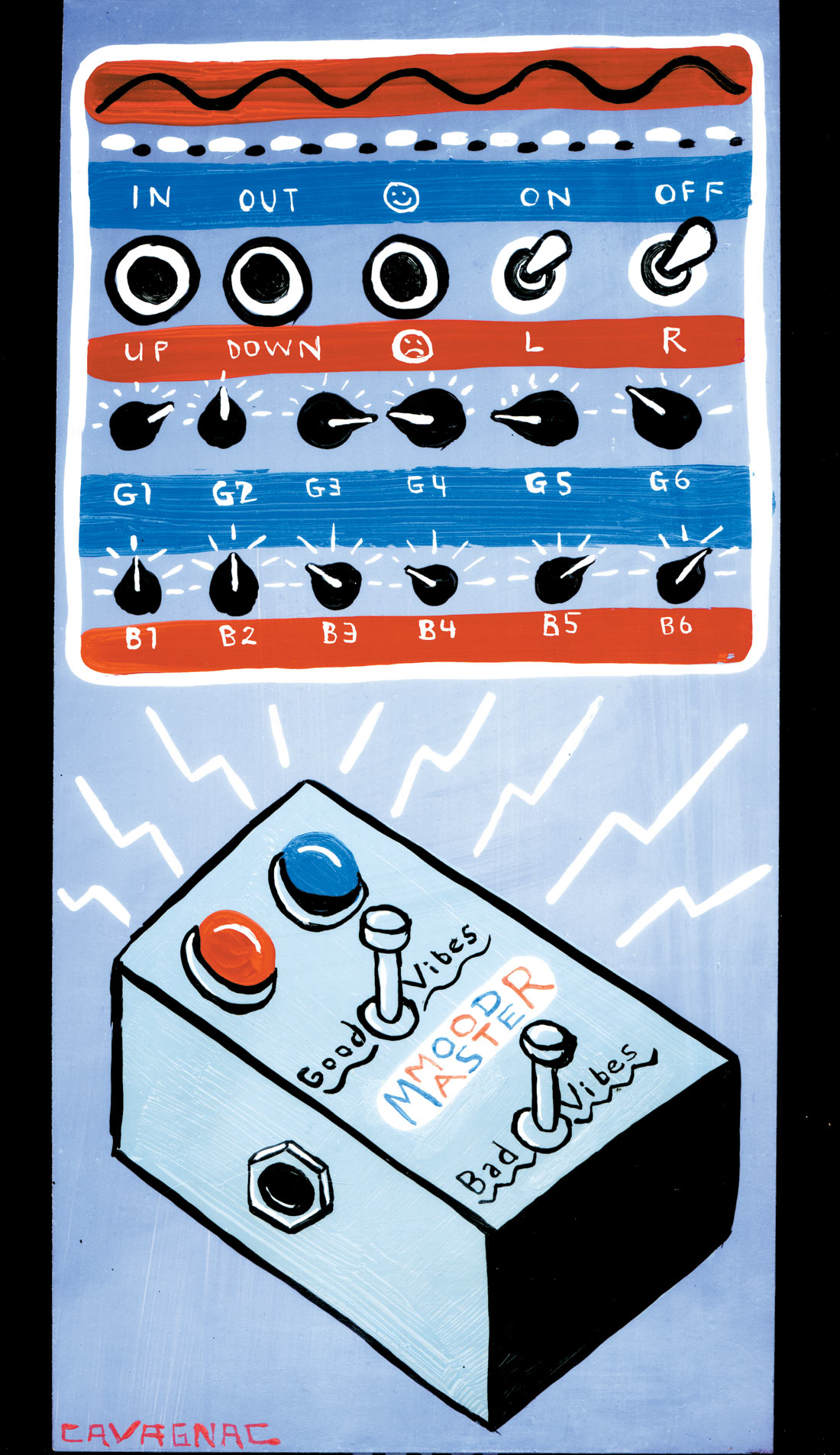



_disp_horizontal_bw.jpg)