This latest entry into the portable recording market tries to be all things to all people. The H4 is first and foremost a lightweight, field stereo recorder. Its built-in electret condenser mics are positioned in an X/Y stereo pattern and deliver good sound quality. An included foam windscreen will come in handy if recording outside, and if the spirit moves you, it could double as a clown nose. You can record in either WAV
(up to 24-bit, 96 kHz) or MP3 (up to 320 kbs) file formats. On two AA batteries, it'll last for four hours, although you'll need to replace the included 128 MB Secure Digital card if you need that much recording time in any format except MP3. Using a 2 GB SD card, it can store 380 minutes at CD quality or up to 34 hours in MP3 stereo mode. Once you've finished recording your podcast, interview, nature sounds, or song idea, you can easily transfer the audio files to your computer with the
included USB cable. The actual process of recording couldn't be much
easier. Pick a file format and quality; push the record button, and set the levels (which can be done with the helpful Auto Level feature); and push the record button again to start recording. To stop, hit the record button again. Each time you cycle through that process, you'll start a new recording, without risk of accidentally erasing your previous recordings. The H4 automatically names the files. Bear in mind that you could also plug in another mic, a guitar, or an instrument and record that just as easily. There are two inputs that accept XLR or 1/4" plugs. It even has phantom power. As a stereo recorder, the H4 couldn't be much easier to use. Whether you're recording your band's rehearsal or sampling kitchen noises for your next musique concrete masterpiece, the H4 would be a great tool for the job.
But that's not all! Once Zoom got started, they just couldn't stop. The H4 also does multitrack recording. While things get a little trickier here, they've done a good job of getting all the features you need crammed into a small space. It has built-in guitar and vocal effects, including guitar and bass amplifier modeling equivalent to the Zoom G2. In multitrack mode, you can record up to two tracks at a time, either as two mono tracks or a single linked-stereo track. It will play back any four tracks at a time (or two stereo tracks) but will record as many as your SD card can store. This gives you the ability to record multiple takes of that screaming guitar solo, then decide later which take to use.
As with the stereo mode, transferring your multitrack files to a computer is easy. The multitracks are stored in project folders. Each project is automatically numbered, and each file within the project folder is automatically named. Once you've copied the files to your computer, you can mix them with the included Cubase LE software, which allows up to 48 audio tracks.
But don't answer yet! Zoom was on a roll, and they went with it. The H4 also functions as a computer interface. Just plug it into your USB port, switch to I/O mode, and the H4 will be recognized as an audio device on your computer. You can use the two inputs to plug in mics or instruments, or use the built-in stereo mics. As mentioned, the H4 comes with Cubase, but I tested it as an interface using n-Track and Sony ACID Pro, and it worked fine. The only problem is that the H4 is small and light, so you'll want to keep it anchored to your desk somehow. I'd hate to think what would happen if this puppy dropped on the floor. A little gaffer's tape might be a good idea.
So how does it sound? Zoom's real focus here was obviously the stereo mics. For ambient, field, and live recording, they're great. I did a few quick song ideas with just vocals and guitar in a room with a hardwood floor and high ceiling. When I listened to the songs later, it was like I was back in the room. It didn't just get the voice and guitar, it got the feel of the space. When I went back to turn the ideas into completed songs, the built-in mics were the obvious choice for the vocal and acoustic guitar. Then I added electric guitar and got a chance to test out the amp simulations and guitar effects. There are a lot of great sounds, both clean and distorted. Some of the default patches need tweaking, but after drilling through the menus and finding your sound, you can save it as a new patch. When I copied the recorded tracks into my computer for the final mix, they sounded great.
I also plugged a microKORG synth into the H4 to see how it did capturing a line-level source. The recorded sound matched the sound I get plugging headphones straight into the KORG. All the nuances were there, and the silent spots were dead silent. That was something I really listened for, because some people have reported hearing a digital whine when the backlight is on and a faint beep when the access light comes on. After a lot of testing, even with the volume cranked up, I didn't hear either of these. To my ears, the H4 is a very quiet recorder. Whether I was going straight in or using the mics, I never heard any significant noise coming from the H4.
Finally, I had to jump into the sonic future and test out 24-bit, 96 kHz recording. Would it blow my mind? Would 44.1 kHz never be good enough again? I have to say, the difference was subtle, and a few times I honestly couldn't tell a 96k recording from a 44.1k of the same source. Where I noticed the difference most was at the tail end of a song I played on acoustic guitar. The harmonics sounded a little more complex and distinct on the 96k recording as the last chord trailed off. For general purpose use, I'd probably stick with 44.1k and save space on the SD card.
With all its features of course come a few compromises. Navigating menus on the H4 can be a bit of a trick, requiring that you manipulate a joystick-like menu key on the front and a slightly flimsy feeling jog dial on the side. The inclusion of a fader would have been nice, especially for setting levels. Also, the display should have been bigger so us old-timers don't have to squint. Still, considering everything it does, the H4 is a surprisingly well-designed piece of gear. In particular, anyone who does field recording, podcasting, or wants to capture band rehearsals or live shows will find it a useful tool. ($299 street; www.samsontech.com)
Tape Op is a bi-monthly magazine devoted to the art of record making.
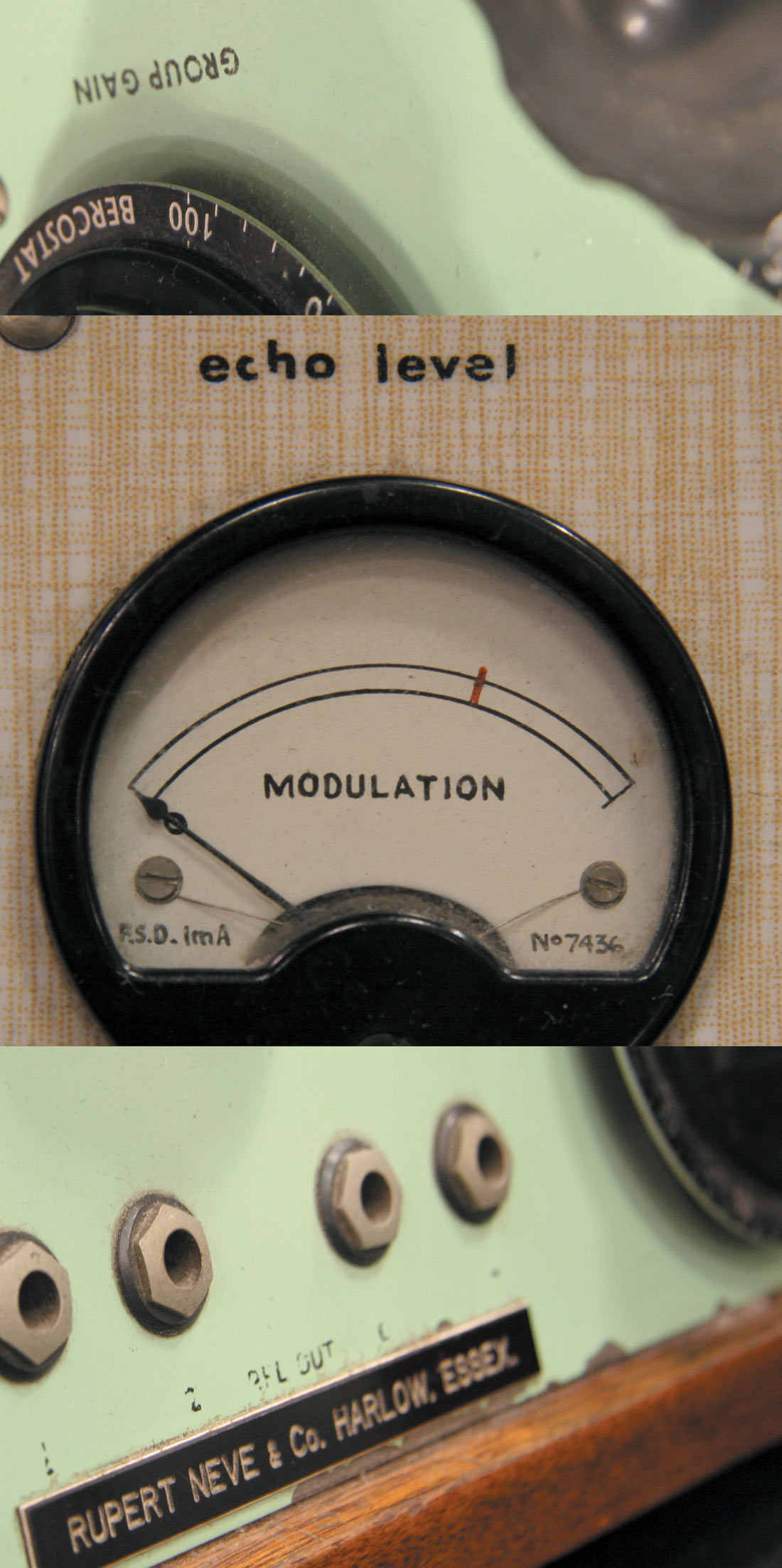



_disp_horizontal_bw.jpg)