In last issue's "Gear Geeking" column, I mentioned how producer and Tape Op contributor Thom Monahan (Devendra, Vetiver, The Pernice Brothers, The Capital Years, etc.) turned me on to the plug-ins developed by Wave Arts, an acoustics and audio technology company founded by a fellow graduate of the MIT Media Lab. The Wave Arts Power Suite includes five fantastic plug-ins: TrackPlug, MultiDynamics, MasterVerb, Panorama, and FinalPlug. My original plan was to discuss all five in one review, but I realized that a full review would require way too many pages! So instead, I'll focus on TrackPlug and MultiDynamics for this issue, and cover the other plug-ins in a future installment.
First of all, let me say that I'm incredibly impressed with the usability of these plug-ins. The user-interface is the best I've seen. Instead of presenting its users with fake brushed-aluminum panels and hard-to-read LED-like displays, Wave Arts concentrated on developing a family of highly-usable controls and very informative indicators that are employed consistently across all its plug-ins. Even the user manual starts off by detailing how each control type can be tweaked. And speaking of the user-manual, it's one of the best I've read. Not only does it describe all the features, but it also explains how, when, and why to use the features. For example, there are five pages dedicated to dynamics processing, and even if you've never used a compressor before, you'll soon understand how to use attack and release settings to get the drum sound you want. I highly recommend downloading the manual. While you're at it, download the fully-functional demo (30-day time-limited), because it's impossible for me to explain all the capabilities of these plug-ins in this review.
TrackPlug is a comprehensive plug-in that includes almost everything you'd want in a channel strip: EQ, brickwall high/low-pass filters, gate, two compressors, look-ahead brickwall limiter, metering, and even a 33-band Real-Time Analyzer that's overlaid on top of the EQ curve. The EQ has ten fully-overlappable bands, each assignable to one of eleven different types, including parametric, shelf, vintage shelf, notch, bandpass, and resonant shelf. With so many combinations of filter types possible, it's possible to create EQ responses with vastly different characters-even ones that are similar to what you'd get with other EQs in your arsenal. For example, while mixing Geoff Farina's new album on my Pro Tools HD rig, our plug-in choices prevented us from using the
Pultecs that run on my UAD-1 card (due to high latency). Out came TrackPlug for the processed vocal tracks. I used four resonant bands to simultaneously cut and boost both the lows and the highs. I'm not saying it sounded exactly like a Pultec, but it gave me the flavor that I needed for that track. The track also required some compression. TrackPlug's two compressors offer an array of modes. Because I wanted some sweet distortion on the track, I chose a "vintage warm" type that effectively added both even and odd harmonics to the signal (due to positive swings of the signal being processed differently than negative swings). But on other tracks, I used TrackPlug's "clean" compressors that look ahead to squeeze the signal without changing the shape of the waveform. TrackPlug also includes sidechain filters for each of its three dynamics sections that are completely separate from the main EQ. With these filters, there are four modes of operation, two of which were developed by Wave Arts and allow unique methods of detection-too much to cover here, but again, a good reason to download the demo and read the manual. The integrated RTA facilitates EQ and sidechain tweaking-a feature that you soon find essential. If I had to choose only one plug-in to perform channel-strip duties, TrackPlug 5 would be it.
If TrackPlug is my "desert-island" channel-strip, then MultiDynamics 5 is my "secret weapon". Those who've read my past gear reviews know that I'm a fan of band-limited and multi-band processing. In the analog domain, I use a Drawmer Three-Sum (Tape Op #52) to split signals into three bands for insert-processing and a BSS DPR 944 (Tape Op #24) for frequency-conscious gating and frequency-selective compression. MultiDynamics gives you up to six bands of dynamics, with fully-variable crossover frequencies and comprehensive settings on each band. My favorite use is on acoustic guitar. I usually compress the extreme lows to get rid of body woof, compress the low mids aggressively to take out mud, leave the upper mids alone, and sometimes expand the highs if I need some extra percussive ear candy. This gives me a fuller sound than what I'd get using straight EQ, while controlling enough of the lows and lower mids so the acoustic doesn't stomp all over other instruments in the mix. I also use MultiDynamics to bring out the resonance of drums and tune out (or add) snare ring, again with fuller results than I'd get with EQ. And it's a no-brainer to use it as a high-quality de-esser. The clickable real-time frequency-response display shows the energy of the signal in each band, as well as the level of compression or expansion, so it's extremely easy to make setting changes-you get immediate visual indication of what you're hearing. The only feature I wish the plug-in had was sidechain capability for triggering one band's processing with the level from another band; that would allow for some interesting sound manipulation!
As I mentioned already, I'll cover the other Wave Arts Power Suite plug-ins in future issues. In the meantime, check them out for yourself by downloading the fully-functional demo. I should also mention that these plug-ins are low in latency and in CPU drain. They're available for Mac (AU/VST/MAS/RTAS Universal Binary) or Windows (VST/ RTAS/DX). And if you haven't already ascertained from my adulatory comments, they sound great.
($599.95 MSRP for full bundle, $199.95 individually; www.wavearts.com)
Tape Op is a bi-monthly magazine devoted to the art of record making.
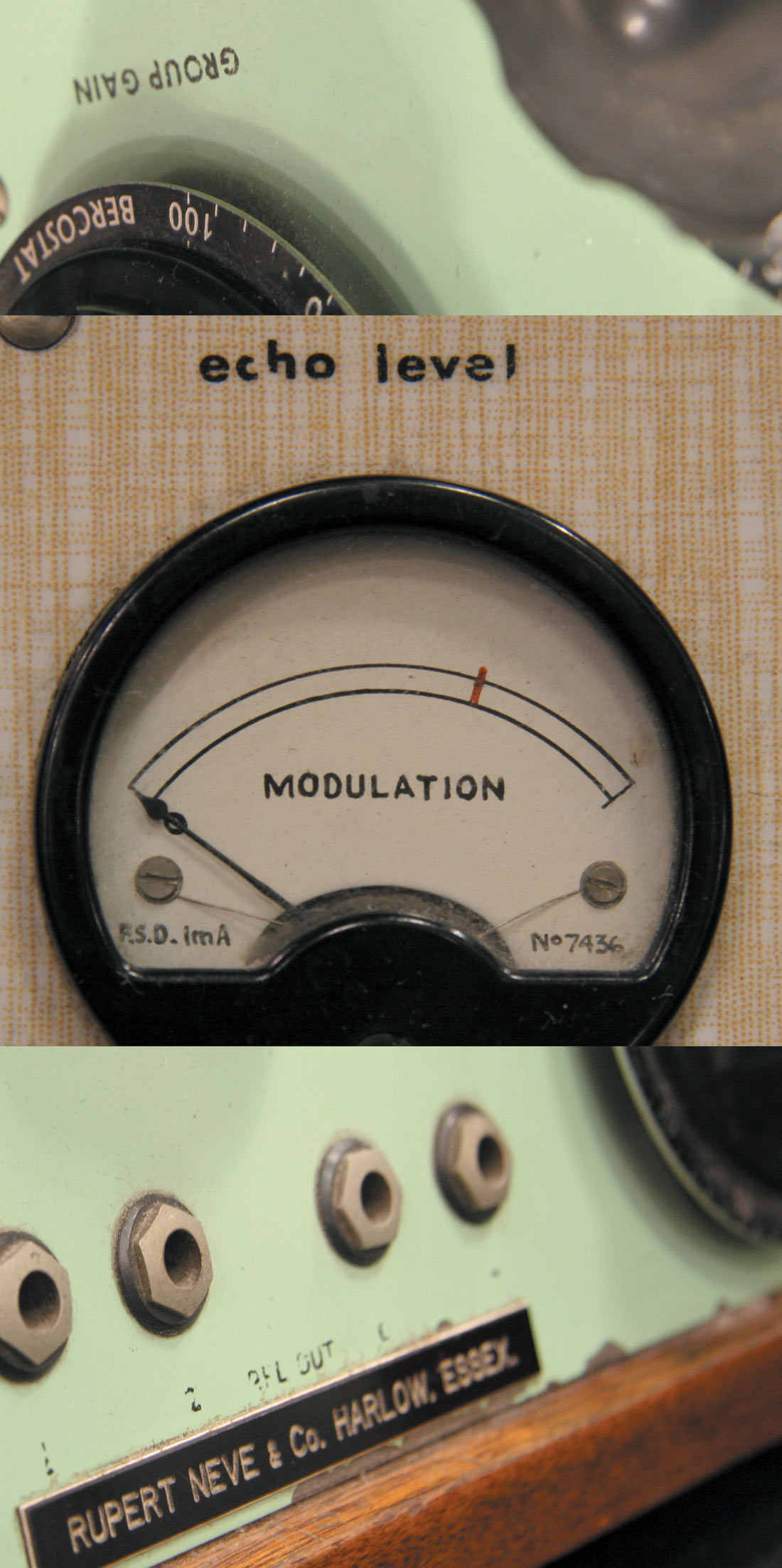



_disp_horizontal_bw.jpg)