I finally got hip to Live. I used to think it was primarily for
stage use, but I've since realized that its ease-of-use (hey, if you can perform with it, it better have an extremely efficient UI) along with a very mature feature set makes it a formidable studio tool too. Just to get my feet wet, I started by using it to create and edit loops of some wonderful jazz recordings courtesy of Mi3 (Nate McBride, Curt Newton, Pandelis Karayorgis), who dropped into my studio for two days recently. After a lot of Warping, tweaking Groove, modulating automation envelopes/patterns, and adding instruments and effects, I was impressed with how easy it was not only to make edits, but also to route audio and MIDI between different components of the application. I am now whole-heartedly convinced that Live is a great environment for recording music, especially if recording is part of the process of creating the music. In other words, it may be too much of an application if all you truly need is the software equivalent of a multitrack tape machine, but if you're recording music as you're creating/composing/editing it, then Live is definitely the right tool. But don't take it from me. I asked three trusted contributors-my brother John, who's been recording beautiful music ever since he got his hands on his first 4-track; Dana Gumbiner, who operates a project studio and whose richly-layered pop music is contagiously sweet without being sugary; and Walt Szalva, a veteran in music production for TV, radio, video games, and album releases-to give me their opinions. While you read the rest of this review, I recommend that you download the fully-functional demo from the Ableton website. The website also lists a number of money-saving Live 6 hardware bundles, and there's an informative "what's new in Live 6" movie as well as numerous video tutorials too. ($499 direct download, $599 MSRP box, $219 MSRP upgrade from 5; www.ableton.com) -AH
As an architect that lives and breathes "professional" software, I've realized that genius in application design is not necessarily a reinvention of the wheel, but a strategic rethinking of the wheel to make a much better one. In that light, one might say that Ableton Live is like any other music creation software in that it's a way to organize your sound, MIDI, and movie data. However, the way in which it innovates this organizational process is revolutionary, maybe even genius.
I use music creation software to compose songs that sound like a full band organically wrote the piece together even though it's just me playing all the parts. I've mentioned previously that I cut my teeth on a TASCAM PortaStudio. Well for the last eight years of using Cakewalk SONAR, the promise of digital has never allowed me to escape the straightjacket of the linear Portastudio mindset.
Although I'm still a Live newbie, this inspiring application has got me out of the rut of the traditional timeline sequencing paradigm and placed me on an entirely new plane. The main stroke of genius is Live's Session View. It's a simple, elegant, but powerful innovation that organizes your clips into vertical columns of Tracks and horizontal rows of Scenes. At first glance (and from learning through the demo tracks), my biased opinion of the Session View was that it was best suited as a DJ-loop-intensive laptop-jam-thang. I might be partially right, but in essence, it's an incredible breakthrough tool for composing-even for old-skool romantics like me who are into songwriting with "real" instruments.
Just as a simple example, I recorded drums, guitar, and vocals on different tracks while organizing verse, chorus, and bridge as separate scenes. Not only was it helpful being able to click Play for an entire scene, each clip was able to be played individually allowing me to really jam in the same way members of a band test out a composition. Through enabling this crucial trial and error process, Live's workflow gave me the room to experiment in ways that previously would have been impossible in solo recording. Just as a sidenote, Live's audio engine worked brilliantly along the way.
The next stroke of Live's genius was the seamless integration between the Session and Arrangement views, the latter of which is similar to the timeline-based sequencing we're all used to. Just by pressing Record during a Session View jam, I was able to create an arrangement on the fly. Anything and everything was able to be automated including all my NI Guitar Rig tweaks. Fine tuning clip placements and automation curves was then a cinch as the major composition had been organically created.
The many brilliant aspects of Live are too numerous to list here, but I just wanted to mention a few additional things. Its included MIDI instruments like Simpler and Impulse are fantastic and intuitive. Also, the little details like being able to expand a project in the File Browser to reveal a list of its drag-and-drop clips speaks volumes to how the folks at Ableton really studied the workflow. Finally, a huge and unbridled shout-out to the clean, no-drop-shadow graphic design of the UI; its philosophy of putting the users' creativity first is admirable. I just wish all my other "professional" software looked and performed so well.
-John Hong, www.singlespeeddesign.com
I'm trying to avoid undignified hyperbole in describing Live 6. You know, terms like "Revolutionary!" or "Forever changing the art of recording as we know it!" But I'm having a hard time; Live simply is revolutionary and innovative software. With Version 6, Ableton has surmounted the difficult task of adding new subsets of functionality to their already-mature environment while maintaining Live's trademark elegance and simplicity. Additionally, they've introduced a number of "under the hood" optimizations (many of which originated as user requests), including multicore/multiprocessor support; advanced file/project management; and instant, adaptive MIDI control-surface mapping.
First off, one of the biggest enhancements to Version 6 is the multicore/multiprocessor support. While this may not return major gains in CPU performance from older computers, any newer machines will definitely benefit. Live 6 is screamingly fast on my MacBook Pro (with Intel Core 2 Duo). My track and plug-in count just went way up. I had a session with sixteen audio tracks running 24-bit loops, each track with its own discrete instance of Live's Reverb plug-in (set to highest quality); plus an additional sixteen MIDI tracks featuring twelve instances of Live's built-in instruments, two instances of the MicroTonic drum synth from Sonic Charge, and an instance each of Arturia's CS-80V synth and NI's new Absynth 4. Thirty-two tracks total, each with an instance of Live's Compressor 2 plug-in, plus two sends with Resonators and Grain Delay. Oh, and the master track had Live's new Mastering Chain audio effect rack inserted. My CPU hit? Barely scratching 70%! The session ran smoothly without a need for Version 6's Deep Freeze feature, which can save precious CPU resources on slower systems. This is just an insane amount of tracks and instruments; I couldn't get anywhere close to this performance with Live 5 on my PowerBook G4. The scary thing is, I could've easily kept piling on instruments but was starting to run out of ideas for new tracks.
Another less obvious but stellar improvement is the way Live 6 handles file management; for those of you that have been through the pain of lost files and faulty disk allocation, Live's search and consolidation features are as powerful and deceptively simple to use as the DAW is itself. I liked the ability to bookmark commonly used file folders, as well as the new Project folders which collect all of a given sessions samples, plug-ins, presets, files, etc. under one roof. A user can even pack these Project folders up using lossless compression, if you'd like to easily archive or FTP a session to another Live user for collaboration or remixing.
If purchased as a boxed edition, Live 6 comes with the Essential Instrument Collection, a huge library of high-quality multi-samples which can be used with the included Simpler sampling plug-in (or with Simpler's optional big brother, Sampler). I'm starting to branch out into film and TV scoring, so this library combined with the new ability to import and cue QuickTime-compatible movies into sessions puts Live in direct competition with Pro Tools in my studio. You mean I can edit and score in the coffee shop without a nasty USB dongle (i.e., an "approved" audio interface), plus Warp existing samples to fit any cues? Guess who wins that battle.
Let's hope Ableton keeps listening to their users and providing them with such impressive major upgrades. Awesome job, folks.
-Dana Gumbiner, deathraymusic.com
I've been using Live since Version 2 and it's been interesting to follow the program's evolution as it has gained popularity in tandem with increases in native computing power. I know a lot of DJs who tout Live as their tool of choice when it comes to plying their trade; but for someone like me-a person who is more accustomed to working outside of the DJ world-Live is a very powerful program that can be used in various working environments and musical genres with fantastic results.
Live's tempo and pitch control functionality is phenomenal and in my humble opinion, without equal within the software application arena. I use this feature of the program a lot when I'm making music, whether running Live as a standalone application or as a ReWire slave (I sync Live to Logic Pro). Live's ability to transpose material real-time and make it sound transparent and unaffected, or to make it sound tweaked and highly effected (using the Warp function) is an awesome tool. Whether you're working with rhythmic elements or pitch elements, there is almost always usable material that is generated. For example, I recently experienced great results time-stretching and pitch-fitting orchestral material I grabbed off a CD to work within a pop tune; it sounded amazing. Anyway, I could write a book covering the many features available in Live, so for the purpose of this review, I'm going to cover some of my favorite features introduced or enhanced in Version 6.
A Rack is a tool for working with effects, plug-ins, and instruments in a track's device chain. Racks can be used to build complex signal processors, dynamic performance instruments, stacked synthesizers, and more. Yet they also streamline your device chain by bringing together your most essential controls. While Racks excel at handling multiple devices, they can extend the abilities of even a single device by defining new control relationships between its parameters.
I also have to mention the Flatten option for instrument tracks. If you're willing to commit to your edits, it's a painless way to get a bounced audio track right into your mix. A flattened track completely replaces the original clips and devices with their audible result. This provides the option to conserve CPU resources on tracks containing a large number of devices and simplifies sharing projects between computers. Computers that are low on processing power can be used to run large Live Sets as long as any CPU-intensive tracks are frozen. This also means that computers lacking certain devices used in one Live Set can still play the Set when the relevant device tracks are frozen.
As Dana mentioned, Live has added QuickTime video support into Version 6. Movie files appear in Live's File Browser alongside audio files and Live Sets and can be imported in the same way, by simply dragging them into the Live Set. You can trim video clips to select parts of them, and then use Live's Warp Markers to visually align music in the Arrangement View with the video. This is really cool. With its powerful time-stretching capabilities, I can see how Live may become a must-have tool for some film composers.
Live is a bit like Photoshop or Logic Pro-a program dense with functions allowing users to approach it from different angles. Version 6 adds a whole bunch of capabilities to an already well-featured application. Plus, the Essential Instrument Collection (included in the box version) alone makes this update well worth the money.
Tape Op is a bi-monthly magazine devoted to the art of record making.
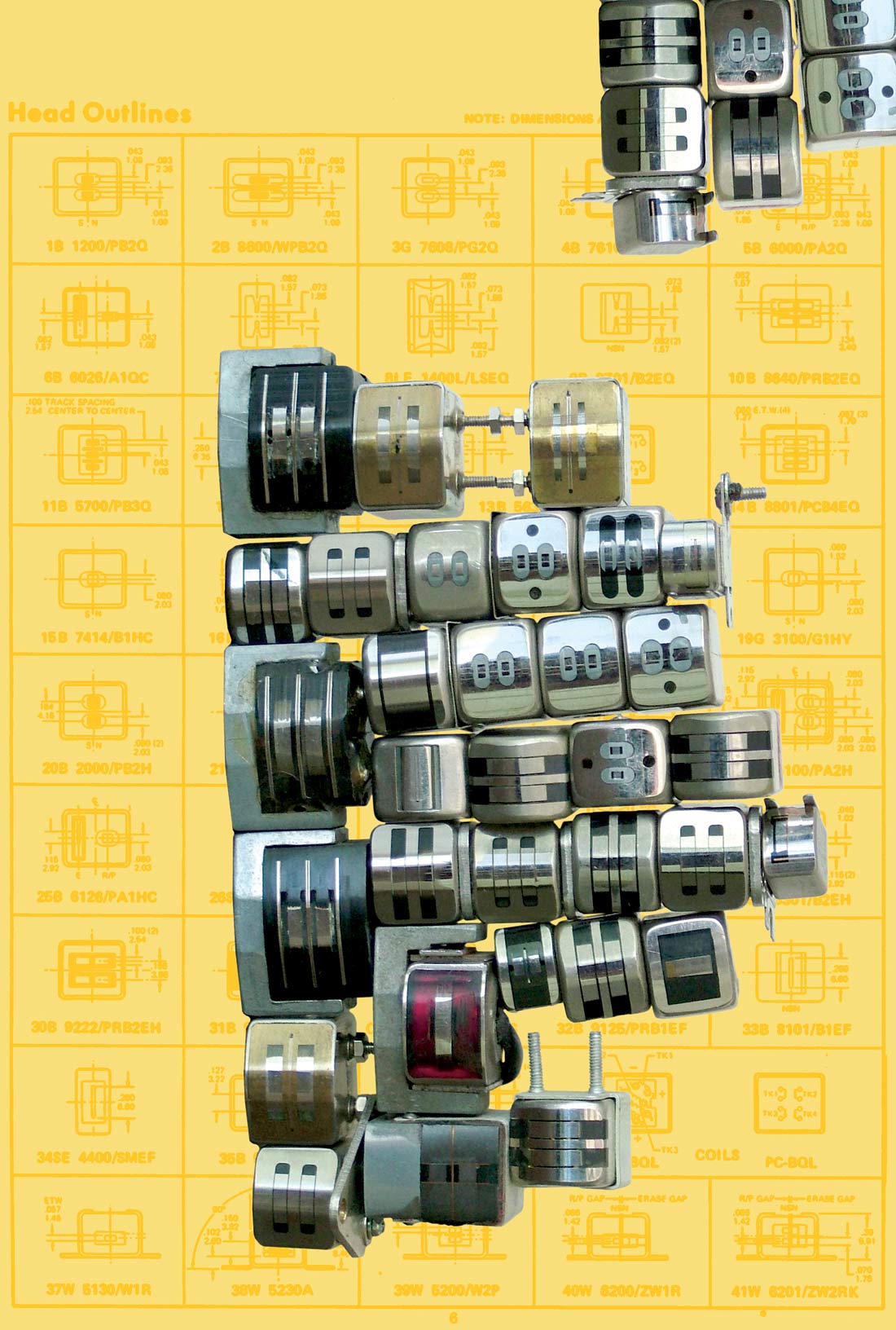



_disp_horizontal_bw.jpg)