I'm sure a lot of you were checking out the online rumor mills about the Digidesign's new 003. Many of the rumor mongers claimed that it wouldn't be much more than a re-skinned Digi 002 (Tape Op #33) manufactured for RoHS compliance with fewer hazardous materials. Well, having now used the new 003 for a little over a week now, I can say with confidence that the 003 ain't just a quick makeover. It's obvious that the folks at Digidesign addressed many of the complaints about the Digi 002 worksurface, because the 003 is actually quite a step up in terms of usability, and as would be expected, audio quality has been improved too.
I disliked the original Digi 002 worksurface because I found that I kept having to go between mouse, keyboard, and worksurface with my hands-and worksurface to computer monitor with my eyes-way too often, negating the whole purpose of having a tactile controller to begin with! The new 003 fixes most of what I found aggravating about the Digi 002. For example, the modifier keys (Shift, Opt/Alt, Ctrl/Win, Cmd/Ctrl) are now positioned directly to the left of the faders. I'm always using the modifier keys to make fine adjustments, change only one control in a group, copy settings, or move objects along a constrained line. With the 003, I'm no longer reaching way out with my left hand to hold down these keys while moving the faders or using the mouse with my right hand. Also, it baffled me that the Digi 002 had faders for writing automation, but it didn't have a direct method to actually enable automation; you had to mouse over to the virtual buttons on the computer screen instead. That's fixed with the 003's six automation-mode buttons and each fader's automation-mode LED indicators. And speaking of indicators, not only does the 003 add dedicated five-step LED metering to each fader (with the bottom LED at -42 dBfs so you can spot even low-level signals), but each fader's rotary encoder now has a concentric LED status ring. On the Digi 002, the LEDs were placed above each encoder and did double-duty as level meters. I also found the four-character LCD scribble-strips on the Digi 002 not informative enough to warrant actually looking at them. In contrast, the 003 has a wide, two-line display going across the whole fader bank, and it's actually useful for not only viewing track names and parameter values, but also plug-in settings when you enable channel view (which turns the whole row of encoders into a channel strip for the selected fader).
Furthermore, I/O has been greatly improved. There are now two headphone outputs with independent volume controls. The first output mirrors whatever is selected for the monitor output (which also has its own independent level knob and is selectable between output pair 1/2 and an aux input pair). The second can mirror either the monitor output or output pair 3/4, allowing you to give the artist a separate cue mix from the mix you're hearing. There's also an alternate monitor output for connecting a second set of speakers, with a convenient switch to swap which outputs are on-great for checking your mix between two sets of speakers. And a mono button lets you test for phase coherency quickly. In general, the analog connectivity makes more sense, with TRS jacks used throughout for everything except the four XLR mic inputs, and with a rear panel layout that has more intuitive grouping of jacks. Unfortunately, the rear panel "steps in" twice; sure this hides the cabling somewhat, but it also forces you to lift up the rear whenever you need to check or change cabling.
I do have a few more grumblings. I wish there were dedicated bank-selector buttons; I kept zooming or nudging accidentally when I hit the four-way cursor pad without first choosing bank-selector mode. Also, instead of the control surface being all gray and off-white, a bit of color to differentiate the various control groupings would make learning and using the console easier; as it stands now, many neighboring buttons look functionally related when they're not at all. I also wish the touch sensitivity of the faders were adjustable (like on my Sony console); oftentimes I would move a fader lightly without the 003 registering the move. And the jog/shuttle wheel, although a welcome addition, is too small for my taste. What I'd really like to see, though, is a set of programmable function keys that I could set to my most-used keyboard shortcuts (like A, S, D, F, G, B, and E). And maybe even an integrated trackball. (And while we're at it, a cup holder too.)
What about audio quality? I wasn't able to do a whole tracking session's worth of comparisons, but I schlepped the 003 over to a colleague's room with a 002 Rack and did some quick tests speaking into mics. (It's actually quite amazing the differences you can hear when you record and listen back to your own voice.) Definitely better bottom end (less slurry) on the 003's mic preamps than the 002's, and smoother throughout the whole spectrum. Also, less noise at highest gain and not as much upper-midrange harshness when hitting the levels hard. Listening back in my studio through the 003, I compared the output clocked internally vs. clocked externally (with a Drawmer M-Clock feeding the 003's WC input) at 44.1 and 96 kHz. Not surprisingly, there was a noticeable improvement using the M-Clock, but even without an external clock, I think the sound quality of the 003 would be just fine for most buyers. For those of you who would want to upgrade to multichannel outboard converters (or already own some), be warned that the 003's non-SMUX-capable ADAT ports top out at 48 kHz.
And I almost forgot to mention that new to the 003 is MIDI Mode for controlling third-party applications or hardware devices. (The initial release of the 003 requires a firmware upgrade available on Digidesign's website.) But this is somewhat of a tradeoff considering that the 003 lacks the Digi 002's standalone digital mixer mode-great for routing signals and controlling monitors while the computer is off or Pro Tools software isn't running. Oh well.
Like the Digi 002, the 003 is available in two physical form factors. The rackmount version is available with or without the Factory plug-in bundle, and the worksurface version reviewed here is Factory only. Check the website for a full list of included software. My advice on the Factory plug-ins? Extremely useful, if not downright essential if you plan to mix completely in Pro Tools. Also bundled is Ignition Pack 2 Pro, which will keep you busy for months with special editions of Ableton Live, Celomony Melodyne, Digidesign Xpand, Arturia Analog, iZotope Effects, etc. Along with the high-quality EQ III and Dynamics III plug-ins that are part of the included DigiRack collection, you'll have just about everything you need to make and mix music in the box. ($2495 MSRP; www.digidesign.com)
Tape Op is a bi-monthly magazine devoted to the art of record making.
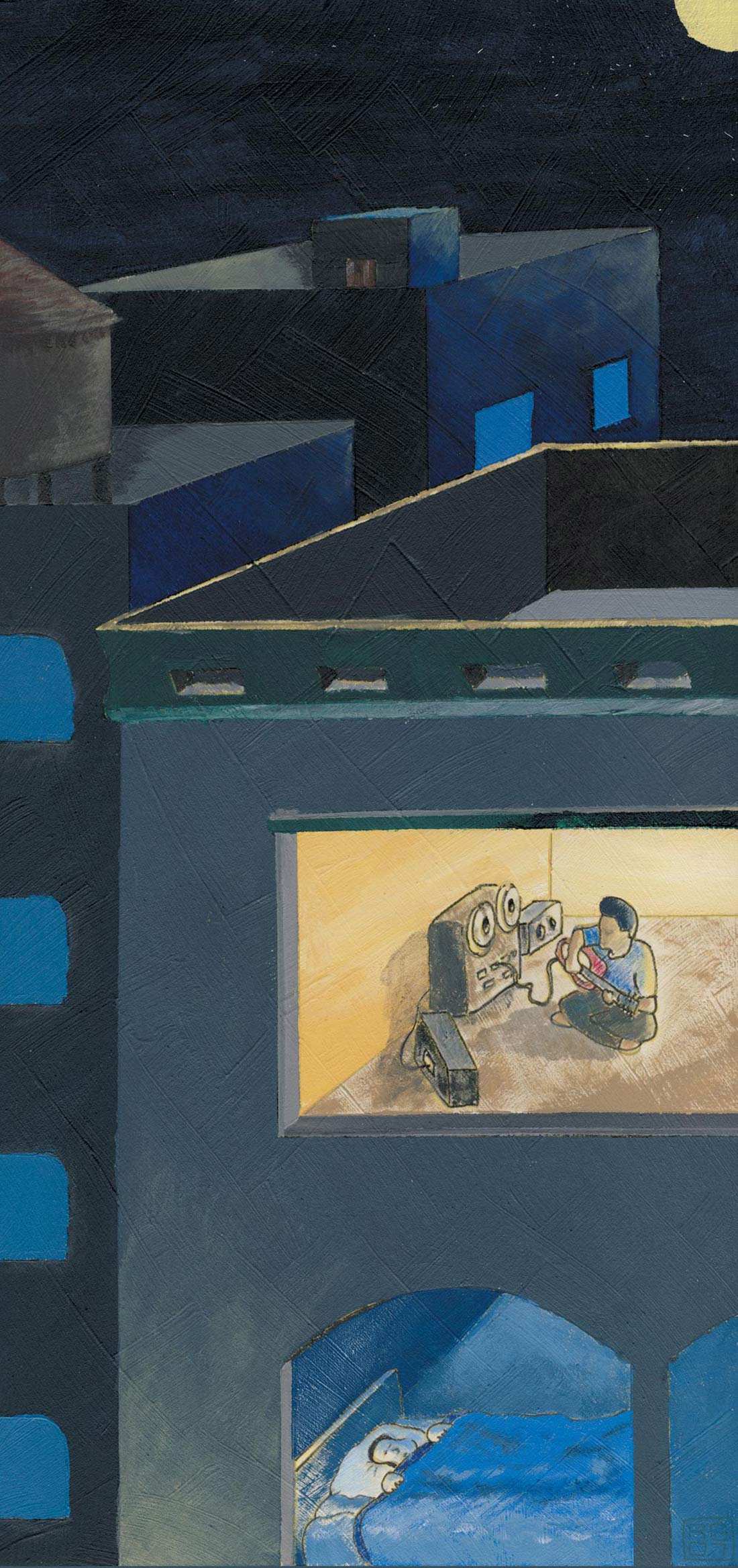



_disp_horizontal_bw.jpg)