I love my Alesis Masterlink! It's super convenient to be able to record audio to its built-in hard drive and then burn audio CDs or hi-res CD-R archives. I hate my Masterlink! The user interface is terrible. I feel like I'm back in 1985 trying to program a Yamaha DX7. I use the Masterlink infrequently enough so that I always seem to need the manual when I use it again. Plus, it's a royal pain in the ass to have to record everything in two steps-once to the hard drive and then to the CD-just to make a quick reference CD for the band. It sure would be nice to just be able to burn a CD, like the standalone CD burners do. When TASCAM's DV-RA1000HD came out, I was really curious to check one out as a possible replacement for my Masterlink. Bottom line, the DV-RA1000HD (hereinafter referred to as the DV-RA) pretty much blows away the Masterlink in terms of its capabilities. But first impressions first.
I was really hoping the DV-RA would be easier to use than the Masterlink. My first impression was that it might be just as cryptic-maybe even more so-than the Masterlink. After just looking at it without powering it up, my first thought was, "Uh oh, this thing has more unlabeled buttons and buttons I don't immediately understand than my Masterlink. I guess I better look through the manual before I try to use it." Upon cracking the manual, my dismay grew even more. The manual is pretty bad by today's standards-dense and not well organized, nor easy to read. In fact, it reminded me of an early DX7 manual. The Japanese make some great gear, but the US offices should consider hiring end users to write their English manuals. Nowhere in the manual was I able to find some simple "How To", "Getting Started", or FAQ sections. I just wanted to know how to record a CD for instance. The next morning, I buckled down with my morning coffee and waded through the manual and its many "see page xx" referrals and began to make some sense of the DV-RA. Then, I installed it in the studio in place of the Masterlink. Upon turning on the
DV-RA, my concerns melted away as the large LCD display came to life. Having read through the manual, I had a gist of how the DV-RA worked, and the rest was pretty intuitive. Using it in the way I used the Masterlink was much, much easier than the Masterlink was. Navigating the nested menus and soft function keys was very natural.
One of my other main complaints about my Masterlink was the inability to just simply burn a CD-R ref from tape, Pro Tools, or whatever, without first recording to the hard drive. This is very easily done with the DV-RA, making it a much better studio utility machine than the Masterlink.
The DV-RA has lots of other really great capabilities that the Masterlink doesn't have. It offers sampling rates up to 192 kHz as opposed to the Masterlink's 96 kHz. It also offers recording in Direct Stream Digital, Sony's format for SACD, and it writes to DVD+/-R and +/-RW, not just CD-R and CD-RW. The DSD mode is really unique at this price point, with the nearest competitor costing ten grand or so. The I/O is much, much better and more extensive than the Masterlink's. The addition of a USB 2.0 connection is awesome, allowing you to drag-and-drop files between the DV-RA's 60 GB internal hard drive and a Mac or PC. There's even a keyboard connector on the front panel for a PC keyboard so you can type filenames directly into the DV-RA without having to use cursor keys and scroll wheels. Nice! Like the Masterlink, some built-in effects, such as EQ, compression, and even multi-band compression, are included. There is also a wired remote, which is kind of cool and convenient, but the cable seems kind of thin, and I'm guessing that after a few years it will get intermittent. It seems like a wireless remote would have been more practical in a way, although on the other hand, this one won't get lost like wireless remotes seem to. [I prefer wired remotes because you can lay them on the console even if the recorder is not within aim; and if you have two recorders, you can control them independently with two wired remotes. -AH]
The DV-RA pretty much replaces the Masterlink in every way possible except for one. You can only burn audio CDs from 44.1 kHz files. If you're mixing into the DV-RA at a higher sample-rate for better fidelity, like 96 kHz for instance, how do you burn a CD-R for the band to reference the mixes before mastering? Well you can, but not with the DV-RA by itself. The workaround is with the bundled free discWelder Bronze from Minnetonka software for the Mac or PC. This is a nice bonus for DV-RA owners. This software allows you to convert from any of the DV-RA 's hi-res formats to any WAV format, including 16/44.1 for CDs or even higher resolutions for use in a DAW. You can also burn DVD-Audio discs for hi-res audio players, standard DVDs that will play on regular DVD players, or universal discs that play on both. This makes the hi-res capabilities of the DV-RA much more attractive. Nonetheless, having to do this transfer between the DV-RA and a computer somewhat defeats the purpose and simplicity of a standalone CD/DVD/HD recorder. And if your studio doesn't have a computer (some still don't and would otherwise be primary potential purchasers of the DV-RA), you're basically out of luck.
Other than this complaint, the DV-RA is a big improvement over the Masterlink. But if my main use was as a mixdown machine at 96 or 88.2 kHz, and I didn't care so much about 192 kHz or DSD or some of the other features of the DV-RA, the Masterlink would still be the better choice due to the DV-RA's inability to internally downsample hi-res audio to 16/44.1. But the truth is, I rarely use my Masterlink for much more than a CD burner. We usually mix to analog tape or back into Pro Tools. And, since we've installed the DV-RA at The Hangar, it's been much easier to burn reference-only CDs for bands. It's faster, easier, and more intuitive than the Masterlink, and it's faster than having to
bounce and downsample within Pro Tools and then use iTunes or Toast to burn a CD-R. I haven't used the 192 kHz or DSD options, but its nice to know they're available along with the USB 2.0 port once I need them for a project. Still, if TASCAM can add internal downsampling as a future firmware upgrade, the DV-RA will be the ultimate digital mixdown machine. ($2499 MSRP; www.tascam.com)
Tape Op is a bi-monthly magazine devoted to the art of record making.
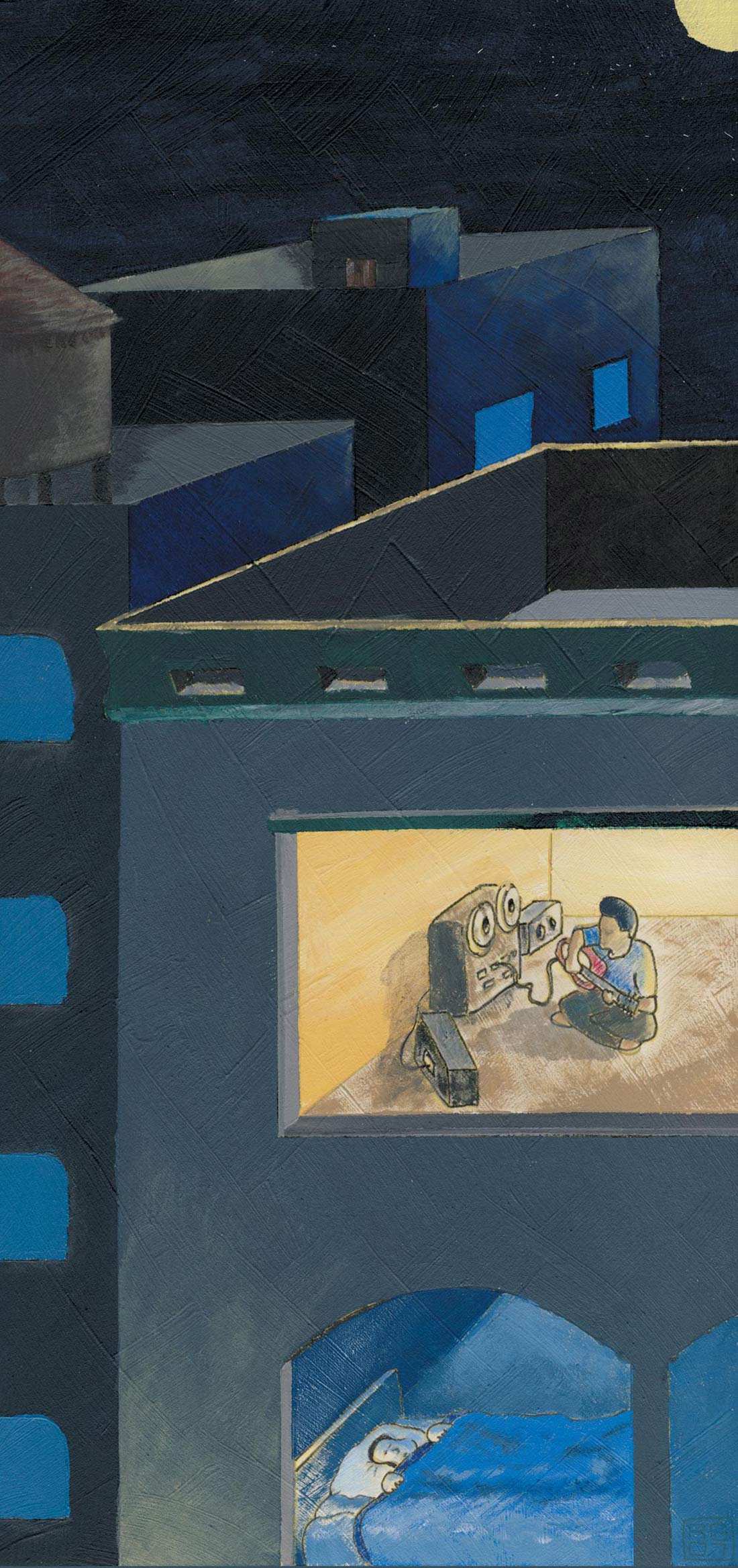



_disp_horizontal_bw.jpg)