This is a plug-in bundle with a hardware front-end which doubles as a copy-protect dongle. As a plug-in suite for Mac OS X or WinXP, GearBox Gold is a home run! But, if you only want to use the plug-ins with your existing DAW, the TonePort DI hardware (Tape Op #51) may seem superfluous to you.
Line 6's hardware and software products are well respected. Unfortunately for many DAW users, Line 6's flagship Amp Farm and Echo Farm plug-ins are only available as relatively pricey TDM versions. Now, I'm happy to report that with GearBox Gold, you essentially get both flagship plug-ins and whole lot more in native RTAS, VST, and AU versions for the very reasonable street price of $500.
The interface for GearBox took me only a minute or two to get used to; I think Line 6 has done a fantastic job of making 216 amp and effects models accessible. Rather than load one plug-in for an echo, another one for an amp, and so on, all of the GearBox models reside within one GUI plug-in that's very intuitive and easy to use. The top half of the plug-in window is your amp or preamp model. This is where you select an amp, a speaker, a preamp, or turn off the amp modeling. A GUI that resembles the selected amp fills this top half. There are 78 guitar amp models, 28 bass amp models, 24 cabinet models, and 6 mic preamp models! With all those choices, you shouldn't have any problems finding what you need. The middle of the window is filled with a small graphic rendition of ten stompboxes for different effects like delay, modulation, EQ, compression, etc. There are 80 different effects models to choose from! For echo for instance, you'll have to decide between a tube Echoplex, a Memory Man, a Binson Echorec, a Space Echo, or several others. Once you pick an effect, that effect's GUI fills the bottom half of the window while you edit it. You can chain as many effects as your computer will let you!
My initial tests with GearBox had me pretty stoked. The CPU usage seemed reasonable, and everything I pulled up sounded great! I was mixing a record for a jazz band and waiting for them to show up and approve the mix. To kill time, I took the relatively clean jazz guitar tracks and completely fucked them up! I was able to utterly ruin (in the coolest way) the song by convincingly turning the guitarists from Wes Montgomery to Carlos Santana and Jimmy Page via the Marshall JCM 800 model. The feedback and sustain-where there was none originally-were pretty amazing. Then, the tube Echoplex took us into acid psychedelic territory. As I was tweaking the delay and feedback, the pitch changes from the tape speed changing and a little too much feedback had me scrambling for the monitor volume as I nearly blew both tweeters on my monitors. Later, when the band showed up, we played around with several more-subtle models and effects, and they all sounded really convincing. Sure, I'd rather have a real JCM 800 and Echoplex, but it just doesn't always work out that way; and I'm sure this plug-in's going to be seeing a lot of use at The Hangar. Line 6 should get props for a great-sounding, reasonably-priced set of plug-ins that work with just about every DAW on the planet.
But, depending on how you plan to use the plug-ins, the TonePort hardware may seem superfluous and even a bit of a hassle. I was only looking to use them with Pro Tools, so in my opinion, I would have preferred to just have the plug-ins with some kind of iLok type authorization. The TonePort is twenty times bigger than the iLok I already own, and I had to go out and buy a USB hub just to accommodate it into my system. If all I want to use are the plug-ins, why am I forced to deal with this piece of hardware I'll never use? Secondly, because the plug-ins use a proprietary copy-protection scheme involving the TonePort, installation on a computer not connected to the Internet is very difficult, to put it mildly. Most professional studios and DAW users choose to keep their music computers off the Internet. When I couldn't figure out how to install the plug-ins on my Pro Tools HD3 rig, I called tech support. They were very friendly and helpful and quick to get back to me, but the installation was still a hassle. It involved installing the bundle on my other Internet-connected computer-where I didn't need it-and then searching for odd little files in weird places and making new special folders on my studio computer. I finally got everything in the right place, and I'm happy to report, the RTAS version works perfectly on my system.
I think Line 6 did a great job on this plug-in suite, but I really wish they'd sell just the plug-ins with iLok authorization and save those users some hassle-and save themselves a few dollars too-by not having to sell me a piece of hardware I don't need. In this reviewer's opinion, the TonePort should be a higher-priced option for the user who actually wants it. -JB John may have a valid complaint here as he feels that the TonePort isn't something he'd use. But I think it's important to note that John's primary use of GearBox was during mixing. What John may have missed is that the TonePort enables extremely low-latency "ToneDirect" monitoring while recording. Without the TonePort, it would be very difficult to track a guitar part while listening to the sound of the plug-in through the host application; the monitoring delay would be too high. This is true of most plug-ins of this caliber and complexity running on a native DAW-you can't monitor through the plug-in while recording. Imagine how uninspired your guitar performance would be if you had to listen to just the bare, direct sound of the guitar. Because GearBox can be configured so that the TonePort feeds GearBox's super-efficient emulation-processing directly-bypassing the host buffer-you can monitor (and record) the performance with amp and effects models in full glory, even if your application's buffer is set to high numbers and therefore high latency. And guess what, this works even in Pro Tools, which normally requires use of a Digidesign or M-Audio interface for all I/O!
The idea is that you open the GearBox application before you start up Pro Tools and configure audio for the TonePort using the GearBox preferences pane, and you connect the processed-audio output of the TonePort to an input on your Pro Tools interface. Next, you create an audio track in Pro Tools set for that input. When you instantiate a GearBox plug-in on that audio track, the plug-in will use the I/O of the TonePort directly, ignoring the input setting of the track. But when you hit record on the audio track (or set the track for input monitoring), because the TonePort is feeding the input of that track, Pro Tools will record the processed output of the TonePort. To clarify, the signal from the guitar goes into the Toneport, which feeds the GearBox plug-in directly via USB. The processed signal now travels back via USB to the TonePort, which in turn feeds the Pro Tools interface. With a Pro Tools HD rig, the monitoring coming out of Pro Tools while recording will be low-latency. With PT LE on an Mbox, the guitarist will have to listen to the TonePort's processed output via the TonePort itself or via the Mbox's zero-latency Mix knob. Or you can use a mixer that's summing the TonePort's output with whatever monitor feed you have coming out of PT LE or PT M-Powered, just like you would do if you were overdubbing vocals with a microphone. By the way, all this is detailed (with screenshots) in the GearBox manual. And if you want to record the unprocessed direct sound of the guitar in addition to recording or monitoring the processed signal, the TonePort has a separate buffered, balanced direct out too.
Personally, I think TonePort is a friggin' awesome concept, especially for native applications like PT LE and M-P when you're stuck with buffer-induced latency. Yeah sure, it's kind of a kludge, but I think it's an elegant kludge that actually lets you get around PT's restrictive interface requirements to offer you ultra low-latency monitoring of the plug-in. If you've ever tried to get a guitarist to play thru a plug-in running in PT LE or M-Powered, you'll agree that TonePort kicks total ass. Consequently, I have to disagree with John; I think the TonePort is an essential part of this bundle, and it's what sets GearBox apart from all the other guitar-processing plug-ins out there. -AH
As usual, Andy has figured out a great use for a piece of gear that a lot of people might not figure out. That's why he's the Gear Geek! He's right, I did miss this application as I didn't read the manual. I hate PDF manuals, and other than the install issues I had, the plug-in was so intuitive, I didn't figure I had to. For a lot of people, especially guitarists, Andy's info above will be a godsend. And, I agree with him that in this application the TonePort hardware is awesome. But, I still wish I could use the plug-ins without it. I only became interested in this suite because of its recent availability in the RTAS format, and I'll bet a lot of other Pro Tools users will feel similarly. Also, while the above method is great if you really need it, it's far too complex to expect that someone who wasn't already familiar with TonePort, like many of the freelance engineers who work in my studio, will ever try it. It also presupposes that the guitarist is in the control room where they can access the hardware (or uses long cables or a Little Labs STD). Lastly, I try not to use plug-ins for tracking anyway and only as a last resort when mixing if I was unable to get the sounds I wanted into the computer. So, while I think Andy's experiences will benefit some users, I think there are a lot of Pro Tools users who would still like to have access to the software only (at a lower price point) without having to deal with TonePort. ($699.99 MSRP for Gold bundle, $419.99 for Silver; www.line6.com)
Tape Op is a bi-monthly magazine devoted to the art of record making.
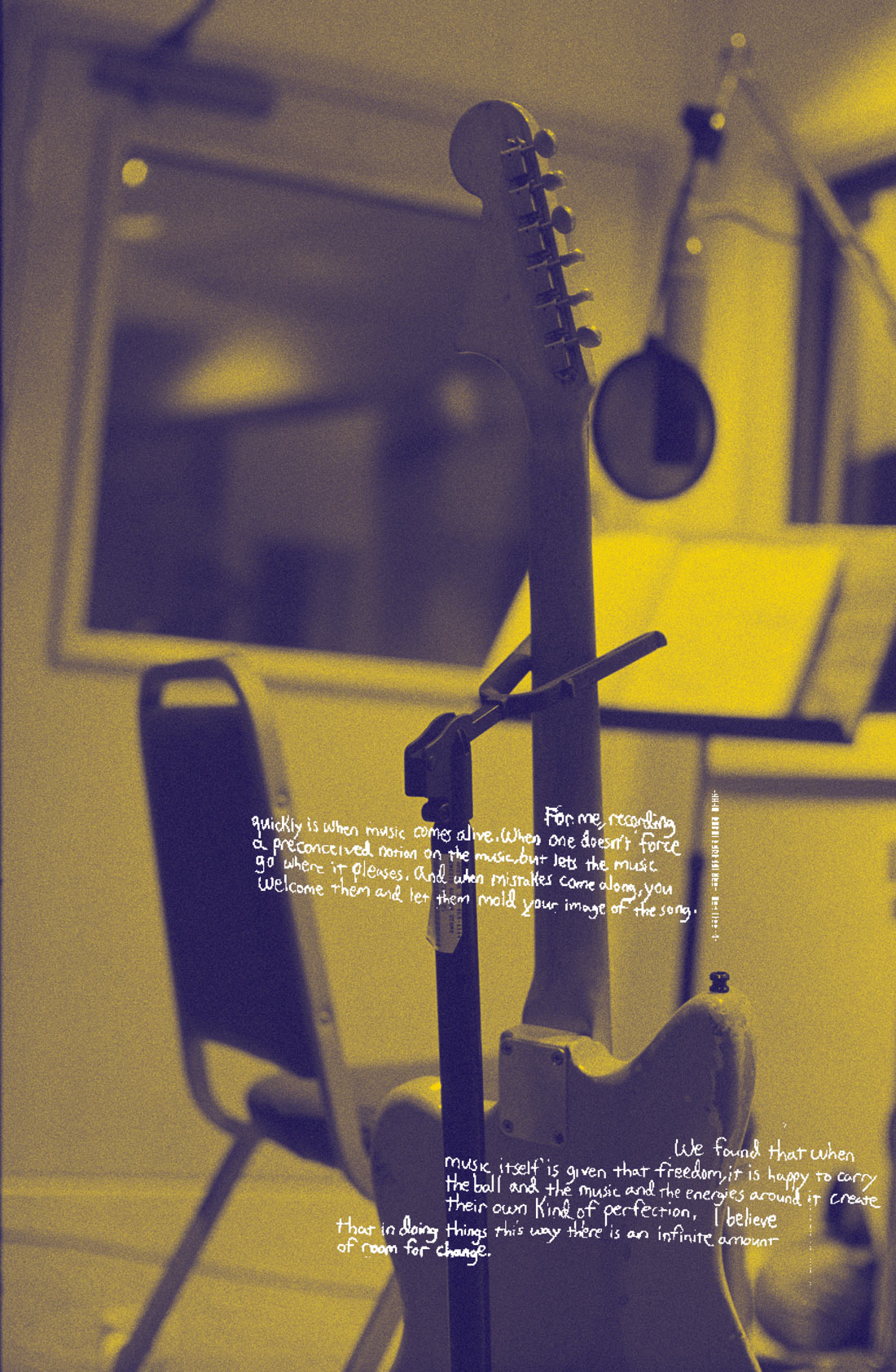



_disp_horizontal_bw.jpg)