Seems like every time I get into a conversation about recording, it goes something like this. Me: "Blah blah room mics blah compressors blah." Them: "Yeah, cool! What program do you use-Pro Tools?" Me: "Actually, I use a program called WaveLab." Them: *blank stare...crickets....tumbleweeds*. Every time. So when Andy learned I'd been using WaveLab forever and asked me to do a review, I thought, "Awesome, now I can tell everyone about this cool program." But now that I actually have to sit here and write the thing, I'm stumped. I've been using WaveLab for so long that I don't even think about it anymore, and I'm finding it hard to describe why I'm so fond of it. So bear with me.
I think WaveLab is really intended as more of an editing and mastering program, and that's how it started out in versions 1 and 2. But with version 3 came the Audio Montage, which I think they termed a "multitrack assembly environment" or something. For me, the Montage was kind of a revelation. I was still pretty new to DAWs at the time, but I'd been working in Cubase for a year or so and had gotten a basic handle on things. I was checking out version 3 of WaveLab and messing around with the Montage, cutting up a stereo mix and adding a few overdubs. After just a couple hours of work, my overwhelming impression was, "Wow. This is just so much easier." And that was that, everything I've mixed or mastered in the last eight years has all been done in the Audio Montage.
So what's so great about it? Well, it's just really simple and intuitive to use. An example-when singer Kristina Johnson and I first started recording together, she watched me comp her vocals together for maybe a half hour before kicking me out of the chair and taking over. She'd never worked on any DAW at all before that, but was comping away like a champ in no time. I think one reason the Audio Montage is so easy to use/understand is because everything happens in just one window. By that I mean there's no "arrangement" and no "mixer". You just do everything (volume, pan, phase, whatever) right on the waveforms themselves. Now, no mixer means there are no aux sends or buses, which I'm sure is a deal-breaker for a lot of you, but for me, it is no problem. You can run VST plug-ins on each track (and individual clips as well), and that, combined with running tracks out to analog outboard and back in, does the job for me most of the time. It would definitely be nice to have some subgrouping options, but I can manage, and I actually kind of like being "limited" to mixing in a simpler fashion than is possible with other DAWs.
Anyway, coming from Cubase, I found working in the Audio Montage really liberating. It felt a lot less like "working on a computer". It was easier to see what I had to work with. I could work a lot quicker. Even now, I track basics into Sonar (the Montage is limited to eight ins and outs, and I typically need more than that to track a band), and with every new project I keep telling myself I'm going to mix there too, but invariably I end up back in WaveLab for all the overdubs and mixing, just because I find it sooo much quicker and easier to work in the Montage. Why? Well, okay, I was just messing around in Sonar (which I'm not picking on at all, I think it's a fine program, far better than the Leading DAW-it's just what I have for comparison here) and to zoom in and out horizontally (something I do a million times a day) you have to click on the little magnifying glass icons. In the Montage, you click on the timeline and drag up or down. So much easier. To split a clip in Sonar, you have to select the scissors icon. In the Montage, you just position the mouse over a certain part of the clip, and it'll split it. This is the simplest thing, but I couldn't live without it. I hate having to select different tools just to do some rudimentary editing. To that end, if you change the mouse position, it'll copy the clip instead. Or drag it, or change the volume/pan envelopes, or the fade in/outs, start and end points, etc. Point being, most of the stuff you do all the time you can do with just the mouse, and you can do it without having to take your eyes off the waveform in question. I realize that there are keyboard commands for all the standard editing moves and zooming, and yes I know you shouldn't mix with your eyes, but for me, less keyboard means less of that "working on a computer" feeling, and less clicking on unnecessary icons means more focus on just listening.
All of these little features combined make for really quick, easy, and precise editing. Another nice feature is the way the Montage handles crossfades: there's no stupid dialog boxes, you just tweak the fades right on the clips themselves, and you can basically do whatever you want. Again, all these things tie in to make most types of editing a breeze, whether you're cleaning up mouth ticks on a vocal, or crafting a coherent arrangement out of 400,001 overdubs.
I've mostly talked about mixing so far, but where WaveLab really shines is as a mastering program. A couple new features added in version 6 are worth a mention. First of all, there's the External Gear plug-in, which allows you to insert analog gear on the master fader, just like it was another plug-in. Awesome. Then there's the Smart Bypass function. What this does is allow you to compare your source track with a processed version, with the levels matched. Genius. This makes it really easy to compare files when mastering, and with the levels matched, you won't be able to fool yourself that those four limiters you have doing 3 dB each are actually making anything better.
What else? There's ridiculously comprehensive metering; all sorts of analysis/comparison tools; it'll open virtually any file you can think of; write files up to 64-bit, 384 kHz; time-stretch audio. You can score audio to video; master in 5.1; burn DVD-A discs; use it in conjunction with samplers; back up all your files to CD/DVD; print disc labels. There's even the linear-phase Spectrum Editor which you can use for restoration type stuff, like removing noises (but I usually just deal with them one way or another in the Montage) or cutting/pasting/filtering underlying ambience. The Spectrum Editor does make a handy analysis tool, and there's a load of creative potential there too, if that's your sorta thing. And have I mentioned that the program is easy on the eyes and almost never crashes?
So, a friend just dropped by while I was writing this. I lamented that I didn't really know what to write, and he said, "Yeah, for you that's like writing a review of your brain." And while WaveLab doesn't have the comprehensive knowledge of '80s thrash metal that my brain does, it's got a lot of better things going for it. I love it for mixing, but I can see where it wouldn't work for everyone. But if you are doing a lot of editing, voiceovers, post production, mastering, or if you just find most other DAWs too cluttered and cumbersome, check out WaveLab, and I think you'll be very impressed. Visit the website for details on lower-cost Studio and Essential versions as well as crossgrade and educational pricing. ($699.99 MSRP; www.steinberg.net)
Tape Op is a bi-monthly magazine devoted to the art of record making.
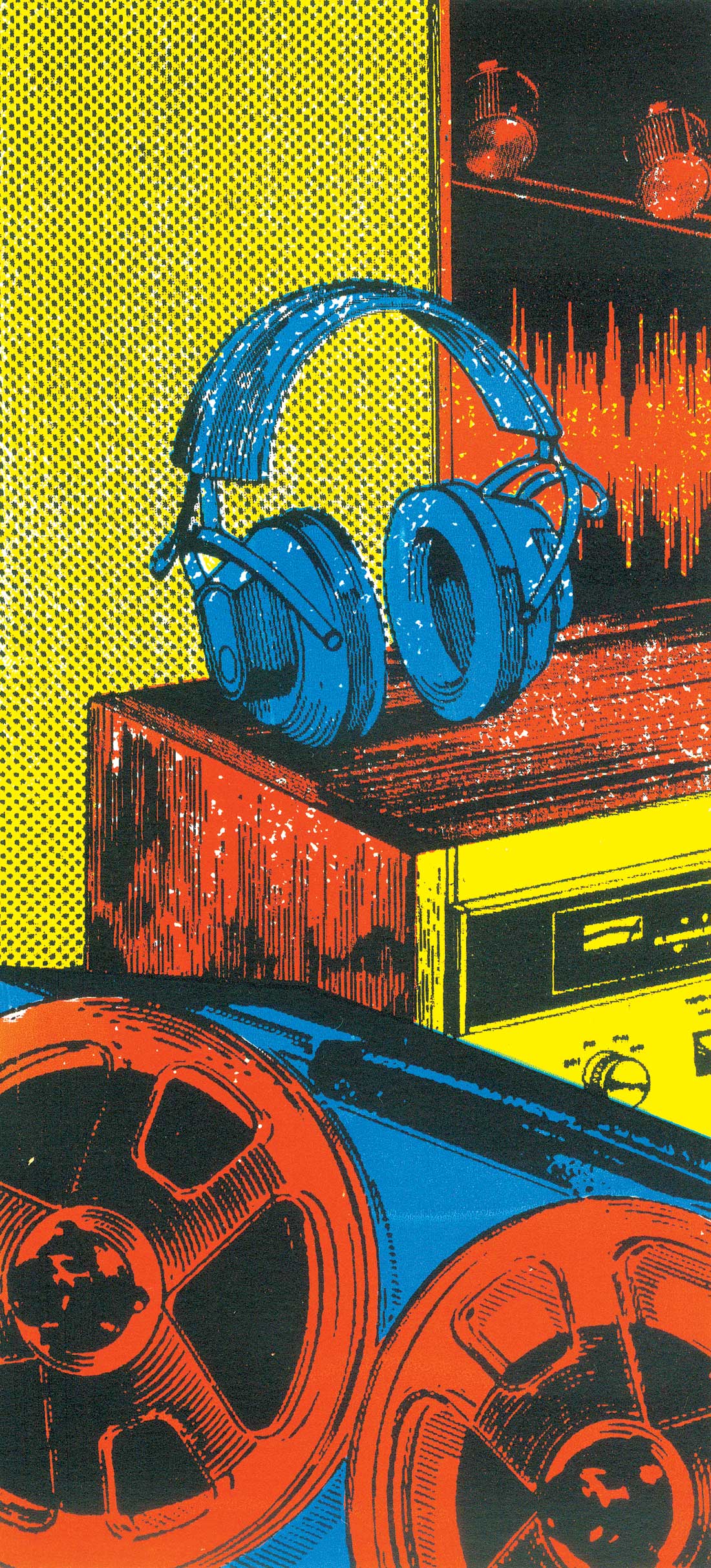



_disp_horizontal_bw.jpg)