There aren't a lot of de-essers out there, probably because they're not very sexy and not at the top of many people's wishlists. But a good de-esser is invaluable, especially now that so many people are tracking vocals at home through crappy converters with harsh condenser mics. I hate to look down my nose at artist-empowering, cost-effective recording equipment, but consumer-grade vocal chains produce some of the ugliest fricatives I've ever heard or seen! Man, a cheap condenser through a weak preamp and converter will leave an ess with a big, ugly, angular waveform you'd expect from a buzz-saw, not the human mouth. And then, because the converter stinks, that nasty waveform isn't translated in the monitoring chain, so no-one hears it until it's played back on a better system, often during mixing, or worse, during mastering. It's here, on the better monitoring path, that the soft, sensual human mouth reveals itself as a harsh, hacking buzz-saw. At this point, a powerful, versatile, de-esser with automation starts looking pretty sexy.
In steps Massey with a de-esser plug-in ready to take the prize in its category. The main controls include a large reduction fader, a frequency knob, a band-split button (which engages something like a crossover that leaves the lower frequencies unprocessed), and a dry/wet knob (basically a ratio control). All said, the main controls are very easy to use, do what they're supposed to do, and are consistent in their rate of change. The reduction slider is big enough to make small changes easy to automate, and I appreciate this design feature a lot, as I can be a little less cross-eyed while de-essing during the final hours of a mix. The high-resolution, LED-style output and reduction meters (think dbx here) confirm visually what you're hearing, and they seem to be quite accurate representations of the sonic behavior of the plug-in.
At the bottom of the plug-in is a collapsible panel with more controls. The response switch changes the behavior of the dynamic threshold used in the de-esser; it acts something like a knee control on a compressor in that it changes the aggressiveness of the curve. The speed control alters the reaction time, which is easily heard and seen on the meter. Then there is the "re-ess" (invert) option, which inverts the operation of the de-esser, boosting sibilance, rather than reducing. (Weird, right? More on this in a bit.) Finally, there's an output trim, which is always useful, especially when you start messing with the re-ess function.
Then there is the listen section, which on a de-esser, can be as valuable as the processing itself in getting the behavior dialed in properly. The standard listen function on most de-essers is called the filtered mode here, basically playing just the portion of the signal feeding the sidechain (that is, you hear what the de-esser is reacting to). In the invert mode, however, you mostly only hear signal when the de-esser is working. In invert mode, it becomes obvious when the processing is working, and how hard it's working. You can quickly tell if the processing is killing the vocal and easily find those sections where automation may be necessary. Lastly, you can choose to be in listen mode continuously, to turn it off all together, or to have listen mode come on automatically whenever you touch the frequency knob. Each of these settings is useful, depending on how you're trying to hear the audio you're processing.
Clearly, this plug-in is built to be a versatile and powerful tool, and it is. In my use, I was first and foremost impressed by how easily I could dial in which frequency to select for processing vocals while mixing. I attribute this ease to the sonic insight of the invert listening mode and to the visual clarity of the reduction meter. Together, I could hear and see the behavior of the de-esser very clearly. On one particularly buzz-sawing male vocal (tracked through a decent API preamp but with an unflattering condenser mic and a mediocre converter and clock), I ended up automating De:Esser extensively. Again, that invert listening mode really helped move this rather dull process along-much faster than other de-essers. On another record, I tracked male vocal, classical guitar, and piano. The Neumann U 87 I used on the vocal was a bit too crisp for the sonic context, and I needed general de-essing throughout. (Note to self: remember to try more ribbon mics when recording vocals digitally into music without cymbals.) During this mix, I ended up layering two instances of De:Esser-one set around 4 kHz and the other at around 12 kHz-each reducing lightly, with great results. In this case, by putting the 12 kHz de-esser first and setting it in band-split mode, I was able to let the lower frequencies pass through un-processed, so that the next instance of De:Esser set at 4 kHz caught the more meaty fricatives. I can't emphasize enough how important the band-split mode is to this cascading technique, basically creating a much more selective and nuanced de-essing processor.
Because de-essers are really band-dependent compressors, they're very useful-even fun-on other sources. De-essers are commonly used on acoustic guitars whose pick attack is a bit too much and on drums with harsh cymbals. I encourage anyone to play around with Massey De:Esser in these kinds of situations, especially on drum overheads, where I had very good results dealing with some bright, tight hi-hats played with nylon-tip sticks.
But the most fun I had with De:Esser was using the re-ess setting on drums. This was a three-mic technique, with a Coles 4038 above the kit, a U 87 about 10 ft out in the room, and an AKG D 112 on the kick. The Coles is about as dark as a mic gets, while the U 87 is one of the brightest. I love this combination, as I get a very lively room sound and a tight, punchy sound from the overhead. However, come mix time, I sometimes want more highs out of the Coles overhead, just to get some more sparkle. Using De:Esser in re-ess mode produced some very interesting results, as I was getting a dynamic high-end boost. On louder snare hits, for example, more highs would spill out. It was almost like having a bottom-snare mic with a fast-opening envelope on it. (Again, weird right?) Setting the response switch to D (designed for drums) made the detector fast and allowed the drums to breathe in a very unique, and usable way. Here's where the dry/wet knob came in handy, allowing me to dial in as much of this effect as I wanted. I imagine the re-ess mode to be one of those tools that could become a secret weapon in certain situations, or when looking for something different to give a mix a little lift.
A flexible de-esser is an essential tool for mixers at all levels, especially in the digital realm. Like I said, de-essing ain't sexy, but an affordable, versatile tool that you might end up using everyday has some serious appeal. For $89, this plug-in is a slamming deal, and you're buying directly from an accessible, individual entrepreneur who really gives a shit about the end users of his products. Download the free trial (no interruptions to audio-thank you very much) and take it for a spin. I also encourage you to take some time getting used to it; it's a deeper plug-in than you might expect from a de-esser, and it deserves some serious investigation. Available as TDM (up to 96 kHz) and RTAS (up to 192 kHz) for Pro Tools 7. ($89 download; www.masseyplugins.com)
Tape Op is a bi-monthly magazine devoted to the art of record making.
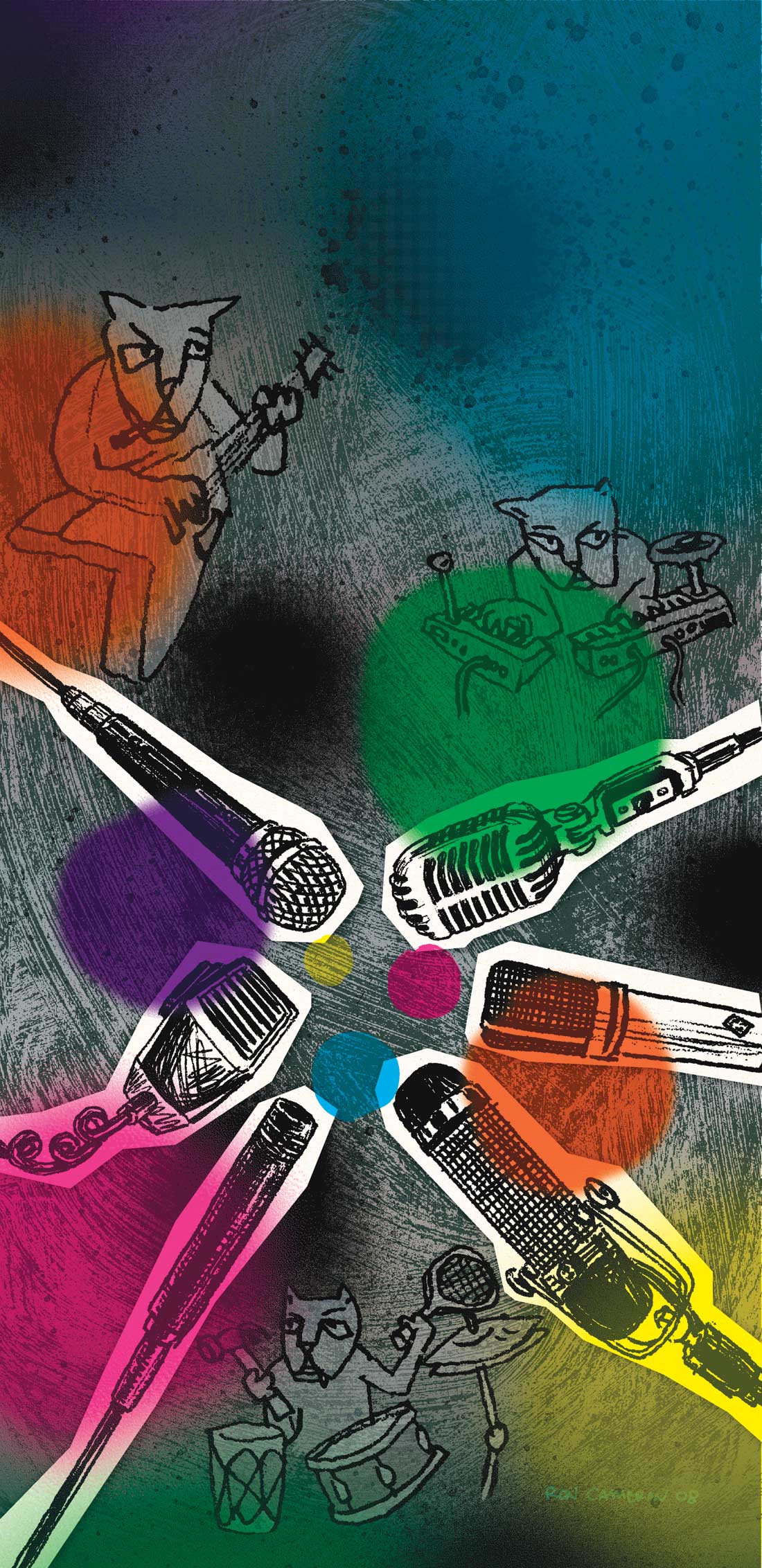



_disp_horizontal_bw.jpg)