Yet another timely upgrade to Ableton's unparalleled DAW sequencing software instrument, Live 7 offers up a great number of optimizations, enhancements, and new instruments. I can be a bit wary of upgrades in the DAW world, as I feel that often the hype surrounding them doesn't often elevate the actual user experience. New features can feel tacked on or unnecessary. However, with the last few upgrades, Ableton has taken some serious leaps and bounds in terms of acknowledging Live's potential while still maintaining the sense of spontaneity and fun that has been the software's hallmark since version 1. Safe to say that this is a "must-have" upgrade.
One of the most significant ways in which Ableton has maintained its edge is to encourage feedback from its active (and very vocal) user community. Live 7 implements a number of user requests, including realtime frequency analysis (via the useful Spectrum), time-signature changes via insert, video export (no true video editing yet), and solo in place, just to name a few.
Quite a few of the new feature sets focus on increased efficiency and workflow; indeed, Live 7's tagline is "Less Work, More Flow." I really liked the new ability to view and edit multiple lanes of automation within one track in the Arrangement View; click the track's disclosure triangle, and select any automatable parameter, then add it to a list of
lanes, all of which reference the current track and are scalable or easily hidden. A simple, useful innovation that once again highlights Ableton's consistently amazing minimalist UI design.
Ableton has also improved what has come before in previous versions, consolidating the Compressor I and II plug-ins into (simply) Compressor, with full sidechaining and feedback models. Also, the EQ Eight, Dynamic Tube, and Saturator plug-ins (plus the optional Operator instrument) have all been updated with a 64-bit, anti-aliasing, "hi-quality" mode. I'm very impressed with the sound of the compression and EQ in Live with this latest iteration; to my ears, they outclass many of the included comparable plug-ins in other major DAWs.
Despite all of the great new features above, if I had to point to one new component that pushed this upgrade into "Oh crap, where's the credit card" territory, it would be the new Drum Racks tool. It's basically a beat-creation-optimized Instrument Rack with a unique, scrollable trigger pad view that offers an easy and infinitely editable way to map and manipulate your drum samples. Also the 4x4 grid of the Pad View corresponds to most pad-style controllers such as the Akai MPD-16, MicroKORG, etc. When a sample (of any length) is dropped onto a pad, this effectively creates a chain beginning with a new Simpler device. Any effects dropped onto the same pad become part of the same device chain. But it can get crazier from there as an individual pad's note can trigger multiple chains (nested, even!) and sounds-even chromatically mapped notes. Additionally, Live 7 introduces the ability to slice any audio file into smaller, automapped chunks which are then triggered by individual MIDI notes, leaving the original sample intact. All of this potential drum madness is held in check by the elegant UI, where the primary focus remains on the notes being played and the sounds which they trigger. All in all, this makes for deep, innovative drum sounds and broad, flexible control over them.
It should be noted that Live is unique in its place in the DAW world; while it can be used to track, edit, and mix, its primary focus is composition. While Live excels in this realm and is vastly powerful and innovative, I've found that it still has a few shortcomings that would prevent me from using it as a primary DAW over Pro Tools or even Logic. In beginning this review, I made an attempt to completely track, edit, and mix a project with German electro-pop artist Kilgore Trout, all within Live. This artist used a number of loop-based elements as well as acoustic instrumentation and seemed a good fit for the Live workflow. Everything went smoothly and sounded great, but I became discouraged with Live's waveform editing, which works, but lacks the accessibility and ease of use of a certain DAW that rhymes with Pro Tools. Don't get me wrong, Live is my fave software to work in, and the work I do there simply could not be done in other DAWs. But if I had any feature request for version 8, it would be for an enhancement to the toolset available for simple waveform editing. Live provides a number of wonderful non-linear editing features, but I for one would love to just see a multi-tool cursor option for the Arrangement window, similar to Digi's Smart Tool. Just sayin.'
If you are Live user, this is definitely an upgrade you'll hold in high regard. There are a number of upgrade add-on options available including the new Analog, Tension, and Electric instruments, as well as version 2 of the Essential Instrument Collection. If you are new to Live, I would encourage you to download the free, 14-day demo available on the Ableton website and see what all this ranting is about. ($499 MSRP download, $599 box w/ EIC 2, $179-$219 upgrade; www.ableton.com)
Tape Op is a bi-monthly magazine devoted to the art of record making.
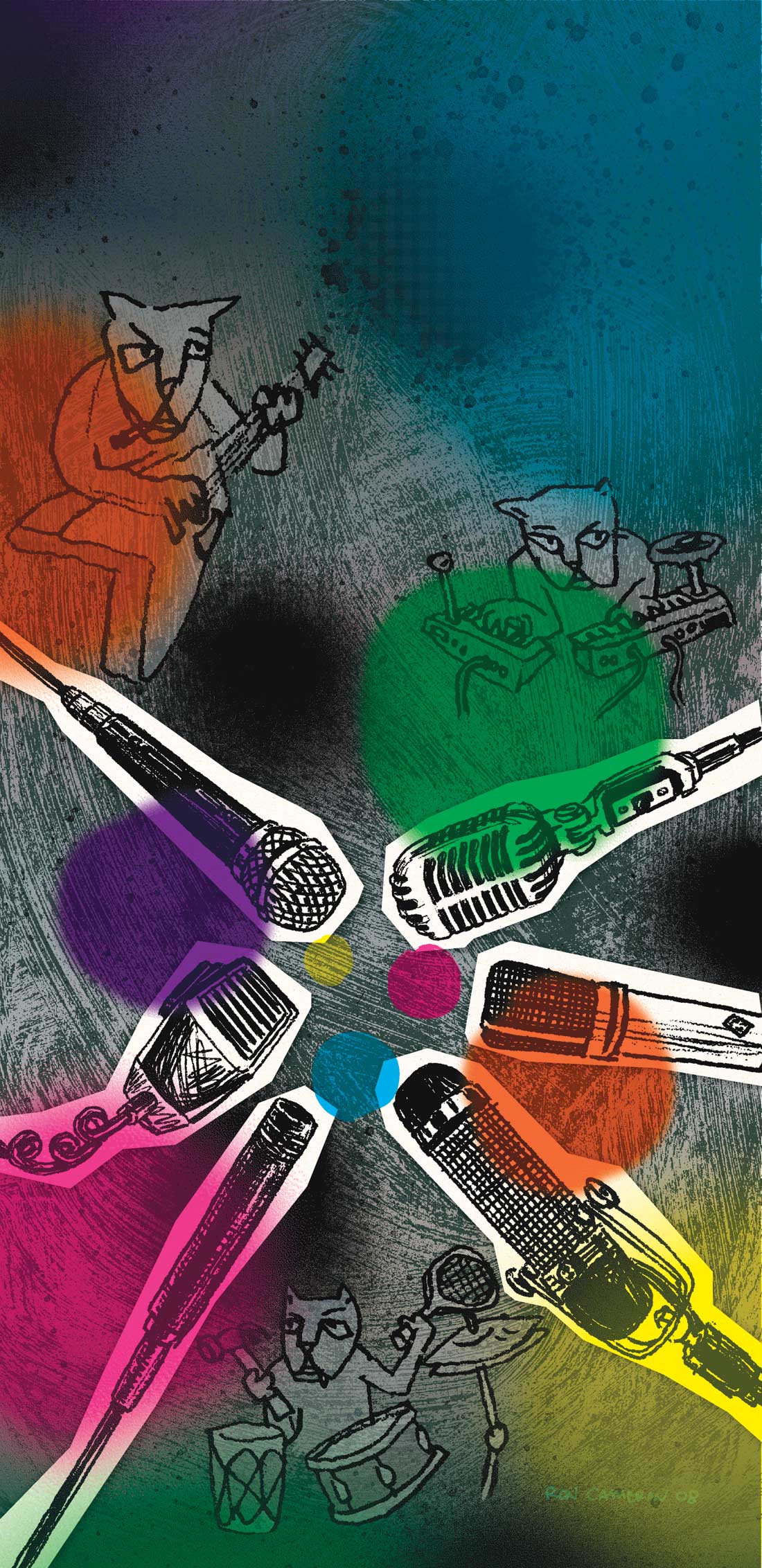



_disp_horizontal_bw.jpg)