Just preceding the launch of Pro Tools 9, Avid released new versions of their venerable Mbox audio interfaces. Confusingly, the product names are now simply Mbox, Mbox Mini, and Mbox Pro, while previous-generation interfaces are Mbox (Tape Op #30), Mbox 2 (#51), Mbox 2 Mini (#57), Mbox 2 Pro (#58), and Mbox 2 Micro (#63). From this latest series, Avid sent me an Mbox to review. The Mbox connects to Mac or PC via USB 2.0, offering up to four channels of simultaneous I/O — two analog and two digital — at sample rates up to 96 kHz. Digital connectivity is through S/PDIF, while analog is handled by XLR/TRS Combo jacks for mic/line and 1/4’’ for instrument level. MIDI in and out ports are also included. Pro Tools LE 8 and a wide selection of plug-ins come bundled. The unit seems well built, and it’s surprisingly heavy, with an extruded metal chassis. The look is understated, with everything awash in dark grey; the knob settings are hard to see and half of the front-panel buttons are hard to see in dim light. The other half of the buttons have status LEDs, and their states can also be controlled from the control/driver software. The software is actually very well done. Not only does it provide comprehensive control over an internal mixer for near-zero-latency monitoring, but there are built-in effects (reverb, delay, echo) for the cue mix — crucial when you’re recording someone who requests some reverb “in the cans,” and you don’t have an outboard mixer and effects unit to assemble a zero-latency cue mix. And the highlight here is that the cue mix can be automatically enabled/disabled from Pro Tools upon record or punch-in. An informative flow diagram shows how all the signals get around. Two surprise features (that are surprisingly useful!) are a built-in tuner and a programmable “Multi” button. The tuner appears on the screen whether you use the on-screen button or a front-panel button combo, displaying how far off you are, and the two signal/clip LEDs on the front panel of the unit are repurposed to tell you if you’re flat, sharp, or in tune — very cool. The Multi button can be assigned in Pro Tools to perform a task on press/release and press/hold, including adding a track, start/stop, record, cursor to marker, and tap tempo — effectively turning the Mbox into a simple remote. Soundwise, I find this latest Mbox has more clarity and a better-defined soundstage during playback when compared to an Mbox 2. The new preamps are also clearer — neutral and transparent — although there’s a sudden ramp-up of noise when turned up to the extreme right — a region of gain that you may only experience with a low-output ribbon mic on a quiet source. A soft-limiter can be enabled on each input to bring up the average level of transient-heavy material. With ASIO and Core Audio drivers, the Mbox will work with all major DAWs. ($549 street; www.avid.com) –AH
Interfaces | No. 118
Symphony I/O Mk II Audio Interface
by Dana Gumbiner
Hmm, what metaphor do we go with here? How about: Apogee's new flagship interface is a badass truck that drives like a futuristic sports car. Nailed it. Lemme explain. The new Symphony I/O Mk II is...
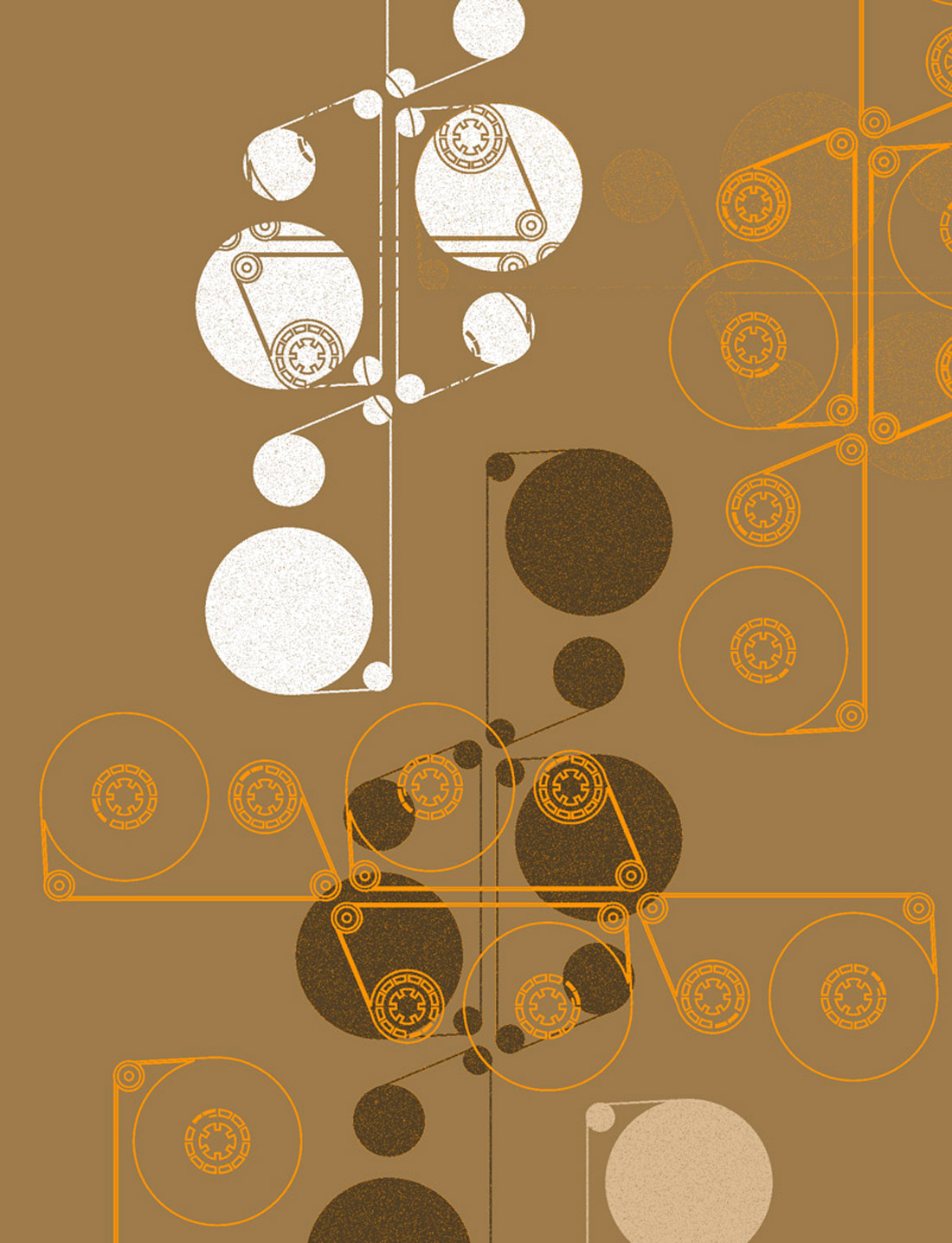



_disp_horizontal_bw.jpg)