Former Trillium Labs software engineer Steven Massey (Tape Op #68) - who worked on both TL Aggro and TL Space - now makes Pro Tools plug-ins for the rest of us. No dongles, affordably priced, no time-limit on the demos, and each plug-in is always of the highest quality, Massey has given us compression, limiting, EQ, echo, and even a de-esser plug-in. This time Massey came up with something a little bit different, an AudioSuite plug-in called Drum Replacement Tool. Simply put, DRT converts your drum tracks to MIDI for use in your favorite drum machine. People who have used the Pro Tools SoundReplacer plug-in will see a similarity in the interface, but unlike SoundReplacer, the output of DRT is either audio clicks (which could then be used in SoundReplacer) or MIDI code, which can be used in BFD, Battery, EZdrummer, or any other software drum machine you prefer.
To test the plug-in, I decided to generate an audio drum track using EZdrummer (Tape Op #61). First, I imported a MIDI track of kick drums into Pro Tools then ran the MIDI to the Pop/Rock section of EZdrummer. I ran the audio output of the kick drum to another audio track on Pro Tools, and on this track, I called up the DRT plug-in from the Instrument section of AudioSuite, highlighted a section of the kick track, and hit the analyze button. I took a look at the track, and using the loudness fader, moved it to the left until I found what Massey calls the "sweet spot", a gap between true drum hits on the left and the bleeds, false double- hits, and other extraneous noises on the right. When I found that sweet spot, I boosted the velocity fader and then clicked on the button called MIDI drag-and-drop. I moved the cursor over the audio track until I saw the outline of a box around the track, and when I released the mouse button, a dialogue box came up. I made sure that New MIDI Track was selected as well as Session Start, so that the MIDI track would line up perfectly with the original audio track. I clicked okay, and a MIDI track with the code created by DRT appeared.
I ran the newly generated MIDI track into EZdrummer, and it worked perfectly, although there was a four-sample delay. Before that test, I never even considered there might be a delay using EZdrummer, but then four samples isn't all that much, and it's not like I'm doing a lot of technopop productions.
Having just re-read what I've written so far, the explanation of what I did seems much more complicated than the actual process. Fortunately, there's a quick-start guide and an instructional video at the Massey website to guide you. In actual practice, you wouldn't start with MIDI-generated audio anyway, you'd start with a snare track you wanted to clean up, or a kick drum track where you liked the feel but didn't particularly like the sound. For my purposes, I used to record myself banging on a kitchen pan to record snare tracks, and then replace the pan sound with a real snare using SoundReplacer. I can use DRT the same way, but it's much easier to use than SoundReplacer and much more flexible.
As it always goes with Massey plug-ins, the demo version gives you a lot of functionality for free, but there are some key functions I really like in the paid version. In the demo version, the MIDI is generated at C3, but you can change that to C1 or any other configuration in the paid version. EZdrummer likes C1, so I made the change in DRT just to simplify things, as you can always transpose manually afterward. Another feature I really like in the paid version is the ability to add and delete triggers for drum beats. You can also modify the velocity and position of the triggers as well. Finally, the entire Learn section of DRT only comes in the paid version. In this section, DRT learns the drumbeat you want to keep and the plug-in finds all similar beats on the track. This is especially handy if you have nothing to work with but a stereo drum track. You can separate the snare, the kick, and the cymbals so they all appear on separate tracks. Nice.
Like any pro-audio device I try, there were a couple of things I'd like to see improved. Although you can change the plug-in to output from, for example, C3 to C1, it will default back to C3 every time you use the plug-in. It would be nicer to be able to make that change permanent, since EZdrummer only works correctly on C1. In an email I received just as I was finishing this review, Massey's Todd Hodges said this bug was being addressed and a fix would be available shortly. Also, I thought the drag-and-drop function was a little bit tricky. Fortunately, there's an alternate method to create the MIDI track. Just click on the MIDI drag- and-drop button and a MIDI file of the DRT-modified track will appear. You can then drag that file into any open MIDI track on Pro Tools.
One more thing about DRT and all Massey plug-ins - you have to be a Pro Tools user to use them. There are no VST or AU versions, and there are no plans to make them in the near or distant future. But if you are a Pro Tools user, you definitely want DRT and all the other Massey plug-ins in your arsenal, as the quality's high and the price is right. ($69 direct; www.masseyplugins.com)
-Mike Jasper <mail@deceptivesound.com>
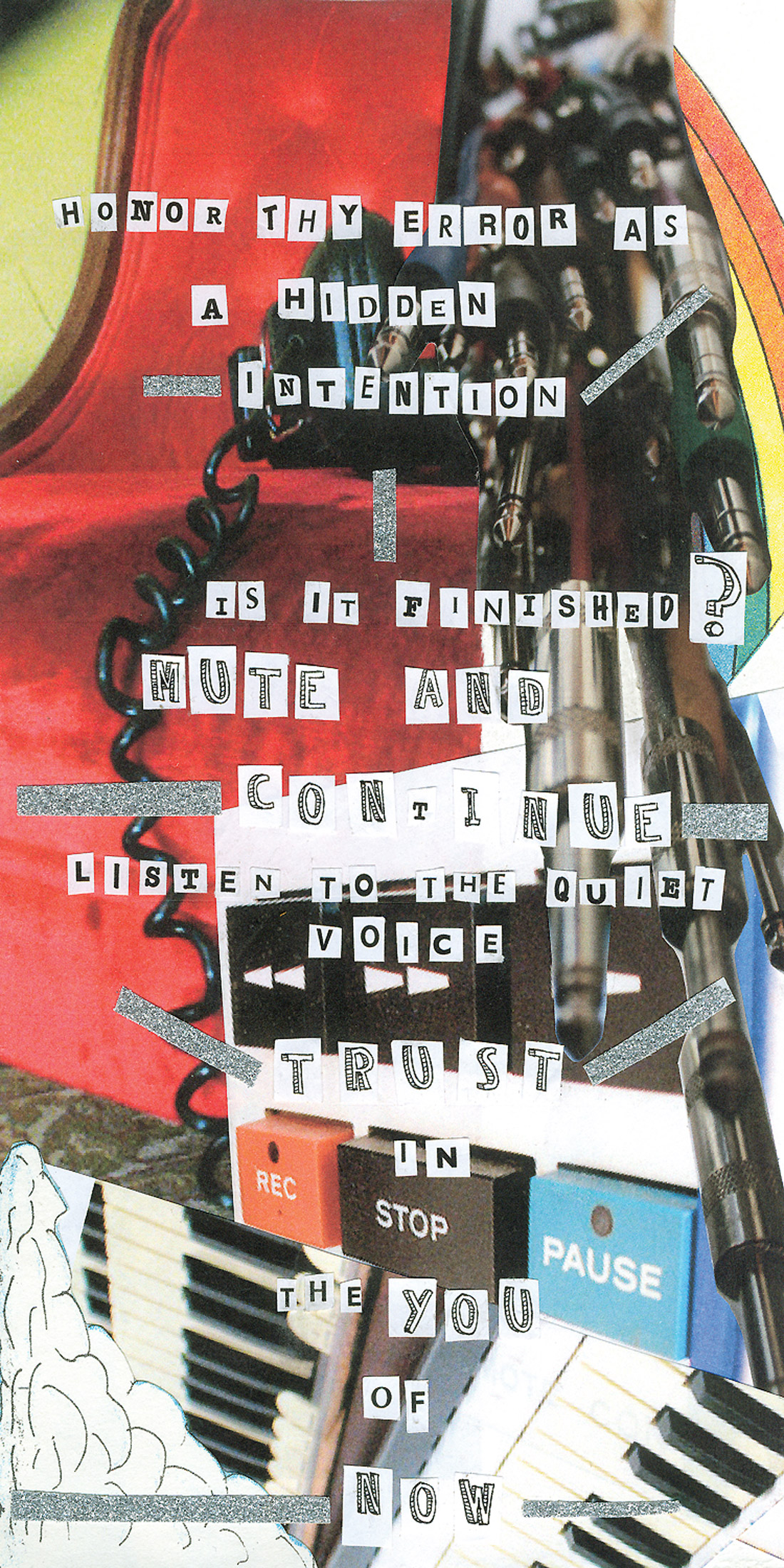



_disp_horizontal_bw.jpg)