We had two writers test-drive the new plug-in from Sonnox that allows you to encode, decode — and audition in real-time — data-compressed audio using Fraunhofer codecs. Let’s start with multi–Grammy winner Joe Chiccarelli (Tape Op #14), whose first Tape Op review appeared in 2003 (#35). Following Joe’s take is a call to action from senior contributor and active audio professional Garrett Haines. –AH
First impressions are everything to me. When I saw this plug-in at this past Winter NAMM, I was instantly interested in hearing it. To me, the first time you play a final mix to someone is crucial. Their first gut reaction to that playback means everything in their last impression of the mix. Therefore, I go to great lengths to make sure they are listening to a high-quality, high-resolution audio file. Unfortunately, with A&R staff and artists sometimes scattered all over the globe these days, this is not always possible. So at the very least, if I am sending out an MP3 for evaluation, I make sure it is at a high bit-rate and is rendered with the utmost care.
Sonnox Fraunhofer Pro-Codec is an RTAS, Audio Units, and VST–compatible plug-in that allows you to audition, encode to, and decode from various MP3 and AAC formats in real-time. Yes, this wasn’t as much fun as checking out a new compressor, but having the ability to listen to your un-encoded mix going to the plug-in and hearing the resultant changes that the various codecs impart on the sound of the mix was striking and educational.
This is a plug-in that every recording school should own. Not only can you audibly audition the differences between various codecs, but you can graphically monitor the sum and difference of those effects on the large FFT display. It was quite shocking to hear the changes to my overall mix and to the vocals while A/B’ing between the console output, the feed to the plug-in, and the output of the codec. To be honest, it kind of made me crazy with Digital Disappointment over the state of the standard MP3 file. Nowadays when I send a mix out for evaluation, I always send it at 256 kbps. So having the ability to not only choose the higher bit-rates but to also audition MP3-HD, AAC-LC, HE-AAC, HD-AAC, and other codecs really made it easy to tailor the delivery format to the music for the least deleterious effects. All of the codecs are meant to compress the audio files down to more manageable sizes, but each uses a different algorithm so it will affect your music differently.
On the surface, the plug-in itself is easy to use, but once you start getting deeper, it almost requires some serious knowledge of digital audio to reap all the benefits. Experienced mastering engineers and archivists will especially appreciate the advanced feature set. That said, once you’ve inserted the plug-in on a track, there is a list of codecs to audition. You can choose up to five to check out and bounce back-and-forth between the various formats — without hearing glitches. You can also change parameters within each codec, including bit-depth; variable or constant bit-rate; high to low quality levels; etc. Bear in mind that some of the codecs don’t allow changing of all the parameters. After you find the one that suits the track best to your ears, you are ready to record the plug-in. Recording the plug-in to the track is simple. It can be done “online” (kind of like operating an Audio Suite plug-in) or in an “offline” mode where you choose the file from a menu. Either way, it’s pretty simple.
Fraunhofer Pro-Codec is meant to be the last plug-in in your mastering chain. For instance, you would place it after a high-quality mastering limiter. Coincidentally, I only use Sonnox Inflator. It’s the only plug-in I’ve found to not destroy my mix while bumping levels up to the place where victims of the loudness wars can accurately evaluate my mix on their laptop speakers and earbuds! Anyway, it’s pretty easy to insert your limiter and then follow it with Pro-Codec — and ship out your mix.
Now the one quick test I did was to encode a standard MP3 file at 256 kbps in the Pro Tools TweekHead setting and then encode one with the comparable settings in Fraunhofer Pro-Codec. I then imported both files into iTunes. Yes, I know the iTunes playback platform imparts its own sound to all digital playback, but this was just a quick comparison between the two methods of encoding the MP3 to the same bit-rate. There was indeed a difference in sound quality. This is when I start to get depressed — kind of like listening to test CD pressings from various factories. There shouldn’t be a difference — it’s digital, right? Well there is!!!! Needless to say, the Sonnox-encoded file felt clearer, more open, less compressed, and closer to my original mix.
If you are the type of person that believes in details and believes that there’s a Digital Devil, then this is the one plug-in that may give you an advantage when sending a mix to the client. The ability to audition the encoding in real-time allows you to make critical decisions immediately — not only in terms of which encoding process to choose, but also for what mastering processes to employ — so that you end up with the best possible deliverable for that most important first impression. You can download a 15-day, fully-functional demo of Pro-Codec from the Sonnox website.
–Joe Chiccarelli <artfitpro@mac.com>
Never has the word revelatory crossed my mind when working with a plug-in, until I tried Fraunhofer Pro-Codec. Joe Chiccarelli covered the basic usage, so I won’t duplicate his efforts. Rather, I’ll emphasize some features and cover some very important things that every Tape Op reader should now.
With respect to Pro-Codec, this is perhaps the only way to do a head-to-head comparison of pre-encoded source versus compressed target — or between compression algorithms — in such a simple manner. The graphic display, which warns of potential artifact “birds” and “warbles”, as well as the difference button, which plays the audio that is being thrown out (for all intents and purposes), certainly emphasizes how limited some of the compression schemes are. Add to the fact that many simple encoders create digital overs and spikes (unthinkable, but this is the real world, and that’s the kind of stuff that happens). And it’s why you have to educate yourself about digital audio and the products we so often blindly — or deafly — use. And other than the inability to do batch encoding, I have few complaints about the product.
To continue to bandy the term revelatory around, please consider the following. At present, the corporations who distribute compressed digital media, such as iTunes, Amazon, Zune, and the many aggregators like TuneCore and The Orchard, do not accept encoded digital assets from artists and mastering engineers. They will not let you choose the codec for your music! That’s right. Unless you’re a major label, you have no say in the matter. You simply provide 16-bit, 44.1 kHz CD audio, and they shove everyone through the same batch encoder. As Pro-Codec so aptly demonstrates, encoding schemes are not one-size-fits-all. The differences in output are significant. Furthermore, some algorithms are better suited for some styles of music. For example, a codec that focuses on frequency masking might be perfect for a dense rock mix, while a codec that borrows space from silence would be more appropriate for classical. But in the status quo, you have no say in the matter. If you luck out and they’re using the codec that works for your style, great. But the rest of the music suffers.
For the sake of journalistic integrity, let’s consider why this is the case. First, aggregators must deal with thousands of submissions. In order to move music from intake to market, having a streamlined system makes the best sense. Second, and perhaps the chief reason, when it comes to digital audio, most people are technically inept. Anyone who has had a client give them a CD made from MP3 files can tell you what that sounds like. And those are just independent artists. Ask mastering engineers how many mix engineers turn in work that is out of phase, distorted, or has other technical trouble, and you realize that even some recording engineers struggle with digital audio. Consequently, it might be business suicide for aggregators to open a door for artists to submit their own encoded assets.
But this needs to change. First of all, what we do is a profession. Like any professional, we have standards, groups, organizations (AES, NARAS, SPARS, etc.). These groups need to pressure aggregators to allow professional mastering engineers to submit encoded assets. Furthermore, there is a successful precedent in the example of Gracenote. If you’ve ever put a CD into a computer and had the titles and artist information appear, you can thank a database called the Gracenote Media Database. (No, the information is not written on the CD in the form of CD-Text. That is a completely different thing.) Gracenote allows partner studios, labels, and mastering engineers access to the database. This has worked for years and, to my knowledge, has not had any major negative incidents. Sure, I could change all the names on Led Zeppelin II to say things about macaroni and cheese, but the audit trail would point out my guilt and the matter would be corrected rapidly. For ISRC, the RIAA has also established similar assignment initiatives for qualified professionals.
It’s time we demanded a change from the aggregators. Please download Sonnox Fraunhofer Pro-Codec and hear for yourself — this is not a trivial matter. As professionals, the ability to provide final assets would be a fundamental courtesy. For the recording artists, it should be a fundamental right.
($470 street; www.sonnox.com/pro-codec)
–Garrett Haines, www.treelady.com
Effects, Plug-Ins | No. 47
Plate 140 Reverb plug-in
by John Baccigaluppi
As a long time Altiverb fan (largely because of the excellent EMT plate impulse response), I have to admit I was just a bit skeptical about whether the UAD-1's modeling-or algorithmic-reverb would...
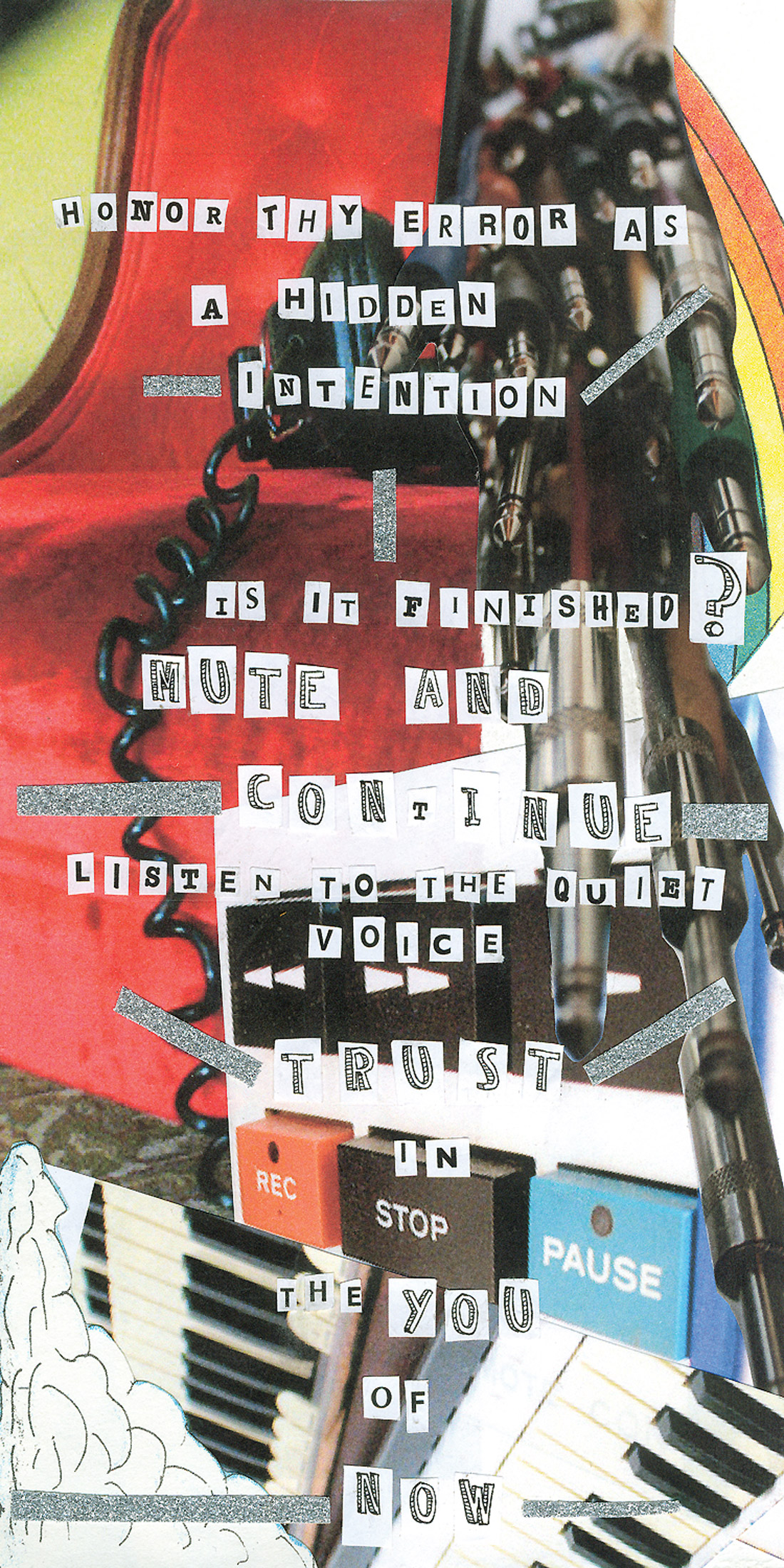



_disp_horizontal_bw.jpg)