Glyph Production Technologies recently released a new member to its line of professional drives. Called the PortaGig 62, it packs the full features of a Glyph in a space that fits in the palm of your hand. At about 3.5’’ x 4.5’’ x 1.5’’, it really is the little brother to the larger GT 062E. Inside the housing are two SATA disk mechanisms (available in 7200 or 5400 RPM), and it’s presently shipping in sizes up to 3 TB. Using the included Glyph Manager software, the PortaGig 62 supports RAID 0, RAID 1, and Spanning modes. Ports for USB, eSATA, and FireWire 800 cover just about any connectivity need. (Recall that FireWire 800 is backward compatible; if you don’t have a FW800 port, a FW400 cable/adapter is all you need.) The drive can be USB or FW bus-powered. Since eSATA cannot provide power, and some ports’ power can be lacking, Glyph includes a power supply, as well.
I mentioned the pair of disk mechanisms inside can be deployed in one of three modes. RAID 0 splits data evenly across both disks for speed — a good bet for working with high track counts at higher sample rates like 192 kHz. RAID 1 creates an exact copy of data on both disks, which cuts the total drive space available in half, but offers redundancy if one mechanism fails. Spanning mode is a fancy way of saying two disks are seen as one large drive. Unlike RAID 0, which “stripes” data across both disks, spanning appends one disk to the next. Spanning is not as fast as RAID 0 and does not offer the redundancy of RAID 1.
In addition to helping you set up the RAID configuration, the included Glyph Manager software works with internal sensors to warn of potential problems. Should either of the disks begin to fail, the blue power LED will blink red, and Glyph Manager will alert you, hopefully giving you an opportunity to backup your data before any is lost. I used other drives that use drive diagnostics, but their interfaces were clunky to use, and they had no active monitoring like Glyph Manager provides. It was up to the user to check the drive, which meant I never did, because the drives were in the machine room. With the Glyph, the software does the work for me, which makes it one of the most intelligent drives on the market.
We used the PortaGig 62 with several setups. First, with a Mac OS X Pro Tools HD desktop system, we set up RAID 0 (for speed) and connected via FW800. Transferring large sessions to and from the Glyph was very fast, making the PortaGig 62 a great transfer drive. Recording to the unit was seamless, as was playback of a dense multitrack mix. Next, we reinitialized the drive as RAID 1 for a mobile rig. Using a laptop running Pro Tools 7 with a 003 interface, we took the PortaGig 62 for a remote session. Having a USB connection was helpful as the 003 used my laptop’s only FW port. Recording 24 tracks at 24-bit, 48 kHz was no problem for the PortaGig 62. And having the redundancy of RAID 1 was a plus. But the most welcome feature was the small size. We normally take a full-sized Glyph drive on remote jobs. That’s another case, cables, and power cable to manage. The PortaGig 62 easily fit in the laptop bag and was powered through the 3’’ USB cable. I highly recommend this drive for live recordings alone.
Finally, I wiped the drive and set it up for Windows Vista as a simple spanned volume. My computer has eSATA ports, so I used that connection. This required using the external power supply, but in a studio setting, outlets are not a problem. Once my system acknowledged the drive, I copied more than 800 GB to the Glyph to see how it would respond. After several hours, the drive was happy and ready for tests. In the data was a mastering job that had stems (submixes that combined to serve as the source mix). The PortaGig 62 played back the twelve stereo stems without issue. Next, I opened a Pro Tools 8 session, playing back from the Glyph and recording the output back to the Glyph through Sequoia. I can’t do this with most $99 hard drives from big box stores, but it was not a problem for the PortaGig 62.
While these tests were not the scientific benchmarks commonly published in computer magazines, they were representative of real-world audio use. For remote or studio transfer, playback, and recording, the PortaGig 62 handled every production task we threw at it. The small size and various port connections make it more flexible than some other drives in the Glyph family, and the ability to draw power from USB or FW ports is a plus. We tried to “break” the Glyph for a few months and simply gave up. Of course, there is no way to gauge what this drive will do two years down the line, but if you do have a problem, all new Glyph products come with a 3-year warranty that includes advance replacement during the first year and basic data recovery for the remaining 2 years. The one time I’ve ever seen a Glyph drive fail (we dropped it on a concrete floor), we shipped them the drive and they sent a replacement — with all of our data restored on the new drive. Try that with your drive from “MegaMart.”
In this economy, funds are tight. Inexpensive hard drives sold by office supply stores are a tempting way to cut costs. But data storage is no place to take risks. Using the right tool for the job is critical. There is a reason those drives are inexpensive; they’re designed for spreadsheets, not the rigors of audio and video production. Cheap drive enclosures use lowest-bidder chipsets and components. They can lock up in the middle of high-track sessions, fail to spin up, or worse. I used to be skeptical of Glyph products. I thought I knew all about IT products. But in a space of a year, I had three pricey name
–Garrett Haines, www.treelady.com
Computers, Software | No. 120
DiskMaker X macOS Boot Disk Creator
by Scott McChane
In my opinion, macOS 10.8.5 running Pro Tools 10.x is stable and “rock solid.” Some of us put off inevitability to maintain productivity, but eventually “progress” (be it for...
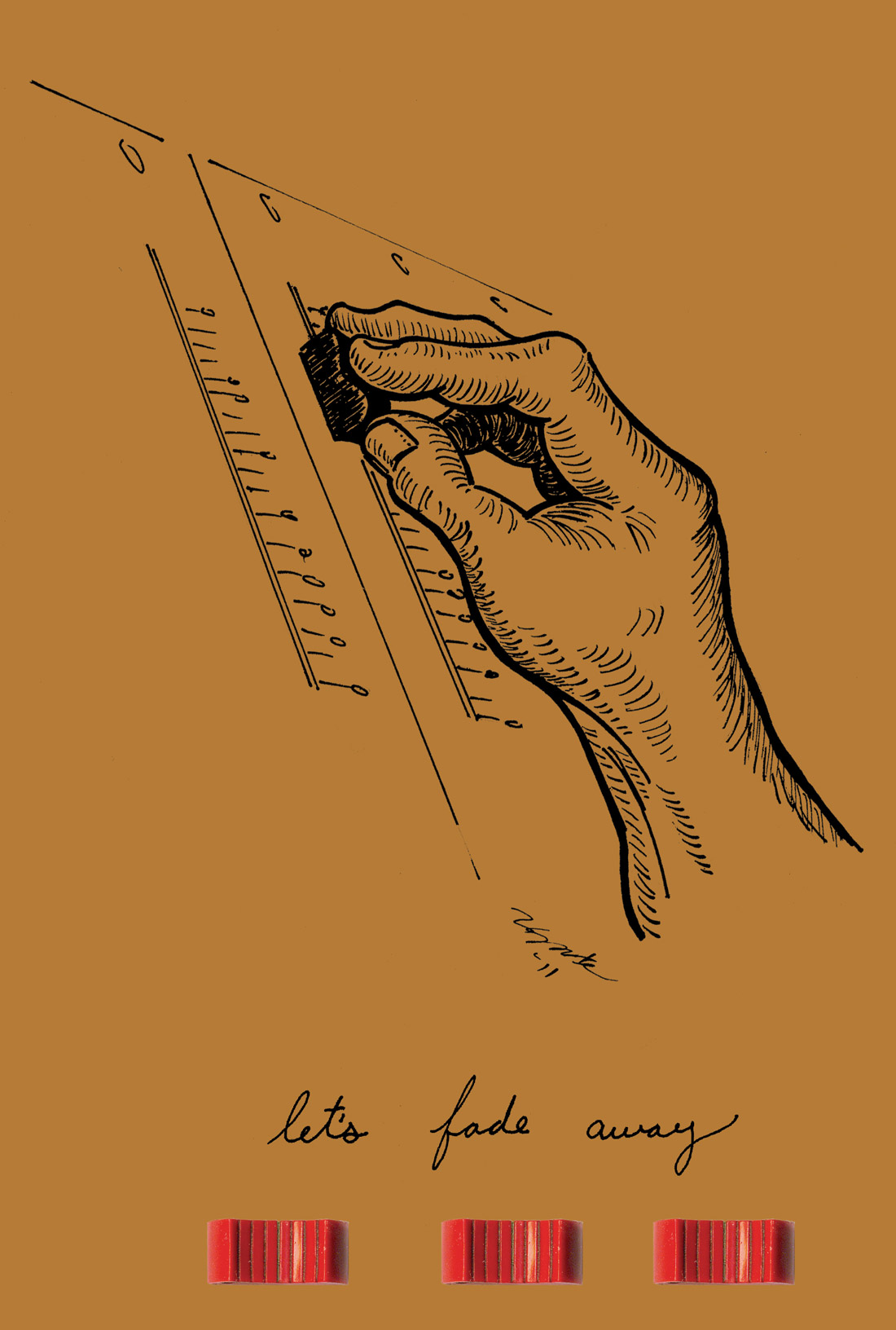



_disp_horizontal_bw.jpg)