Genelec has long been a name associated with "industry standard" for active studio monitors, and the 8040A model has been around since 2004, so I won't focus on the sound of the 8240A as much as I will the Genelec Loudspeaker Manager (GLM) DSP auto-calibration system.
According to Genelec, the 8240A is essentially the same speaker as the 8040A, with respect to "the enclosure shape and material, internal acoustic design, radiation and driver characteristics," so if you know anything about the 8040A, you've got a good idea of what you start off with, including trademarked features like the super-rigid, aluminum Minimum Diffraction Enclosure (MDE); Directivity Control Waveguide (DCW); and the very unique Iso- Pod for decoupling the speaker from its mounting surface. I've really always loved the Iso- Pod. It's a thoughtful addition that makes setting up and using Genelecs much easier than other monitors, and it's super functional in its ability to not only decouple the speaker, but to tilt the speakers for perfect listening angle.
MDE and DCW both serve to minimize enclosure diffraction (which can create secondary sound sources) and ensure flat and accurate frequency response and soundstage. A pair of 8240As really do produce a great soundstage, and I've heard several people refer to these speakers as having a "3D sound", allowing you to discern instrument panning and relative mix position in incredible detail. Another element of note is the Reflex Port design that Genelec employs to extend the woofer's low-frequency response. A long, gently curved port runs inside the speaker from the woofer to the top rear of the enclosure, and by design offers bass extension without a hint of port noise. The low end of the 8240A is massive, to the extent that some have called it "boomy", a description that can too often be attributed to poor room placement or lack of acoustic treatment - and is quite simply managed using bass roll off. Whether you feel that way or not about these particular speakers, this topic lends itself well to the beauty of the GLM auto-calibration system included in the DSP line of Genelec monitors.
The GLM package consists of software (Mac OS X and Windows), hardware audio interface, measurement mic, mic holder, and RJ45 network cables used to connect the interface to the speakers. GLM can store an unlimited number of alignment files for speaker configurations as large as 25 8200-series monitors and five 7200-series subwoofers.GLM's AutoCal algorithm handles analysis and adjustment of each speaker's acoustic properties (frequency response, distance delay compensation, vertical axis trim, etc.). Setup is a breeze, and you can choose to go the dead simple route, or you can drill down and get really tweaky with it if you choose. My first experience with the speakers was placing them in a corner of an untreated space. Like any good ADHD engineer, I set them up and didn't bother with instructions or calibration; I just plugged them in and started listening to a load of music. I like to tell myself I wanted to get a sense of what the speakers sounded like straight out of the box - to see exactly how the DSP was going perform - but initially it was pure laziness. After several songs, I thought, "Well, the 8240As are definitely boomy, and there's some minor midrange snap missing, especially on snares." I had previous experience with another DSP system and wasn't impressed with what that system was doing, feeling like it simply introduced additional color to the speaker's response, so I admittedly had some prejudice going into this initial test of the Genelec system. I went ahead and plugged in the GLM gear, ran the simple AutoCal, and sat back stunned. Not only did it completely take out the extreme resonance of the low end due to the corner placement, but the midrange snap was back, and the speakers simply sounded stunning across the entire frequency spectrum. A good friend of mine who's composed several major motion picture trailers and is a longtime Genelec user stopped by to help out with the testing, and he was so impressed with the functionality and result of the GLM package that he ended up purchasing an entirely new monitoring rig with larger 8250A monitors and the 7270A subwoofer.
Now, what was the software doing to get this result, and would it always get me back to the same consistent "sound"? In short, it's adjusting frequency response as measured by the microphone, and yes, it does seem to maintain a perfectly consistent "sound" when compensating for various room acoustics. The longer story is that the Genelec mic is measuring frequency and timing responses from the speakers for multipoint or single-point compensation. Multipoint is for monitoring applications with more than one listener - an engineer, a producer, and an artist, for example. It utilizes 100% of the timing data and gives 50% weight to the EQ data collected from the first mic position; and the remainder of the EQ weighting comes from the additional mic positions. Single- point, as you might guess, optimizes for a single listening position, using four notch filters, four shelving filters, and distance compensation delay. The system also has options to correct for vertical axis trim, so if the speakers aren't perfectly positioned towards the listener's ears, AutoCal can be adjusted for this too, though this requires some simple manual measurements. All the measurements and subsequent filter adjustments are then visible via the Acoustic Response Editor and individually editable before writing the setup to the speakers. This means you really have unprecedented control over the tuning of your monitor speakers. One thing to note is that the filters are only going to attenuate frequencies and not boost, which of course has a sound acoustic foundation in the fact that boosts do have the ability to introduce distortion. Remember, the DSP system isn't intended to completely make up for a room that's not properly treated, but it does greatly increase the accuracy of the monitors with respect to common problems that are more difficult to finely tune by hand. That said, the system did make very dramatic improvements even in several poorly treated spaces where I tested the speakers as well as making pronounced improvements in well treated rooms.
While testing, I used FuzzMeasurePro on a Mac to make separate frequency-response measurements, and the two systems consistently agreed on the before/after responses. Further adding to just how deep this system is, if you also have a Genelec DSP subwoofer, GLM offers four additional parametric notch filters, bass roll-off controls, adjustable crossover frequency, and crossover phase correction.
I remain extremely impressed after many months of use. As an integrated monitoring solution, it's an amazingly functional product. If there's any drawback, it's that the DSP system is not cheap. The 8240A lists for $2,095 each, and the GLM package is sold separately for $895. Realistically, you'll end up spending somewhere closer to $4,000 at street prices for a stereo DSP setup, but that's still definitely on the high end of the price spectrum. One thing to keep in mind is that fine-tuning monitors to one or more listening positions through careful placement and extensive room treatment can also be incredibly costly, making a complete Genelec DSP system a much more viable alternative. Moreover, with the DSP system, you can store and adjust settings and adapt for new environments. (8240A $1749 street, GLM Package $769; www.genelec.com)
-Brandon Miller <brandon@mavrik.us>
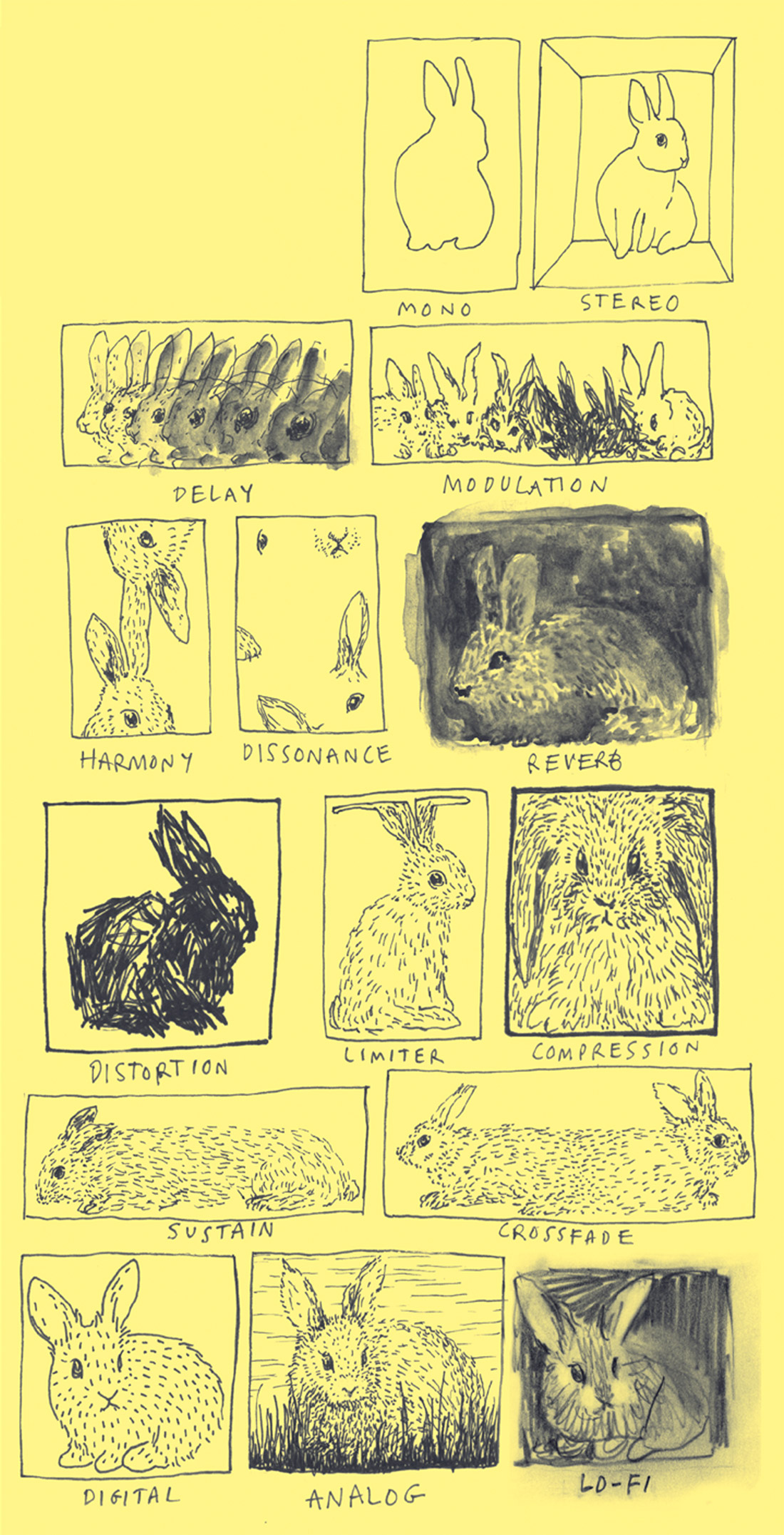



_disp_horizontal_bw.jpg)