This compact audio interface allows you to record up to 8 channels simultaneously on an iPad; delivers 18 input and 18 output channels on Windows and Mac OS X (8 analog, 10 digital); supports USB 2.0 and FireWire 400 connectivity; provides onboard routing and mixing as well as DSP effects; supports ultra-low-latency monitoring; is MIDI controllable; works in standalone mode with user-definable presets; includes a remote-control; and sounds pristine. It's my #1 choice for a small, portable interface. Its street price is $1649 - not cheap compared to other compact interfaces - but in my opinion, the Fireface UCX's unrivaled capabilities, robust construction, high-performance software, and premium sound make it the best in its class.
I initially tried the Fireface UCX in Class Compliant mode with my iPad 2, connecting it via a USB cable and Apple's iPad Camera Connection Kit. On the iPad, I purchased MultiTrack DAW by Harmonicdog (www.harmonicdog.com), and in short order, I had eight channels recording simultaneously, along with a two-channel monitoring mix going to the headphone output of the UCX. Very cool! Unfortunately, MultiTrack DAW is currently limited to 16-bit word depth at a maximum 48 kHz, but the app's author is working on higher-resolution support for future release. Transferring soundfiles via Wi-Fi between the app and my networked computers was painless. (RME's website has a helpful page detailing Class Compliant operation of the UCX, with a good survey of all the iOS apps that have been tested, including some that support playback resolution of 24-bit, 96 kHz.)
After the novelty of recording on my iPad wore off, I next connected the Portégé to my now-ancient, FireWire-equipped Toshiba Portege R500 laptop. The R500, which I bought five years ago, weighs 1.7 lb - not much more than an iPad 2, and almost a pound less than the first Macbook Air (which the R500 predated by a year). With Windows 7 Ultimate 64-bit, a Core 2 Duo processor, a solid-state drive, and a standard-pitch QWERTY keyboard, I'd much prefer using Pro Tools or Cubase on the R500 than a vastly-simplified DAW on the iPad. On the R500, I opened up Pro Tools 10 and TotalMix FX, RME's bundled application for controlling the routing, mixing, and effects capabilities of the Fireface. I then executed two sets of tests as follows.
First, I performed a sound check of the analog I/O. Using short, high-quality cables, I patched analog output to analog input eight times in succession, with corresponding track- routing in Pro Tools, so that I could hear eight times the effect of converting digital to analog back to digital. In this brutal test, the UCX sounded fantastic at 44.1 kHz, whether clocked internally or with a Drawmer M-Clock (Tape Op #51) via the rear-panel WC input; I heard only the tiniest bit of low-end "mushiness" and upper-midrange "blur" when the input and output levels were set to peak near 0 dBFS. Unsurprisingly, 96 kHz operation was even clearer sounding. (Unfortunately, I didn't have any 192 kHz recordings available for testing the Fireface at its highest-capable rate.)
Next, I measured latency. In Pro Tools, with a buffer size set to 64 words at 44.1 kHz (unfortunately, PT 10 does not support the UCX's lowest buffer setting of 48 words), I measured a full roundtrip loop (mic to record-enabled track to headphones) of 4.49 ms. Enabling DSP effects (more on that later) on the UCX's input, roundtrip latency went up to 4.58 ms. At 96 kHz with a 128 word buffer, the latencies were 3.64 and 3.67 ms with DSP on/off. Note that sound travels through air at approximately 1 ft per ms. Therefore, with a 4 ms delay in the monitoring loop, if a guitarist's ear is positioned 6 ft from his closed-mic'ed amp, the guitarist will hear the amp in his headphones before he hears it naturally in the room. If 4 ms of latency is a problem (e.g., for singers who are bothered by phasing in their headphones), TotalMix can be used to create a near-zero-latency direct monitoring mix; in this configuration, I measured 0.79 ms roundtrip latency (mic to TotalMix to headphones) at 44.1 kHz and 0.34 ms at 96 kHz. DAW applications like Cubase and Nuendo (Tape Op #68) that support ASIO Direct Monitoring can take advantage of this ultra-low latency while controlling monitoring mixes directly from the DAW. This capability is one of my favorite features of RME interfaces.
With the geeky tests out of the way, I employed the Fireface UCX with my newer, USB-only R700 laptop to record overdubs of piano, acoustic guitar, and vocals. The tracks recorded through the UCX's two onboard mic preamps sounded great. Even capturing a quiet acoustic guitar with ribbon mics was an easy task for the UCX, with its exemplary signal-to-noise ratio and abundance of gain. Each preamp can also operate as an instrument-level DI, and a soundhole pickup plugged into the preamp's Neutrik Combo connector sounded as good as I'd expect it could. The headphone output was also very clean, but I was initially frustrated with having to share the one multifunction rotary encoder on the front panel between headphone volume, mic level, and various other duties - until I remembered that the UCX ships with a Basic Remote Control. The BRC has a big rotary encoder and two buttons. Turning the encoder changes the volume of the main or headphone output assigned in TotalMix. Pushing the encoder dims the output to a user-defined attenuation. A Recall button next to the encoder allows you to jump to another user-defined level. A Prog button can be programmed in TotalMix to perform an action from a selection of functions, like sum to mono, activate talkback, switch to alternate speakers, mute a fader group, etc.
Speaking of TotalMix, I have yet to see interface software from any other manufacturer that is as full-featured. In my personal studio, I rely on an RME HDSPe MADI interface (Tape Op #63), so I've been a TotalMix fan for quite some time, but if you're new to RME, you'll want to set aside a couple hours to learn the intricacies of TotalMix; otherwise, its extreme routing capabilities may have you pulling your hair mid-session. Explaining all it can do would double the length of this review, so I'll mention only a few of my favorite points in regards to how it works with the UCX.
As previously mentioned, the Fireface UCX has onboard DSP effects, accessible from the FX version of TotalMix that comes free with the UCX. EQ is a three-band parametric with a straightforward sound. Dynamics is an insert processor that includes simultaneous expansion and compression capability; useful metering and a full complement of controls make it easy to adjust. It's certainly not a processor with "character", but with a bit of expansion and a bit of compression, you can reduce noise while subduing any wayward overzealousness on the part of a singer, bass player, soloist, etc. (Because it's a digital implementation and therefore sits post-conversion, it won't help you if you're hitting the inputs too hard.) A single FX bus with individual sends on each channel feeds a Reverb and Echo processor. Echo is a basic stereo delay effect with feedback and width controls as well as ping-pong capability. Reverb reminds me of the venerable SPX-90, both in its tendency to sound metallic and its basic set of adjustable parameters. In Room mode with Low Cut dialed
up to 500 Hz and High Cut dialed down to 5 kHz, it actually adds a believable amount of ambience to a headphone mix when mic'ing a singer in a dry vocal booth. EQ and Dynamics are available on every input, playback, and output channel, while Reverb and Echo can be returned to any output. Therefore, you can choose to use the effects for monitoring only, or you can record the effects into your DAW. With TotalMix's Loopback facility, you can even assign an output back into your DAW to capture the Reverb and Echo. An added bonus is Mid/Side processing available on every stereo pair, which is useful not only for M/S mic'ing, but also for M/S EQ or dynamics processing. Settings for all of the DSP functions as well as for complete TotalMix scenes can be stored to hard disk.
Interestingly, you can also store six TotalMix scenes into onboard memory for recall during standalone operation or Class Compliant mode. That way, even if you're recording on an iPad, you can use TotalMix to preconfigure the UCX for near-zero-latency monitoring, DSP effects, and internal routing, then recall these configurations later using just the front-panel controls or even via MIDI. (I measured 8.19 ms total roundtip latency at 44.1 kHz for in-app monitoring in MultiTrack DAW on iPad with UCX. With direct monitoring preconfigured in TotalMix, roundtrip latency dropped to 0.79 ms, as previously mentioned.)
A Control Room section in TotalMix allows you to set up A and B speaker outs, multiple headphone mixes, and an external stereo input - all of which you can assign to the UCX's I/O. Dim, Mono, and Talkback functions are included. And again, the included BRC offers direct access to some of these functions. TotalMix can also be used to create submixes of multiple inputs and even sum/route audio between multiple applications. Moreover, it's compatible with any controller that supports Mackie Control protocol - so with the right control surface, you can even use it like a real, physical mixer.
There's plenty more I could say about the Fireface UCX and TotalMix, but I've run out of room. Check out RME's website for a comprehensive explanation of the UCX's features. The well-written manual is available for download, and there's a well-trafficked online forum if you need advice from fellow users or from RME staff. If you find that the UCX's feature set meets your needs on paper, don't hesitate to buy it. I think you too will be impressed by its high-caliber performance and advanced capabilities. ($1649 street; www.rme-audio.com) -AH
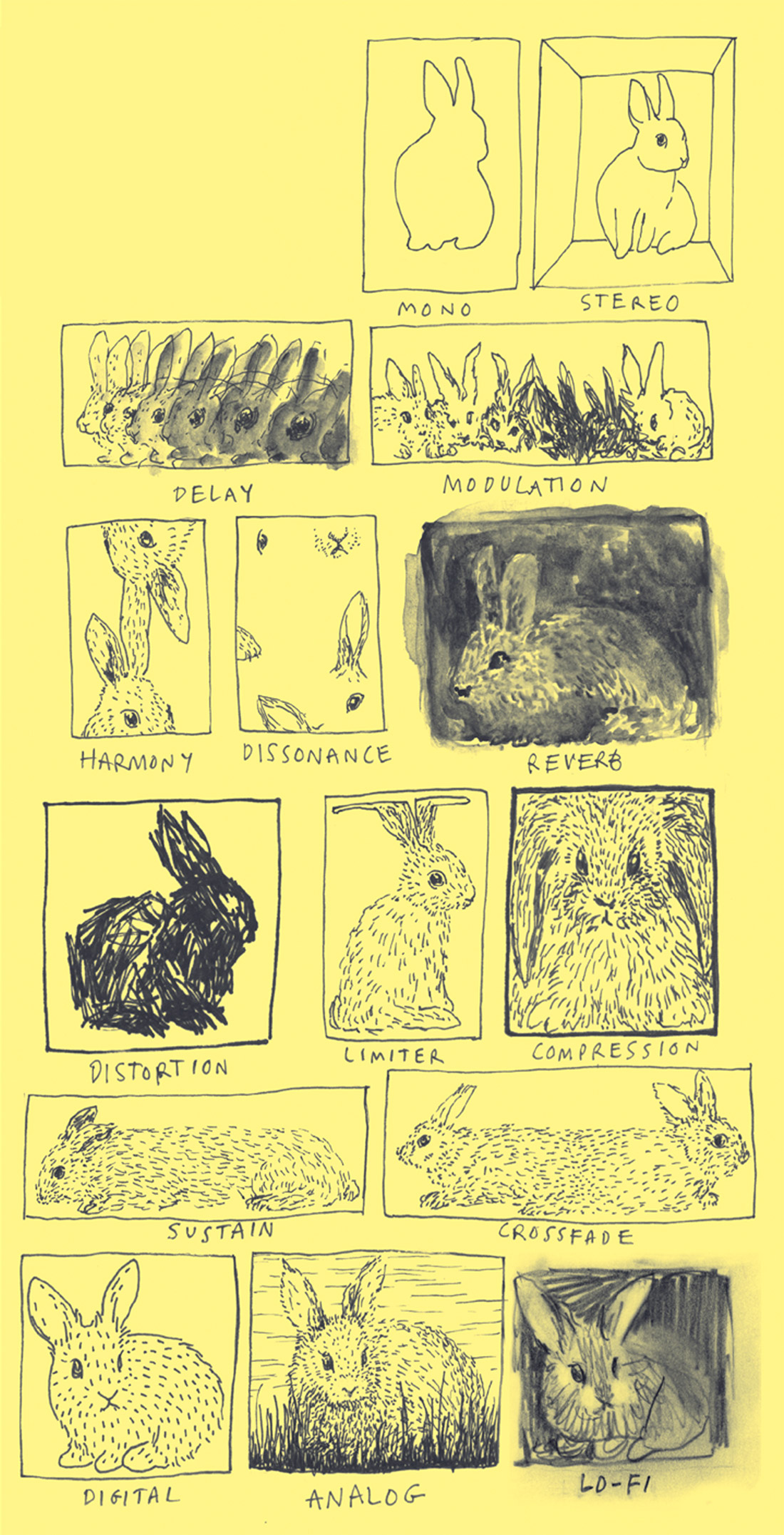



_disp_horizontal_bw.jpg)