While continuing to update SONAR X1 (Tape Op #82) for free, Cakewalk is adding functionality to their top-shelf version of SONAR X1 Producer with a paid upgrade - SONAR X1 Producer Expanded. Most of the improvements are to Producer's ProChannel console strip, so Expanded isn't available for other versions of SONAR, although there are several non-ProChannel enhancements too. The major one is adding virtual knobs and buttons to the FX Chain. Much like SONAR's Synth Rack, you pick out parameters from a dropdown menu and assign them to a virtual knob or button. You can play these with your mouse, or further assign them to a hardware controller for hands-on control via SONAR's Active Controller Technology. This method is a lot more natural than digging through controller envelopes. Want to boost the high end of the vocals during the chorus? Just assign the high band gain on the EQ to a knob and twist away, flying it in the old-fashioned way. Muting reverb is just a button click away. And unlike the good old days, you can record these automation moves. It is a very nice addition and a more
ergonomic method of working.
The other non-ProChannel development in Expanded is
networking with SoundCloud, the on-line playback site. You can upload your song from within SONAR itself if you have your rig hooked up to the internet. Using SoundCloud, you can then plug your new creation to Facebook, Twitter, and other social networks and apps. If you are like me, there is never enough time to clean up and coordinate all the different sites I've scattered across the web, so this is a real timesaver.
As cool as the FX Chain enhancement is, the main beneficiary of Producer Expanded is the ProChannel. Although the minimum requirements for X1 Producer call for an 800 pixel height display, it was disconcerting to find my monitor cutting off the bottom of ProChannel with no scrolling available. Even with a bigger, higher resolution screen, it just didn't feel right not being able to scroll the GUI. Expanded fixes this, while adding drop-and-drag to the ProChannel modules. And the vertical scroll bar is a necessity now since Expanded comes standard with the very large Softube Saturation Knob module. Although I'm not a big fan of digital distortion/saturation and prefer to add that kind of thing before A-D conversion, the Softube knob is useful for after the fact. You can add varying amounts of saturation, as well as filter the effect via its three-position switch. This lets you keep only the high or low-end effect. Using these different colors and amounts on different tracks can help with separation during mixing. Of course, a little digital distortion goes a long way for this application, but Softube is also useful at higher settings, if you so desire. I used it on soft synths instead of using guitar amp simulators, where it gave a different texture. Like the FX Chain, you can save your configurations and module settings as presets, and Cakewalk has a user-driven collection on their site. Overall, Expanded makes ProChannel feel (as well as sound) more like a real channel strip than the previous version did.
Although ProChannel modules are VSTs, they are locked within ProChannel. Some third-party effects are locked to Cakewalk-only software, and other companies do the same thing, but having effects as ProChannel-only is a different critter. You can't add regular VSTs to ProChannel, though you can use them in the FX bin either pre or post-ProChannel. This is not quite as flexible as being able to chain effects however you want, but it's satisfactory for most routing. With the emphasis now on ProChannel, Cakewalk has added a couple of
new modules for it - the PC4K S-Type Expander/Gate and the PC4K S-Type Channel Compressor. No bonus points for guessing which British board these are modeled after, but the standard ProChannel comes with a bus compressor using a similar nomenclature. Both new modules share the same size and look, with threshold and release knobs as well fast attack and sidechain switches. PC4K Compressor has a ratio knob instead of range knob, and adds a makeup-gain knob. PC4K Gate gets a button to switch it from expansion. The gate does a credible job of automatically quieting unwanted sound. This process is almost passe, since any engineer worth his pay is cutting, muting, or otherwise performing the gate function while the producer and band argue about the vision thing or the guitarist begs for one more take of his solo. But the gate will also turn sustained sounds into chattering teeth if you like, and it includes a sidechain which is useful for locking the kick and bass, etc. - so it ain't a one-trick pony. The PC4K Compressor models the sound of the hardware SSL channel compressor. I didn't compare them side-to-side, but the sound is close. There is a similar thickening as you drive the software - over and beyond the compression effect itself. And unlike the bus and 1176-style compressors that come standard with ProChannel, you can put the PC4K modules in series for the fast/slow (or slow/fast), two-compressor technique. The bus and 1176 compressors can't be used together at the same time in one ProChannel. Like the Softube Knob, both S-Type modules add some pleasant saturation and depth to a track. There is no sense in getting into the whole hardware/software debate here again - but suffice it to say that Cakewalk's ProChannel modules add some analog-ish flavor while controlling the envelope. Whether it sounds exactly the same as the hardware is less important if you are in-the-box than if it works better than your plain vanilla software.
SONAR X1 Producer Expanded increases the functionality of X1 Pro. The FX Chain controllers are fun and useful, while being able to scroll and drag-and-drop modules within ProChannel itself just feels right. No doubt some of these enhancements will find their way into the next free X1 update, but in the meantime, they certainly speed up work. The new modules are simple and effective while adding depth to your soundstage. (Producer Expanded $49 direct, ProChannel PC4K S-Type modules $49 each; www.cakewalk.com)
-Alan Tubbs, www.bnoir-film.com
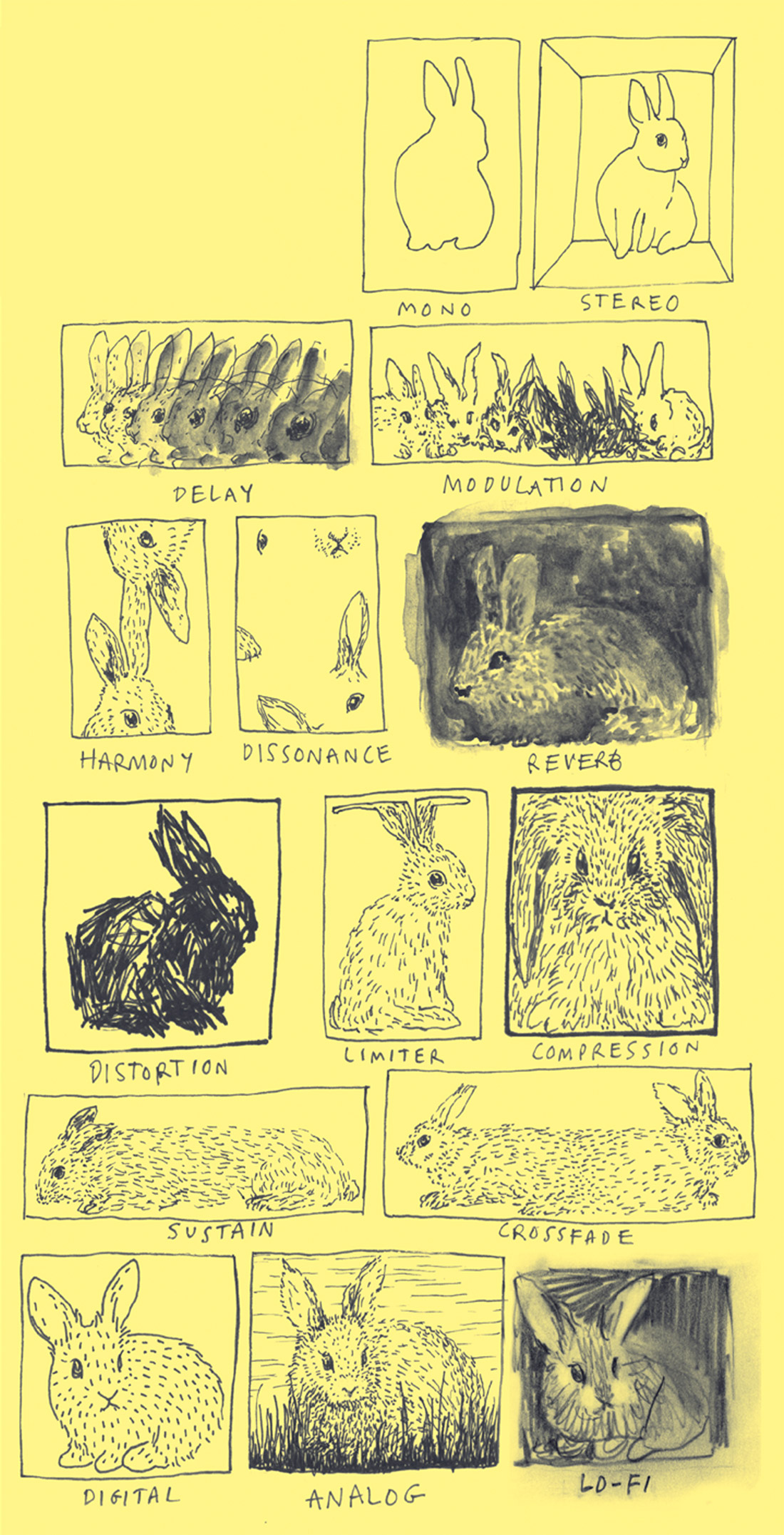



_disp_horizontal_bw.jpg)