Ozone 5 Advanced is the latest version of iZotope's software mastering suite, comprised of six programs: Dynamics, Equalizer, Exciter, Imager, Maximizer, and Reverb. Any single title offers enough functionality to warrant an individual review. But given my space limitations, the amount of information available on the iZotope website, and the fact that almost every recording magazine out there has devoted many pages to this title, I'll distill this into a shorthand discussion we would have if we met at the hotel bar during the AES convention.
From an aesthetic standpoint, Ozone has always been the first application to say, "We're on a PC, and dog-gone it, we're not ashamed." The interface looks like a combination of Star Trek meets military command center, and I mean that in a double thumbs up way. The minimalistic green and red over a black background is non-fatiguing and lets you find anything quickly. If you have to work in this application all day, you will not suffer a headache from the graphics. That said, you might be overwhelmed by the features; it seems as if iZotope's development team had a list of every possible EQ or
compression feature and made sure it was available as a configurable control. If you're someone who likes to get under the hood and tweak values, here is your paradise!
With respect to the individual titles, here is the run down. Dynamics is a multi-band compressor that is all about utility. In tests, I found myself using just one band to address a trouble spot, for example, kick drum. Adjusting threshold, knee, and even compression mix (think wet/dry), I was able to turn down the kick without a hint that there was a compressor in the chain. Not since FLUX Solera (Tape Op #63) have I seen this level of configurability. Exciter can add "richness" and "warmth" with the best of today's digital emulations. No, it's not the "real thing", but used sparingly, it can help out a flat or sterile mix. As long as you don't get overzealous with the enhancement, you won't go wrong. Imager is a great tool for mix engineers, but real mastering engineers are throttled for using such applications in the real world. Maximizer has some really good look-ahead I'm- crushing-the-mix-but-you-can't-catch-me features, but invoking that level of processing can take down an older computer; be warned. Equalizer was my favorite of the bunch, simply because some "Digital Precision" shapes are not available on hardware EQs. Yes, it's taxing on CPU when you gothisroute,butsomeofthesefiltersarenearlyinvisible.The emulated versions of classic EQs also come off as very round and soft, which is a good thing. I'm glad I have the Advanced version of Ozone, as it allows instantiating single elements (versus the whole suite). I've found myself reaching for the EQ when I had some correction or surgery to do. I'm pretty happy with that one! There is also a Reverb unit. I'm sure there are occasions where slapping a 'verb on a whole mix is needed, and I can think of one time I've had to do that in the last ten years. However, I frequently need to extend tails of songs because the mix engineer cut off the render or the professional tool that they used to bounce a song cut off before the source material faded to black. In those cases, Reverb can save your tail (the song's tail, anyway).
The Advanced version costs more and has additional features to justify the price. First, it allows you to use any of these plug- ins as standalone applications. That's a great thing. I love pulling one of these guys out when I need a transparent fix for something. But the most talked-about component of Advanced is Meter Bridge, which is a comprehensive set of analysis tools. The spectrogram comes with the standard 2D version we've all seen (especially in iZotope's RX restoration bundle, Tape Op #65) but now has a 3D version too. Also included are a spectrum analyzer, a vector scope, and loudness meters. (BS.1770-2 metering is compliant with recommendations by the International Telecommunication Union for our broadcast brothers and sisters.)
So, do you need Ozone or not? Well, when I learned that the street price for the basic suite is $200, I was shocked! Cost-wise, this has to come out to less than one penny per human hour that has been devoted to this software. Any one of these apps should cost that much. I wanted to demand that everyone purchase it but realized that might be overstepping my bounds. People who need quick-and-dirty mastering can't go wrong for Ozone 5 standard. Meanwhile, more experienced users might want to consider Ozone 5 Advanced for the individual instantiation and Meter Bridge. When someone asks, "Can I do a professional master with Ozone," they are missing the point. The real question is, "Are there some really solid tools in this suite?" To that, my answer is a definite "YES!" (Ozone, $199 street; Ozone Advanced, $799; www.izotope.com)
-Garrett Haines, www.treelady.com
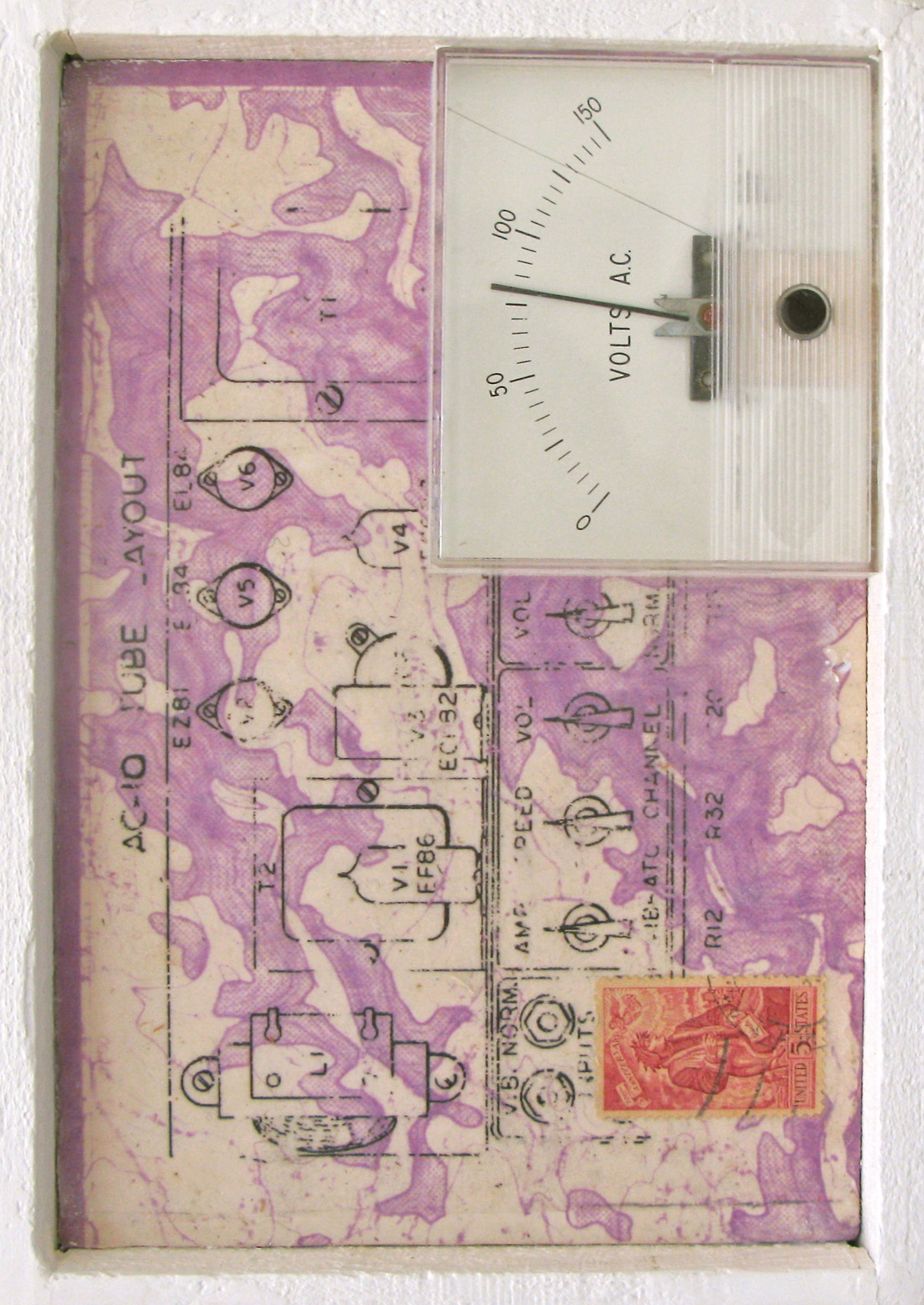



_disp_horizontal_bw.jpg)