A little over a year ago, I asked three other writers to contribute to a four-opinion review of Pro Tools 9 (Tape Op #81), which in my mind, was the most significant upgrade to the venerable DAW in its history, especially with its first- ever "open" support of third-party Core Audio and ASIO audio interfaces. In this issue, Eli Crews, who helped with last year's PT 9 review, gives us his take on Pro Tools 10. After his assessment, I butt in with a brief examination of my favorite changes in PT 10. -AH
I first installed Pro Tools 10 on my MacBook at home. As with PT 9, you can run any Core Audio-compatible interface (or ASIO for you Windows people), so I had it up and running with my Metric Halo 2882 (Tape Op #34) within minutes. I could open up my PT 9 sessions without incident, but as soon as I hit Save, I was prompted to rename the session, since PT 10 uses a new file extension (.ptx), which is the first change of file-type since PT 6.9. The PTX files are not directly backward-compatible with versions 7 through 9, so if you'll be moving sessions around, you'll have to use the "Save a Copy In" menu item to save as a PTF file that can be opened up on pre-10 systems.
I immediately noticed that the file size of the PTX sessions (not the audio files themselves, mind you) is significantly smaller; they're 1/2 to 1/3 the size of their PTF equivalents, which suggests that the new application has a more efficient way of handling the data it needs to run your session. This presumption was (unscientifically) confirmed by opening up a few plug-in-laden 96 kHz sessions that had previously brought my laptop to its knees. The meters in the System Usage window checked in quite low, and I was able to play back the sessions with speedy response and without any disk errors or glitches.
Over at New, Improved Recording, on my HD2 Accel system, I was looking for a similar improvement in performance due to the new disk-caching feature (for HD and Complete Production Toolkit systems only). This feature allows you to allocate some of your RAM away from system- related duties and towards temporarily storing audio files for instant replay and recording action. This essentially takes the speed (or lack thereof) of your hard disk out of the equation, assuming you have enough RAM to cache audio files. (We've been told for years now that any more than 6 GB of RAM was a waste when using Pro Tools, so I predict there will be a bump in RAM sales to the audio community this year.) I tested the theory by setting the cache to my computer's max of 3 GB - the remaining 3 GB stays allocated to the system - in the Playback Engine window, and starting to mix a song off of a bus-powered, consumer- grade USB 2.0 drive. It was deftly handling 24 tracks at 96 kHz, with a bunch of plug-ins, and stayed cooking for a while. But after a few hours, I started to get DAE error messages, so I transferred the whole session to an internal drive to finish up - my normal working method anyhow. Whether I was working off of internal or external drives, though, the responsiveness of the transport was remarkably quicker. Playback starts instantly, as does recording, even when using a very large, very full hard drive. However, I noticed that certain things, such as consolidating regions (now called Clips - I'll let someone else explain that one), take longer. Also, instantiating inserts takes a bit longer as well. This is only true for the HD system; the home non-HD system takes plug-in additions way more gracefully than it used to, with nary a hiccup.
This is one of the few omens of the soon-to-be-outdated TDM system that cost so much goddamn money not too many years ago. Another portent of doom for us HD owners is the increased delay compensation that only exists on non- HD systems. At home, I get a whopping 32,767 samples of ADC at 96 kHz, and at work I get 8191. Which is the professional system again?
My short list of nice additions to PT 10: Clip Gain (think of it as pre-insert automation that gives you visual feedback with your waveform height); 32-bit floating point capability (the files take up half again the disk space so they must sound better!); the Channel Strip plug-in (um, not to be confused with Metric Halo's excellent ChannelStrip plug-in), which is one-stop shopping for gating, compressing, filtering, and EQ'ing. I like the sound and feel of the plug-in (based on the Avid/Euphonix System 5 console's processing) a lot, but the tab navigation gets some getting used to, and man, some of those settings are in fine print!
My short list of things they broke with this version (IMHO): muted regions (I mean Clips) are a darker grey than they used to be, which makes it harder to tell by glancing at them they are indeed muted; every time I reopen a session in HD, it's recalculating my waveform overviews. Why? I dunno.
-Eli Crews, www.elicrews.com
Hands down, my favorite addition to Pro Tools 10 is Clip Gain. As Eli mentioned, what used to be called a region in earlier versions is now referred to as a clip. This is to better align with the nomenclature in Avid's other premier application, Media Composer for video editing. (You'll see other less obvious changes in jargon peppered throughout the menus and interface items.) With Clip Gain, PT finally catches up with the clip-based volume editing capabilities that other DAWs have had for years - or even a decade in the case of Samplitude and Nuendo. Using a clip's on-screen fader, you can assign a relative volume-level to a clip, and with a pencil tool, you can create and move breakpoints to implement volume automation curves. Importantly, when you move, edit, or copy a clip, the volume level and curve go with the clip. Moreover, even when a clip has a multi- point volume curve, its on-screen fader can be used to trim the volume curve relative to the rest of the track.
Another capability that other DAWs have had forever is real-time calculation of fades and crossfades. PT 10 finally dispenses of the notion of pre-computed fade files. You no longer have to wait for fades to be calculated and stored to disk, and when copying or backing up sessions, there are no folders of fade files to keep track of. PT 10 is also the first version that allows recording to a RAID volume. On my studio PC, I have one standard, single-drive volume set aside for PT, while the remaining drives are in a RAID. I can now go to an all-RAID configuration for my storage drives.
I also appreciate the new Playback Engine's disk caching system available with Complete Production Toolkit and in PT HD. Running PT 10 on my laptop at home, I was able to open up projects stored on network volumes back in my studio building without first having to copy the projects over to my laptop's drive - making my workflow so much more productive if I'm home at night comping tracks, while the kids are asleep upstairs. Surprisingly, very little of the timeline needs to be cached for this to work, and even a 2 GB cache size is sufficient. By the way, PT 10 is still a 32- bit application, but if you go poking around, you'll see a hidden companion 64-bit process that handles the audio files and caching magic for PT.
There are two other new features worth mentioning that make my life easier. With a simple right-click action, you can now highlight tracks that are assigned to a particular bus. And sessions can now include multiple formats of audio files, which makes project sharing so much easier.
Eli mentioned Channel Strip in his short list of "nice additions". I'll say further that not only is the plug-in very comprehensive, it's good enough to be a real "go to". Furthermore, with a Listen mode that allows you to solo the dynamics sidechain as well as hear the effects of individual EQ bands, the plug-in is a very educational tool.
I'll end this review by making quick mention of HDX, the new DSP architecture replacing HD, and along with it, the new AAX plug-in format. Although PT 10 will be the last major version to support HD, Avid promises that PT 10 will receive stability updates for three years, and tech support for it will be available for five years. We'll cover HDX and AAX in future issues. ($699 for PT 10; $299 upgrade from PT 9; $1999 for Complete Production Toolkit; $999 upgrade for HD; www.avid.com) -AH
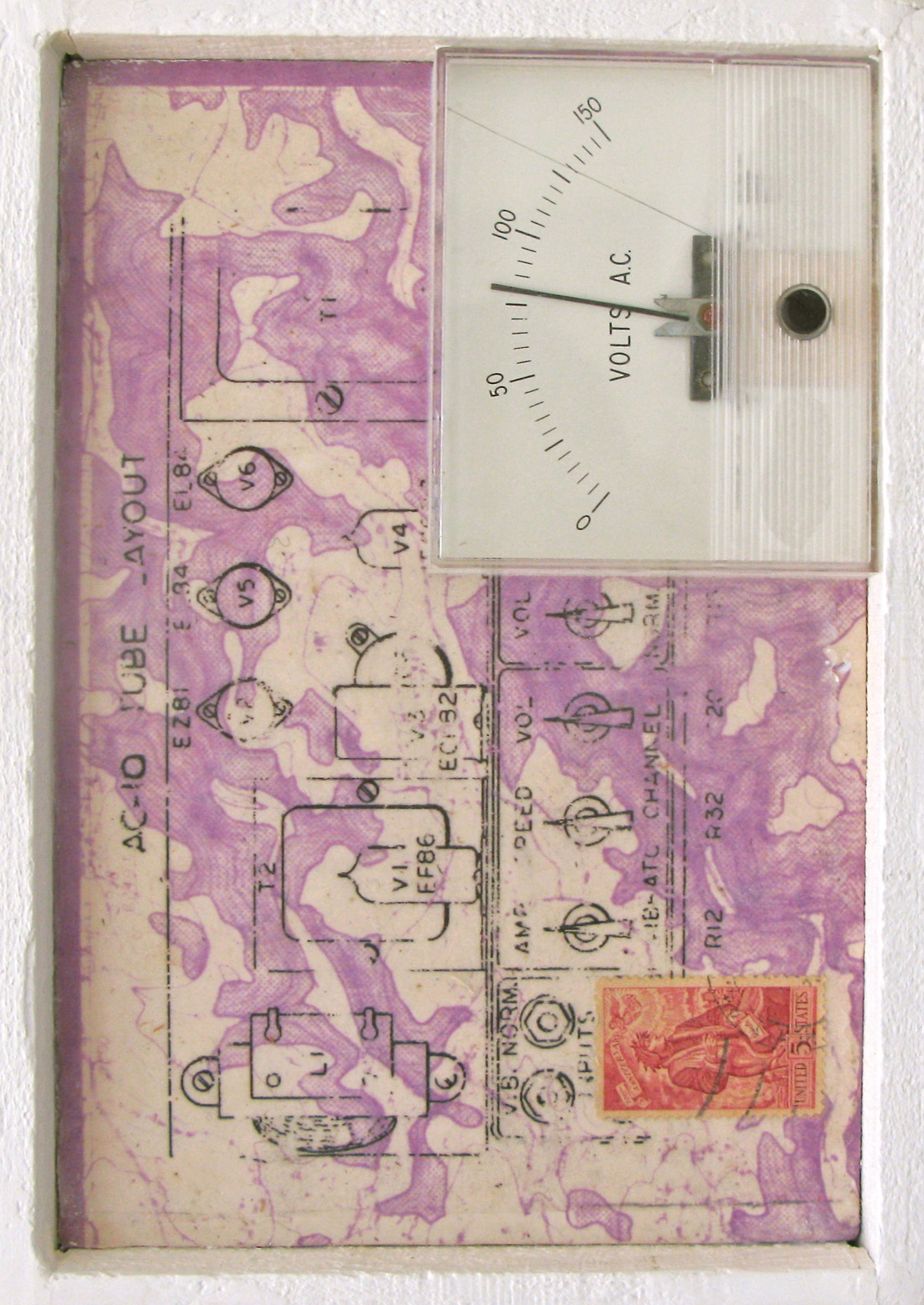



_disp_horizontal_bw.jpg)