This venerable DAW, which was introduced originally for the Atari ST in 1989, was last covered in Tape Op in 2010 (Tape Op #75); Garrett Haines and I cowrote the Cubase 5 review. For this latest version of Cubase, I asked senior contributor and longtime Cubase user Scott Evans to be the expert commentator. His evaluation follows, with my thoughts interspersed. -AH
Scott Evans: After nearly 25 years, Steinberg's Cubase is vast. It includes serious, deep support for multitrack recording and mixing, MIDI sequencing, loop manipulation, and scoring. I make rock records, and my techniques are more or less traditional (save for tracking and mixing in the box), so the only parts that really interest me are multitrack recording and mixing.
I've used Cubase 6 since it was released in early 2011, and I upgraded to Cubase 6.5 shortly after its February 2012 release, as I was starting an LP for Tigon, one of my favorite weird/heavy S.F. Bay Area bands. We tracked basics at Oakland's Sharkbite Studios to Pro Tools|HD 8. Afterward, I did edits and overdubs with Pro Tools 9 (Tape Op #81); then for mixing, I consolidated and brought my files into Cubase 6.5 for Mac, with an RME Multiface and Universal Audio UAD-2 Quad (#67, #73, #76, #83). During this time, I also used the same rig to mix four songs for Philadelphia's Ladder Devils, who tracked on their own and sent me files. As I mixed these two records, I took notes, which I then turned into this scattershot, far-from-comprehensive review.
Prior to Cubase 6, Cubase's lane-based multi-take and comp'ing workflow was one of its long-running strengths. Multiple takes on a single track acted as tape does - the most recent recording was what you heard - but the "Show Lanes" command revealed one lane per take, almost like a recording history. The bottom-most unmuted lane is what actually played. It was simple and elegant. In Cubase 6, Steinberg attempted to streamline lanes and comp'ing, but missed the mark. An underlying design assumption seemed to be that multiple takes would be basically identical in time and tempo (chopping up one take would slice all the others at the same place) and that assembly was simply a matter of selecting the best take. Clicking a region would "activate" it as the master take, rather than just selecting it; this bit me repeatedly. For tasks like assembling guitar solos, or putting together a vocal comp out of very different passes, I never got this to work well. Maybe I missed some nuance of the feature design and thus missed the mark myself, but Cubase 6's comp'ing workflow felt broken enough that I kept Cubase 4.5.2 around for tracking. Cubase 6.5 addresses these issues and finds a happy medium between the "classic" model and the newer one. Rather than reuse the selection tool for special comp'ing actions, there's a new Comp tool that performs the 6-like actions. The selection tool acts as it did before 6. So the "classic" comp'ing technique - cutting up and muting takes - works again, at least until you've "activated" a region by clicking it with the Comp tool or selecting "Move to Front" in the menus. At that point, everything is "activation" based. My advice is to get used to the activation thing and move away from the old-style mute/unmute workflow. The activation workflow is fine; the main thing is that we can once again treat takes as separate entities with different lengths and timing. If you're like me, these changes are probably the main reason you'll update.
AH: Personally, I'm with Scott on this one. 6-style comp'ing is too "automatic transmission" for me, so I'm glad to have the more manual style of comp'ing available in 6.5. On the other hand, I wouldn't be surprised if there are far more Cubase users who work on a strict timeline grid than users like us who record rock bands without click tracks. For grid-locked work, the Comp tool (which reminds me of Apple Logic Pro's swiping technique) blows away the "classic" approach in terms of efficiency. Plus, you can slip the audio inside the region without changing the position or length of the region, so even if a take doesn't line up to the edit points of a comp, you can slide the audio to change its relative timing.
SE: There are a few other lane-related enhancements, some from Cubase 6 and some from 6.5: solo buttons for each lane (though I prefer to preview takes using the Audition tool); commands to clean up lanes; and commands to create tracks from lanes. That's handy if you want a good starting place to build a doubled vocal, and that kind of thing.
AH: The Clean Lanes function (accessible via a right-click dropdown menu) does the post-comp housecleaning for you - like taking care of overlapping takes - and it's a real timesaver. I also find the Create Tracks from Lanes function super useful; I use it to create vocal or guitar mults and doubles for thickening up choruses and such. Plus, it can make you look like a hero when you're suddenly adding effects and other extra "sugar" to an otherwise bland track.
SE: Cubase 6 added Group Editing Mode; enable it for a folder, and edits automatically happen to all of the tracks that "vertically" match the track you're editing. This makes it easier to edit multi-mic'ed guitars, for instance. You've been able to manually Group tracks in the past, and this is probably better; it works automatically, and it gets along nicely with multiple takes. I also like the new Add Selected Tracks to a New Folder command a lot.
AH: I love the new group editing mode; it's fast, and it's foolproof! If you inadvertently add a track that shouldn't be there - perhaps it wasn't part of the original multi-mic'ed take or perhaps it includes edits that moved regions in time - Cubase is smart enough to warn you that you've got a track out of sync. By the way, you can still edit regions of a track individually, even when they've been assigned to a group folder, by double-clicking to open the track's Sample Editor. But be careful - this can obviously create phase problems with multi-mic'ed tracks.
Group editing is particularly useful for editing drums. When I record drums, I almost always time-align my close mics to the overheads. Cubase 6 makes sure that my carefully adjusted phase relationships remain unchanged when I edit the drums as a group, even through Slice, Quantize, and AudioWarp operations. And thankfully, with 6.5, Hitpoint and AudioWarp functions are now integrated into the Quantize panel. I don't often do drum editing beyond moving sections of a song around, but I can appreciate the many improvements that Steinberg baked into the drum editing workflow for Cubase.
SE: In Cubase 6, Steinberg gave the UI a nice facelift. Overall, it's simpler, cleaner, and easier on the eyes. There are a few confusing changes. One, selecting an audio region turns the entire region black, which looks more like another color than it does "selection." I often have trouble telling which regions are selected, which are muted, and which are neither. In previous versions, selected regions had a black bar across the bottom of the region; this was much clearer. Second, the revised preset system has baffled me from day one. Its multiple dialogs present you with a huge array of options, and with everything now going into the revised MediaBay, searching for track presets amongst all your media files, MIDI loops, and so on can be a chore. There's also a right-click menu item to add a track from a preset, but the resulting dialog is more complicated than I'd prefer.
AH: Generally speaking, I think Steinberg did a great job of streamlining the UI of Cubase 6. And to Scott's point on region highlighting - I find the new approach better for identifying selections when I'm zoomed out looking at many tracks at once. I haven't run into any difficulties with the new MediaBay, and I do like the new Mini Browser window, which is useful for finding and previewing items. Moreover, if you have a library of samples and loops you use often, the content management facilities allow for easier transfer of files between projects as well as machines.
SE: If you've used Auto-Tune and Melodyne, or AmpliTube, Cubase now includes competing features, and they're all pretty good. I haven't used them enough to pass judgement, but I'd certainly give them a serious try before shelling out for plug- ins. The VariAudio interface resembles Melodyne's, but of course it's integrated right into the Cubase audio editor. For pitch correction, it's easy to use.
AH: The included VST Amp Rack is great! I oftentimes record the direct signal from an electric guitar, especially when recording basics with the whole band. That way, I can re-amp the guitar later without mucking up the mics on the other instruments. More than once, I've used the VST Amp Rack to add flavor to the guitar (as well as to other instruments) with pleasing results.
As I mentioned in my Cubase 5 review, the full integration of pitch-editing through VariAudio is awesome. Pitch- correction is incredibly easy to perform, and for me, it's worked fine on 90% of the vocal tracks I've thrown at it. I do think that Waves Tune (Tape Op #54), although more difficult to use, provides better results with singers who can't control their vibrato. AudioWarp is also easy to use. An accurate tempo detection function builds a Tempo Map (that follows any changes in tempo), and AudioWarp can then stretch audio to match the Tempo Map, even as you make changes to it.
SE: Should you upgrade? If you're a Cubase 6 user, definitely. The comp'ing changes alone are worth $50. And if you're still using Cubase 4 or 5, 6.5 is worth considering. There are a lot of tweaks and new features, and even if those don't appeal to you, this new release is solid and reliable, and it's supported on modern OS's - a fact of life that DAW owners can't get around.
AH: My opinion is that you should definitely upgrade, no matter what version of Cubase you're on. I agree with Scott's assessment of 6.5's comp'ing - yes, upgrade for that. Group editing too. And if you're currently on a pre-5 version - VariAudio. We haven't yet mentioned Retrologue subtractive "analog" synthesis or PadShop granular synthesis; both virtual instruments are new to Cubase 6.5. They don't sound like the other VIs that Steinberg has included in past versions. To my eyes and ears, Retrologue is immediately familiar in its interface and warm output, while PadShop makes beautiful, atmospheric sounds and textures.
There's also support now for FLAC files, SoundCloud, and 64- bit ReWire. And if you're an in-the-box composer, lots of MIDI functionality has been added or refined.
SE: Should you consider using Cubase instead of Pro Tools or another DAW? Sure. Cubase is very solid, and at the DAW feature level, it's easily a level playing field, and every DAW has strengths and weaknesses. Here's one that I value a lot in Cubase compared to Pro Tools: Cubase mixes run faster than real-time. That's great for running mix revisions, and it's really great in concert with the Batch Export feature, which lets you simultaneously render stems from individual fader outputs. For the Tigon project, I decided to commit a bunch of mic blends before mixing (like I should have, but didn't, while tracking). I set up a Cubase session just for this, so I could reuse it for each song. For a 6-minute song, rendering 11 summed groups (guitars, bass, toms) to 11 separate mono files took about 15 seconds. In Pro Tools, this process would have been painful.
AH: In my own studio, I prefer Cubase over Pro Tools for many reasons, a number of which I've shared in previous reviews. Worth repeating here is that with Cubase's ASIO Direct Monitoring for tape machine-like near-zero-latency monitoring and its richer set of I/O features and routing capabilities, I have far more command over artist and control- room mixes as well as analog inserts, right from Cubase itself. Pro Tools doesn't offer that kind of control with third-party interfaces, and PT|HD Native (#84) has limits on monitoring; only PT|HD and HDX - at far greater cost - offer near-zero- latency monitoring of all inputs.
SE: I've used Cubase since it came on a single floppy disk. Every record I've done in the last ten years was mixed in Cubase, and most were tracked with it too. I consider Cubase reliable, fast, and power-user-friendly. In the meantime, I'm looking forward to the next release of Cubase, and I selfishly hope Steinberg will put more developer hours into down-in- the-trenches "pro audio" workflow enhancements: fast ways to insert my favorite EQs and compressors; text filters to allow quickly searching for plug-ins by name; an "import settings" feature like Pro Tools'; an option to save project templates without any audio included; a command to close all open plug-in windows; and a simple, one-step tab-to-transient. ($499.99 MSRP, upgrades start at $49.99; www.steinberg.net)
-Scott Evans, www.antisleep.com & AH
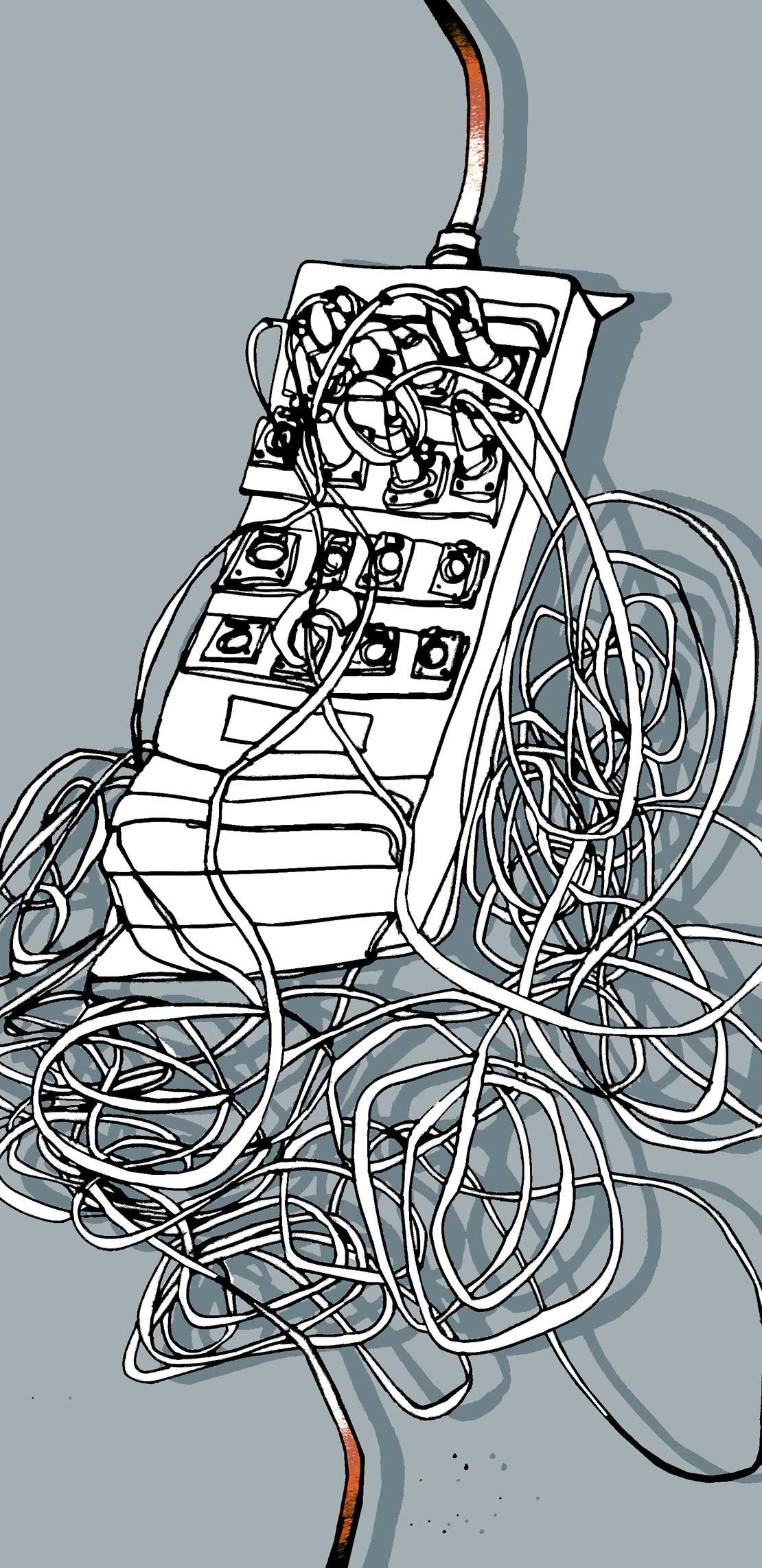



_disp_horizontal_bw.jpg)