When the German plugin experts at Brainworx decided to port some of the best contemporary German and American hardware into the digital domain, they started a new company called the Plugin Alliance. The concept was to offer customers a one-stop portal for high-end plugins modeled after analog units by SPL, Vertigo Sound, and Elysia, as well as Brainworx's own well- respected bx series. I got to audition five of the plugins offered by the Alliance, in addition to the four free ones they're offering on their site. (I won't waste words saying anything about the freebies aside from: DOWNLOAD THEM! THEY'RE FREE!)
Brainworx bx_stereomaker is a very unique plugin that takes a mono ("mid") track and creates a stereo image, through a digitally simulated "side" signal. The main control is labeled Tone, and it chooses the "slicing frequency interval", according to the manual. In practice, this makes for a drastically different sound depending on where it is set. Counterintuitively, at the lower settings (around 20 Hz), you can hear the most effect on the vocal range, where it sounds like a stereo doubler. There is a control for the overall width of the effect, as well as a knob for Pan or Tilt. (Pan affects the placement of the center signal whereas Tilt leaves the mid signal centered and just adjusts the side-to-side balance.) You can solo each of the channels (mid or side) separately to hear exactly what is getting spread out to the extremities. There are meters for overall phase correlation, L/R balance, and RMS and peak output level. With the Hi-Damp and Mono-Freq controls, you can adjust the high and low frequencies of the pseudo-side signal to alter the
frequency curve of the stereo-ized material, and in so doing, keep the highs and lows more mono. I wish the low-frequency filter came up higher than 250 Hz to allow excluding more midrange from the stereo effect, but other than that small detail, I found bx_stereomaker super-effective for giving mono tracks a little extra space in the mix without applying reverb or setting up the old copy/pan/delay method I've been employing for years. As for use on full-program material, I just happened to do a mastering project for Nate Denver's Neck while I was testing out the plugin, and he had two mixes that had ended up in mono. Through fine- tuning the Tone frequency, filters, and Tilt control, I was able to make the mixes fit much better with the rest of the album, while retaining the majority of the center-channel punch that the mono mixes had delivered.
The other Brainworx plugin I gave a test flight is bx_XL, a mastering limiter that employs M/S (mid/side) processing to give vast control over the stereo imaging of any stereo source during mixing or mastering. It's got too many features to explain in detail here, so I'll just give you the nutshell description. Basically you have three "bands" in your limiter, but instead of being the typical low, mid, and high bands, they are Mid Lo (the low end of the center channel), Mid Hi (the high end of the center), and Side. You can set your crossover point for the split of the mid signal, and limit each band separately, with different attack and release settings. You can apply different amounts of "XL" to each band individually as well, which is what Brainworx calls the addition of third and fifth-order harmonics. Similar to the process other manufacturers use in "exciters", these harmonics make the signal seem louder without boosting the overall level, and with bx_XL, you have control over how this process affects each of the three discrete bands of the limiter. You can really juice up your Mid Hi channel, for instance, giving your vocal some extra bite without affecting the cymbals, assuming they're panned out to the sides of the mix. There is a Mono Maker control which filters frequencies below a given point from the side channel (again from 20 Hz-20 kHz), and there are also extensive sidechaining capabilities. The Sidechain Mix control allows you to fade between any two of five source options (Mid, Mid Hi, Mid Lo, Side, and External) to get the precise signal you want controlling your limiter, and then you can activate that sidechain signal on each of the three limiter bands independently. Wow. Sounds a little complex, but it gives you a huge amount of control over how your limiter functions and sounds. At the end of the chain is a normal L/R brickwall limiter to prevent any overs from leaking through to the final master. After using it for the last month, I now consider this plugin to be absolutely indispensable in my in-the-box mastering setup. I had dabbled in M/S mastering processing before (utilizing the essential Massey free plugin suite), but bx_XL provides such an easy interface for greatly affecting the stereo image, dynamics, and perceived loudness of a stereo source.
The Vertigo VSC-2 is a well-respected contemporary German hardware compressor, and using the plugin version will surely make anyone want to get their hands on the hardware. I now find myself reaching for it wherever I used to use the UAD SSL G Series Bus Compressor, whether on a drum bus, a vocal, or an entire mix. I find the character of VSC-2 to be similar to the coloration that the G Series Bus imparts, but the extra controls in VSC-2 (sidechain filter at 60 or 80 Hz, dual mono mode, and two extra ratios - Soft and Brick) really allow you to shape the sound of the compression to fit the application. There is the same punchy midrange that other VCA compressors have (like the Smart C1, Neve 33609, or API 2500 [Tape Op #52]), and I found it just as easy, if not easier, to bring my stereo material to life with VSC-2 as with any of those classics. Notably, VSC-2 is the only plugin in this roundup that doesn't function in M/S mode; dual mono or stereo will have to suffice.
If you want an M/S compressor, you can look towards the Elysia Alpha mastering compressor. (A "mix" version of the compressor is included also, with one set of controls and fewer features.) I'll only focus on the unique features of this 2-channel compressor, since this review is in danger of turning into a novel. Like I said, it can function in M/S mode, so the left set of controls can shape the mid channel, while the right set reigns in the sides. It can be switched between feedback and feed- forward detection modes for drastically different compression characteristics. The Ratio control only goes up to 2.4:1, hinting that the unit is designed for program use (although the numbers double for feed-forward mode). There is a very unique way of influencing the sidechain of the compressor, which involves choosing a center frequency and using a single knob to turn the filter into a low-pass, high-pass, or anything in-between, so to speak. This allows for a wide array of frequency-dependent compression applications with a minimum of controls. There is a Mix knob, which allows for parallel processing within the plugin itself. Although the plugin can be pushed into extreme settings, it excels at uncolored, "transparent" compression, and the Mix control helps make sure you have enough of the integrity (i.e., dynamics) of the original signal at all times. When you want less integrity, there is a Warm button, which emulates a transformer in the output path, and a Soft Clip control, which emulates peak-softening tape saturation. There is also an EQ circuit in Alpha, which functions as sort of a post-compression "tilt". Using a single control, you determine whether you are adding highs and cutting lows or vice versa, with a chosen center frequency as the axis. This two-knob EQ circuit is available on its own as one of the above-mentioned free plugins (Niveau Filter), and it's extremely handy for shifting the color of a mix or instrument into a "brighter" or "darker" space. At its extremes on full program material, this control can get pretty harsh and phase-shifty, so in a mastering situation, it will likely be set to a fairly subtle setting.
In opposition to that, SPL Passeq sounds extremely phase- coherent to my ears. It has three bands of boost and three bands of cut per channel, and it can also be used in M/S or L/R mode. As compared to the most famous passive EQ, the Pultec EQP-1A, you have a lot more center frequencies to choose from, and you can select your low-end boost and cut points separately. Plus, there's an output control in case your boosts push the signal into the red. To my ears, the UAD Pultec sounds slightly richer in the lows and "shimmerier" in the highs than Passeq, but that's a very high bar to try and get over. I used Passeq extensively during mastering, partly due to the ease of using it in M/S mode, but also because of the exceedingly smooth curves it employs. It's definitely one of those processors that is hard to make sound bad.
One of my only overall disappointments with these plugins was that they're not mapped very well to the Avid Artist Control [Tape Op #76], which has become an important criterion in my endeavor to use the mouse/trackball less and less. They do all support scroll-wheel adjustments quite well, however, which helps. One feature I love, employed in the Brainworx and SPL plugins, is a four-way preset bank that allows for super-easy A/B/C/D'ing between different settings. You can even automate the bank-switching, which facilitates instantaneous shifts between completely different setups during a mix. This is a feature I now want in every plugin I own!
The long and the short of it is that these plugins are all extremely good at what they do. Add to that the fact that you can create your own bundles on the Plugin Allinance site for up to 50% savings; you can authorize up to three computers for each license, dongle-free (unless you want to use your own USB stick); collaborations with some of the most respected names in
our field (such as Mäag, Chandler Limited, and Charter Oak) are on the horizon; and you will surely want to go download the demos and listen for yourself. If you use plugins, you are hereby advised to check these ones out quick-like. (bx_stereomaker $129; SPL Passeq $249; Vertigo VSC-2 $299; Elysia Alpha $299; bx_XL $329; all installers include AU, VST, RTAS, and AAX versions; www.plugin-alliance.com)
-Eli Crews <elicrews.com>
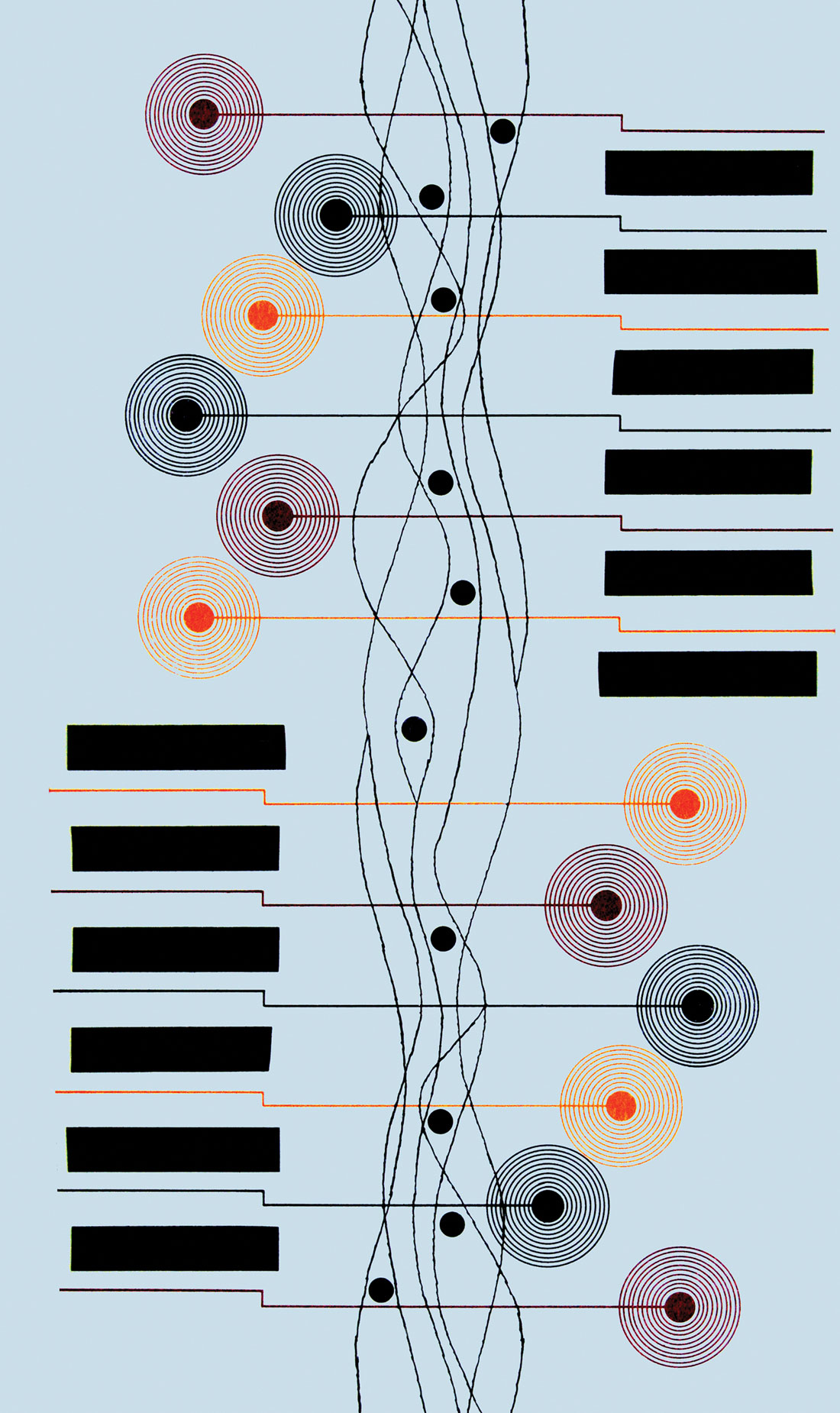



_disp_horizontal_bw.jpg)