SONAR X1 [Tape Op #82] was a major change from the previous eight or so iterations of SONAR. X1 looked, operated, and felt very different from its predecessors, which were so... Windows looking, with an overabundance of text boxes and buttons along the top toolbar. The legacy UI was functional, but X1 looked cleaner in a post-aughts way. With the cleaning came some purging, and many of the toolbar functions got shunted into Track View and other such places, which of course led to a lot of head-scratching for long-time users.
That is why I followed my own advice and refrained from starting any new projects with looming deadlines on X1 when it was first released. I have no such reservations about SONAR X2. Understandably, it's a much more polished program given that Cakewalk spent the last two years refining the ergonomic changes introduced in X1. Moreover, it's the most stable update from Cakewalk I've enjoyed. The only glitch I
had was registering Dimension Pro, one of the included soft synths. There are workarounds and a permanent fix is around the corner, but I soldiered on with it in Demo mode to get the review out.
SONAR X2 Producer adds Rapture to the list of bundled synths, which still includes Dimension Pro and Z3TA+, so Producer buyers are pretty well covered in the synth department right out of the box. Other new goodies include BREVERB SONAR (perhaps the best algorithmic reverb ever included with SONAR), Overloud TH2 amp simulator, and Roland R-MIX spectral audio manipulator. Cakewalk hasn't neglected their own ProChannel channel strip, which debuted in X1. ProChannel is now modular, meaning you can add more (paid) effects to it and then scroll through them. The Softube Saturation Knob introduced in the X1 Expanded mid-term upgrade [Tape Op #88] is still there, and Cakewalk added another mode to three already useful EQ types, as well as a Console Emulator for analog console-like sound. I didn't have time before this review to start and finish a project mixing into the console emulation, but I could hear it doing its thing when I dropped it onto tracks and buses. SSL, Neve, and Trident A Range personalities are selectable. In addition to the bundled ProChannel modules, Cakewalk offers add-on effects for purchase, including a very good LA-2A-like compressor, a piece-by-piece SSL-type channel, as well as Softube Mix Bundle and Concrete Limiter.
Another SONAR X2 feature carried over from X1 Expanded is FX Chain, which allows you to not only chain together and save regular VST effects, but also add controller knobs and buttons that you can map to multiple parameters from any effects in the FX Chain. This gives you real-time and recordable control over your effects, and you can, for example, make a reverb louder while simultaneously rolling off the highs via a single knob twist. X2 Producer also lets you add FX Chains into the ProChannel strip itself. There is even a new gain function for the chain. Since some ProChannel modules have no built-in input gain, you can slap in this knob to prevent overdriving your module - or use it to overdrive if you please. Very nice indeed. All of the above might be considered stocking stuffers - if you have large feet. But the meat of any DAW upgrade is how well it improves your ability to perform your job.
As already mentioned, SONAR X2 doesn't change the overall look-and-feel of X1, so no massive relearning is required. The Smart Tool is improved, although like all automated processes, when Smart Tool doesn't read your mind, it can be harder to figure out than doing things manually; I've had about two weeks with X2, and sometimes the Smart Tool is still smarter than me. Smart Grid now adjusts the snap increments in different views, and you can vary the degrees of the snap from on-the-beat to loosy-goosy. And while X2 might not be completely "gapless," there are serious improvements in the engine. It is still not a looper for live use, but I can definitely do more while the project is playing without bringing things to a stutter or stop.
My favorite improvement is how you work with clips in Track view. In X1, clip selections were done by clicking toward the top of the track. Now you have a clearly defined "handle" with the clip name along the top edge, making it easy as pie to work with clips. Also, instead of adding Layers while recording multiple takes or overdubbing, you now have Lanes. That might seem like a small matter, but there are now Lanes for automation too - each type having its own Lane. Simply expand the Lanes to see different takes or automation parameters, and edit away. This accordion-like feature works because of yet another new trick. In previous versions of SONAR, you had to manually adjust the height of each track while working. When overdubbing or mixing, you would typically scrunch down every track, one at a time, in order to fit as many as possible on your screen, then expand the one you wanted to work with. X2 has Auto Track Zoom wherein all tracks shrink or expand vertically at once. Cool. Then click on the track you want to work on, and make it as tall as needed; if it is highlighted, it expands without enlarging the rest of the tracks. When you click on the next track, it will automatically resize itself to your "working" height while the old one minimizes. This one feature is worth the upgrade price, IMHO. It feels natural and organic and is double-plus quick. X1 changed the way SONAR looked and worked, but some features felt half-baked. SONAR X2 is a much more finished product. (X2 Producer $499 street, $99 upgrade; www.cakewalk.com)
-Alan Tubbs <www.bnoir-film.com>
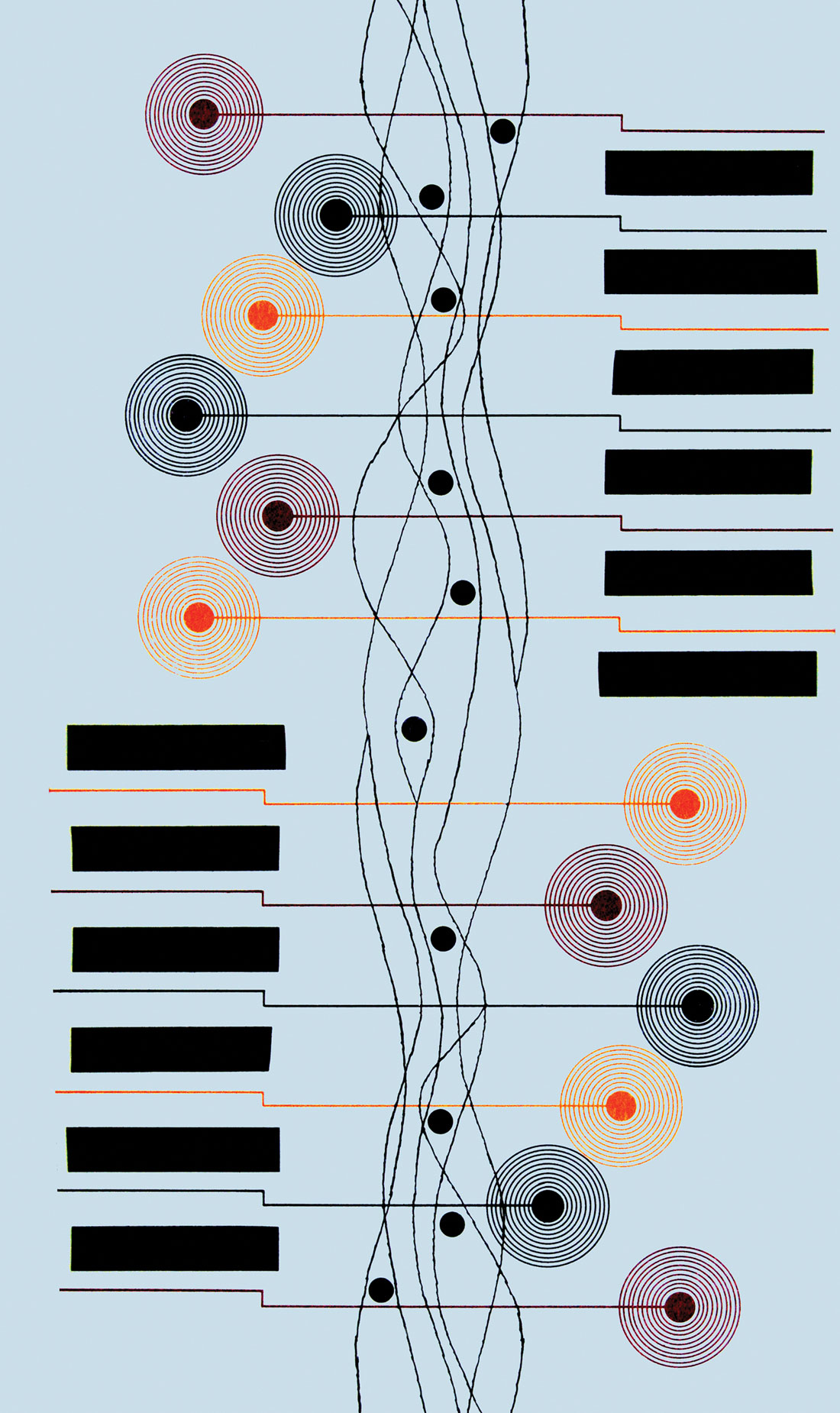



_disp_horizontal_bw.jpg)