The Studio-Capture offers similar functionality to Roland's Octa-Capture [Tape Op #82], but with more I/O, plus a few new bonus features. I invited my longtime audio cohort and Grammy Award-winning engineer, Chris Theis (www.theismix.com) to help me put the Studio-Capture through the paces. As soon as we pulled it out of the box, we were impressed by its style. It's a very attractive, slick piece of gear with a futuristic look. I thought to myself, "Darth Vader would own this. It totally matches his helmet."
We were surprised at how compact the unit is for all of the featured I/O and control on the front panel alone. The faceplate has meters for all 16 inputs as well as the monitor outputs, and an LCD display helps you keep tabs on most of the operating details. Two headphone outputs are provided with individual volume knobs. There's also a monitor section with a master volume control and a direct monitor level. A simple compressor section allows you to place software compressors on any of the individual inputs, which can be very handy. A master preamp section includes control over phantom power, low-cut filter, signal polarity, and Auto-Sens (more about that later) on a per- channel basis. Also on the front panel are XLR-TRS combo jacks for inputs 1-4, the first two of which can be switched to high- impedance for DI needs. Given the amount of features packed onto the face, it is rather cleanly laid out. The back panel provides eight more XLR-TRS combo inputs, four additional TRS inputs, MIDI I/O, and RCA S/PDIF I/O. Also in back are a pair of XLR monitor outputs and eight TRS line outputs, four of which can even be assigned as independent monitor mixes. Finally, the unit interfaces to your computer via USB 2.0.
We tested the Studio-Capture using two different Macs and DAW applications. It was an easy install via the included Core Audio driver on both a Mac laptop (OS 10.7.5) running Logic Pro and a Mac Pro tower (OS 10.8.4) running Pro Tools 10. No PC was available at review time, but the unit is Windows compatible using ASIO/WDM drivers and currently ready to roll on Windows 8.1. Audio can be captured at sample rates up to 192 kHz, and if 16 inputs isn't enough, you can always link an additional Studio- Capture interface for a total of 32 inputs using a single driver.
After the drivers were installed, the Studio-Capture was a breeze to use. The included Studio-Capture Control Panel software is well thought out and allows you to control the unit from your computer. You can set up your preamps, toggle phantom power on/off, and tweak your compressors - all without leaving your listening spot. Of course, you can still make adjustments on the front panel, and the computer software will update accordingly. A few pleasant surprises were in store for us in the Control Panel, among them Roland's unique Auto-Sens feature that sets each input trim by averaging the level of the audio content the input is fed. We found that a little tweaking may be in order, but this feature worked well for setting basic levels. Not having to watch your meters in fear of clipping the inputs? Yeah, that definitely helps alleviate the anxiety of recording on the fly.
There are compressors and gates available on each input channel, and we liked that there were presets and even space for storing your own. Imagine the time saved by being able to pull up a basic template and simply hit the record button without taxing your system. In the "they thought of everything" department, an individual reverb send is available on all of the inputs for monitoring, which is great for setting up artist mixes. Appease the performer with a little reverb in their headphones without having to print it - a pretty cool feature. Speaking of monitoring, the software matrix can be adjusted to set up four individual monitor mixes, which really puts this box on the short list for a quick and easy - but comprehensive - live-recording solution.
To put the Studio-Capture into practical use, we started by tracking backup vocals through the onboard mic preamps. Our setup in this application was simple - an AKG C 414 straight into a Studio-Capture mic preamp channel, followed by a little onboard compression configured in Control Panel - and we were recording. We both thought the mic preamps were solid and provided ample headroom, while sounding surprisingly warm for a digital interface. It was pretty easy to get a good vocal sound that blended well with a previously recorded lead vocal. This in itself is noteworthy, as the lead vocal had been tracked through a signal chain of high-end gear, including a top-shelf A/D converter. The Studio-Capture held its own, especially in terms of preamp and converter quality. The channel LED meters were pretty accurate and easy to read - a welcome bonus. We tracked some jangly acoustic guitar with a condenser mic through an onboard preamp and captured a full- bodied tone. We next checked out the DI with both electric bass and guitar with equally positive results. The bass retained its full, round sound, and the guitar tracks remained focused. We also appreciated the seamless integration into our two different systems running different DAWs. The Studio-Capture is a rock solid system, and even tracking a drum kit with 12 mics resulted in nary a glitch, and latency was never an issue. We actually finished our sessions without any surprises or hiccups. Thank you, Roland!
There are a few qualms, although they are mighty small. As you might expect, if you want to track at 192 kHz, your input count drops down to eight and your outputs down to four, while other useful features are equally diminished - no S/PDIF, a single monitor mix, and no reverb. That certainly isn't a deal-breaker in this price range. I don't know about you, but are you really recording everything at 192 kHz anyway? Our other gripe is the LCD screen. It's functional, but it's pretty small. We wish it were bigger, but it's not really an issue as you're most likely going to be looking at your computer screen anyway.
This unit is a very solid audio interface offering a lot of bang for the buck. Despite its small footprint, it has a lot of power. If you are looking for an interface for your project studio, there are a lot of options out there. While the Studio- Capture certainly holds its own in terms of its sonics, its extras allow it to stand above anything else at this price point. And for location recording and capturing live music, it offers pretty much everything in one easy-to-use package. From the quality of its converters to its portability, separate monitor mixes, onboard effects, and the potentially take-saving Auto-Sens feature - this unit is a no-brainer.
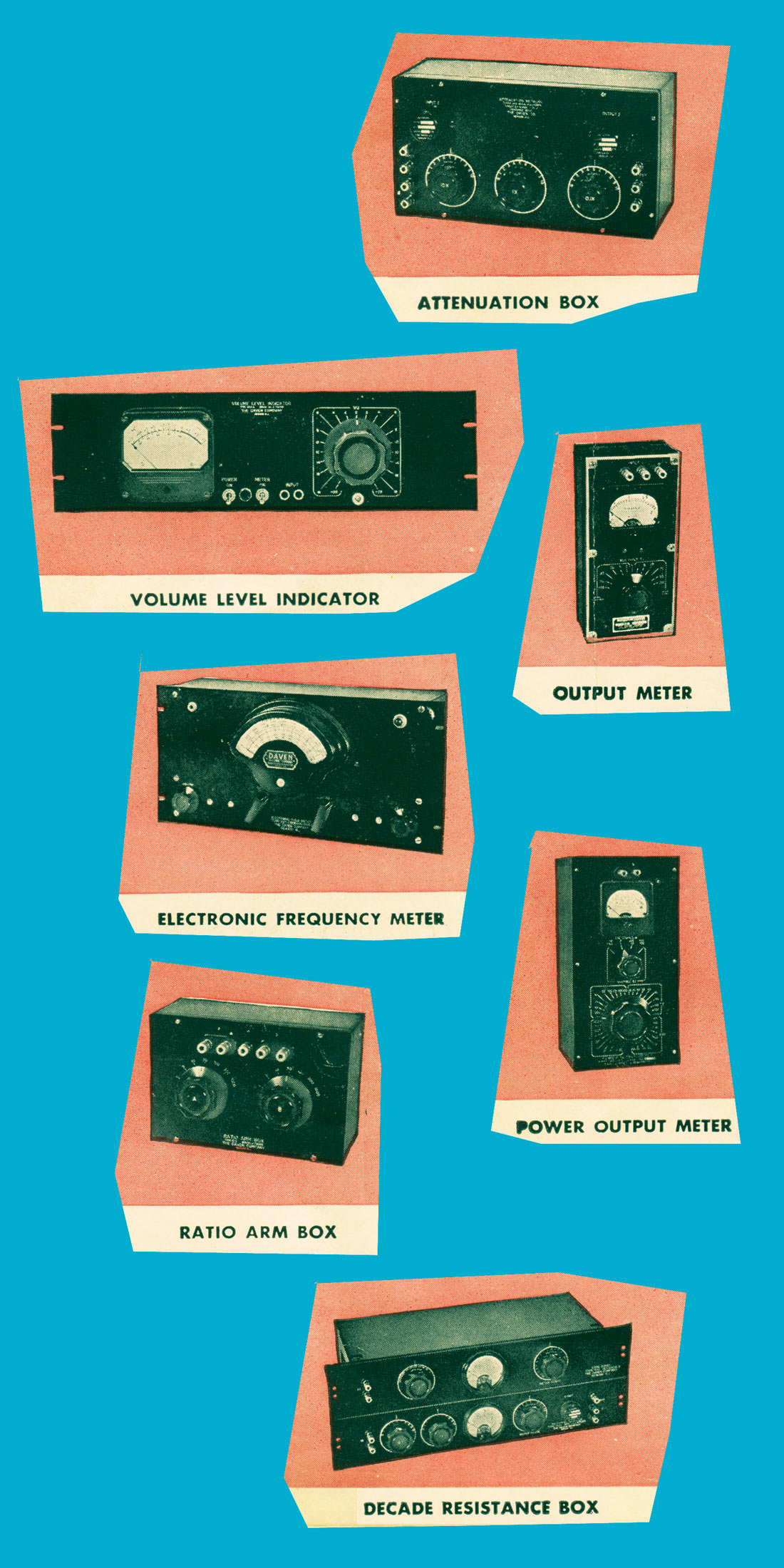



_disp_horizontal_bw.jpg)