The original Symphony I/O was already reviewed [Tape Op #87], but Symphony is more than a converter; it is a configurable product line. With six different expansion modules, the Symphony chassis can be equipped for specific needs and applications. Two newer options for the system are the ThunderBridge Thunderbolt interface and an eight-channel Mic Preamp module which upgrades the functionality of an existing AD/DA module's line inputs.
Thunderbolt has become the heir apparent protocol for audio/video connectivity. But don't lump it with USB or FireWire. Developed by Intel, Thunderbolt consists of two protocols, PCI Express and DisplayPort, providing direct access to the bus and graphics subsystem of the CPU. This explains why you can't add a Thunderbolt port to an older computer; either the CPU is Thunderbolt-ready, or it's not.
Thunderbolt is also fast. A ThunderBridge can pair Symphony I/O with a Thunderbolt- equipped Mac, providing bandwidth to handle 64 channels of input and output at sample rates up to 192 kHz. Apogee reports roundtrip latency to be 1.8 ms at 96 kHz. I report that as nonexistent; sound from your television to your head takes four times longer to reach your ears. About the size of two paperback books, the ThunderBridge can be added to a mobile rig easily.
Its rear panel has two Symphony PCI ports, word clock out, DC power in, and two Thunderbolt ports. Two. Thank you, Apogee. Why the fuss? Thunderbolt allows you to daisychain up to six devices per port, provided each device has two ports - one for input and one to feed the rest of the chain. Given that some of the new Macs have only one Thunderbolt port, and most of the Thunderbolt hard drives have a single port, connectivity becomes a big concern. For example, the Thunderbolt interface sold by a maker of a leading DAW has only one port. Good luck using a Thunderbolt hard drive (most have a single port). You have to buy some sort of Thunderbolt hub, find another way to hook up your external drive, or you're not working. Did I mention the Apogee ThunderBridge has two ports? That's a device designed by people who make recordings.
The Mic Preamp module contains eight preamps, capable of 85 dB of gain. The first four channels can be used as instrument-level inputs or mic preamps. There are also eight inserts. I assumed these were locked to their respective channels (e.g., send/return 1 tied to preamp 1). Nope. They are freely assignable via the Maestro control software. The preamps can be bypassed by switching to line input on the input tab of Maestro. This would allow the eight inputs coming into the 8×8 module to completely bypass the Mic Preamp module. Alternatively, you can bypass the preamps and go straight to the A/D converters by coming in before the return. Either way, the options are flexible. Other than the four instrument inputs on 1/4'' jacks, analog I/O is presented at the rear of the Symphony via female DB25 connectors. This makes integration with patchbays and even some of the newer 500-series racks a breeze.
Although you can use the front-panel controls to run Symphony, the included Maestro software (for Mac OS only) is a better choice. Basic items are there - level trim, polarity, phantom power, and 80 Hz high-pass - but there are more powerful features, as well. A grouping feature links the gain of multiple inputs. This is very useful for stereo pairs. One fader could control left and right input gain. Any level offset established before the groups are defined is retained. This could be helpful for surround and live situations. Insert Select can pair an input with one of the eight rear-panel insert pairs. The Insert In button enables the Insert Return to be fed to a given channel. Why bother with that? The Send from each input is always active. Think of it as an analog direct out on each channel. Maybe you want to mult an input but not use the return. No problem.
When the Symphony rig arrived, I took it out of the box and plugged it into my PC. I had been evaluating some other converters and was having issues getting them to "talk" to my computer. Using the front-panel knobs, I put the unit in standalone mode, chose AES in, and was feeding audio to the unit. In minutes, I was able to integrate the unit with my setup without software or reading the manual. And it wasn't necessarily designed for this implementation. There is something to be said for "it just works." But the Symphony works in scenarios where it's not necessarily designed to.
I admit to being skeptical when learning Apogee was going to market with a mic preamp module. I mistakenly assumed they would be of average quality. Broadcast and venue installations would be delighted to have centrally-controlled preamps. Integration with the Symphony could sell modules like hotcakes for turnkey implementations regardless of fidelity. I was wrong to underestimate the quality.
How solid are these preamps? Really solid. After two weeks of testing, I wrote to Apogee suggesting that they release the preamps in a standalone capacity. As a generalization, I would put them at the crossroads of solid-state Millennia Media meets a Rupert Neve Designs Portico 511 - accurate without being sterile. They are musical without being overly colored. I particularly liked them on any kind of guitars. Distorted amps were captured with nuance and space. On ribbon mics, the high gain was a blessing extracting every nook from a room sound. They are clear, open, and seem to have a great degree of headroom. (See Dave Hidek's review of the Royer SF-2 ribbon mic in this issue.) The stereo gain pairing through the Maestro software was a treat for overheads. The longer we used them, the more we were impressed with the level of performance of this tiny module.
I can't submit this review without touching on the converters. I have auditioned many brands over the years. For A/D reviews, there are torture tests I use. They range from vocals and guitars to complicated sources like tambourine, stringed instruments, and piano. These tests are useful, but where you really learn about a converter is when you start stacking tracks. What does a full band sound like? What do mixes using analog gear loops sound like? Is there a buildup in the low mids? Do cymbals fall apart? How is the depth of the live room conveyed in the mix? Or is everything flat? I had a revelation during our demo period. Remember that first time you used a DAT, ADAT, or digital recorder after using a 4-track cassette? There was no hiss, so you jumped when the cue feed played back. Your brain was not used to the sound. I had a similar experience with the Symphony. I was walking through Studio A when a current project was playing. The artist had tracked exclusively through the Symphony. I immediately stopped and confirmed it was the Apogee converters I was hearing. My ear is accustomed to those blue and gray converters we've all heard for the past decade. It was like we upgraded the speakers. It was more real. I felt closer to standing in the room when the band played. I knew the performance was bound to be "better" than Apogee's previous generation. And doing single element tests reinforced that theory. But only within the context of a real project was I able to appreciate the magnitude of improvement - in realism, depth, and dynamics - that comes with the Symphony system. These converters will upgrade your recording in a significant way.
Digital converters are a critical part of our workflow, but it seems like they need replacing too often. (My 24-track tape machine still works. I know, get off my lawn.) But the build quality of the Apogee Symphony system, as well as the word clock and modular capabilities, make this more than a short-term answer. With flexible configuration, massive bandwidth, and some of the best conversion available, this is a top-shelf investment. To be blunt, we've been putting up gear on eBay to replace all of our converters with Apogee Symphony I/Os. I just want to sell my old stuff and get a shipment from Apogee before this article is published.
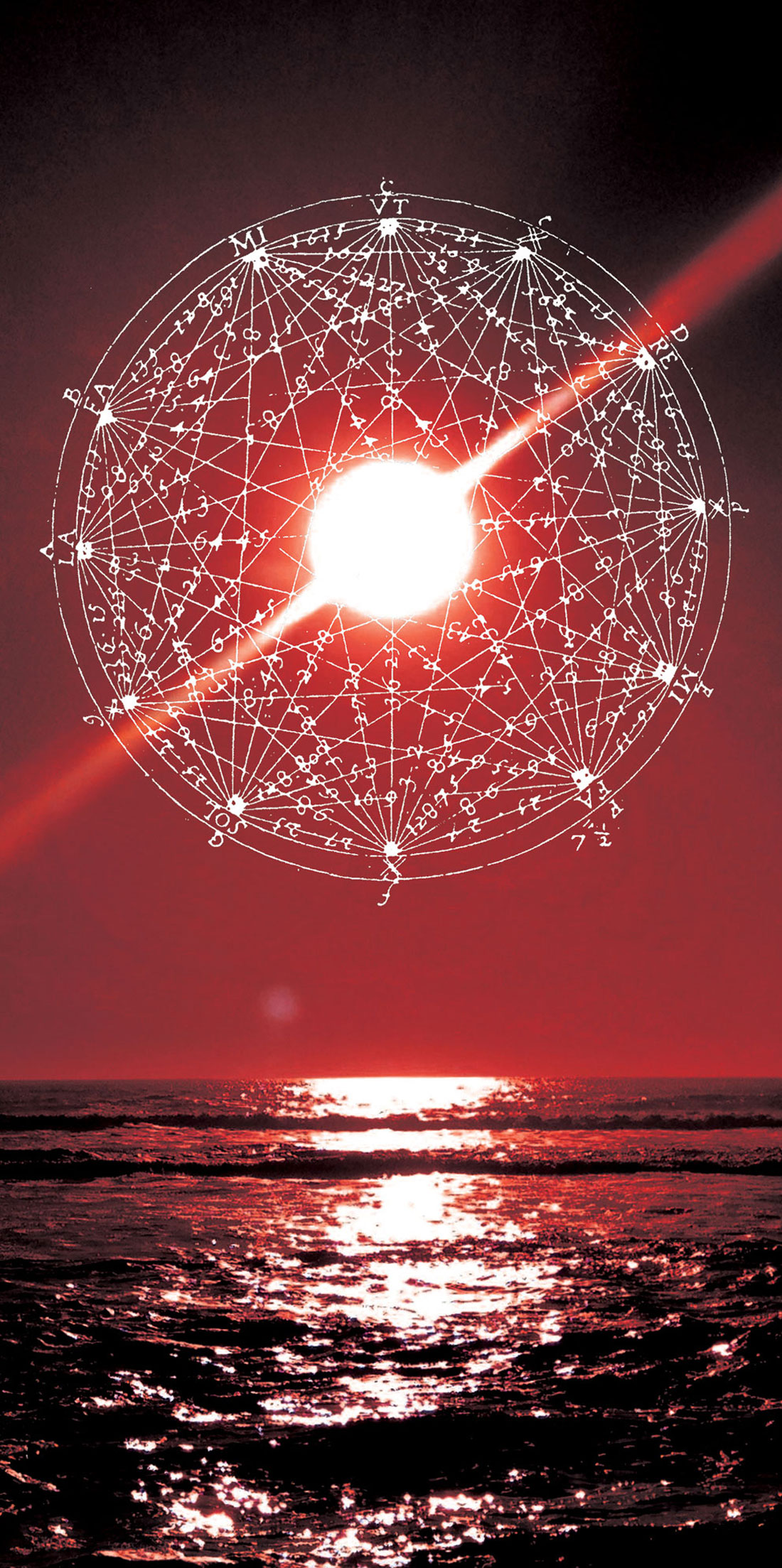

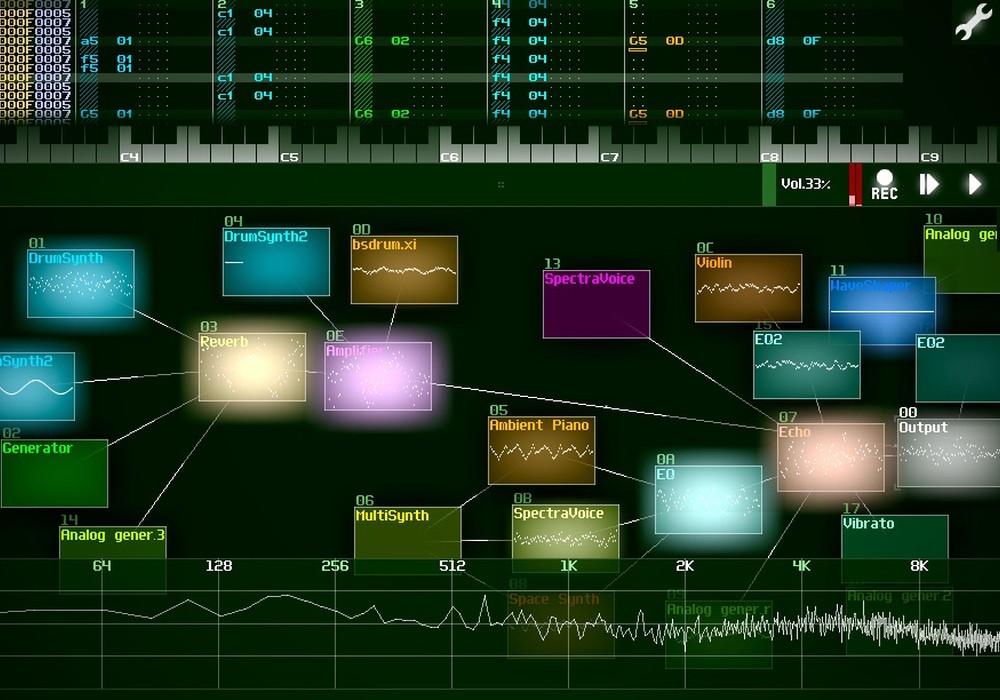

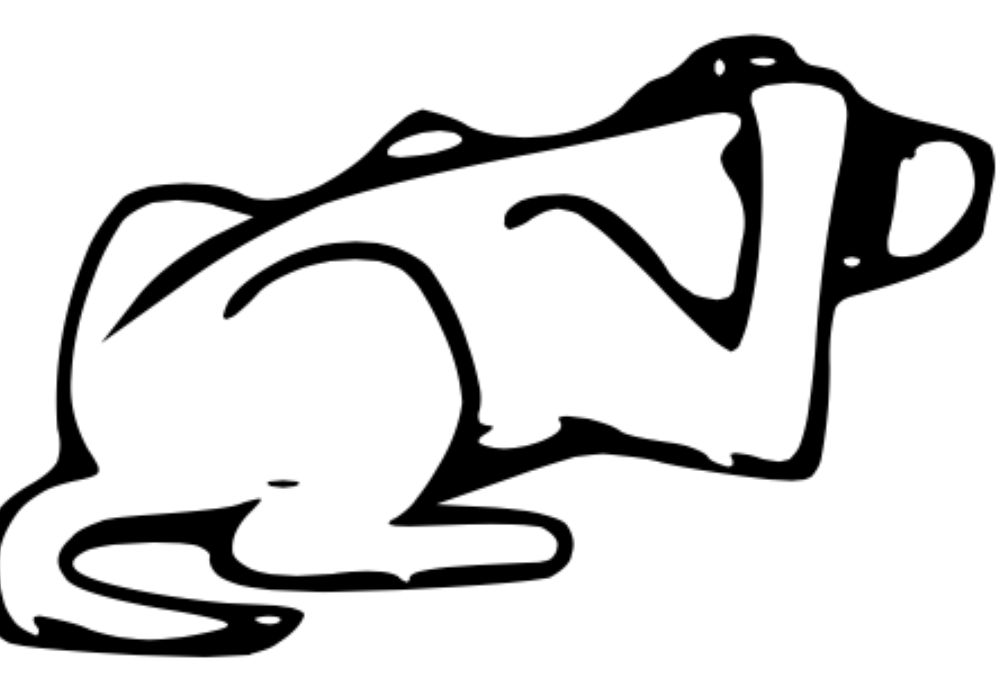


_disp_horizontal_bw.jpg)