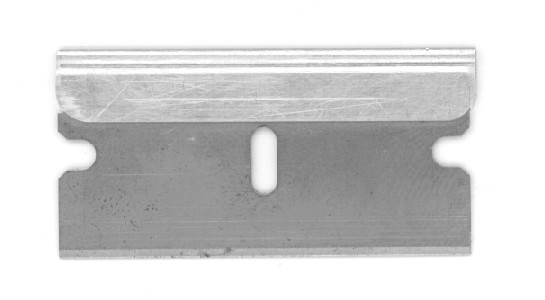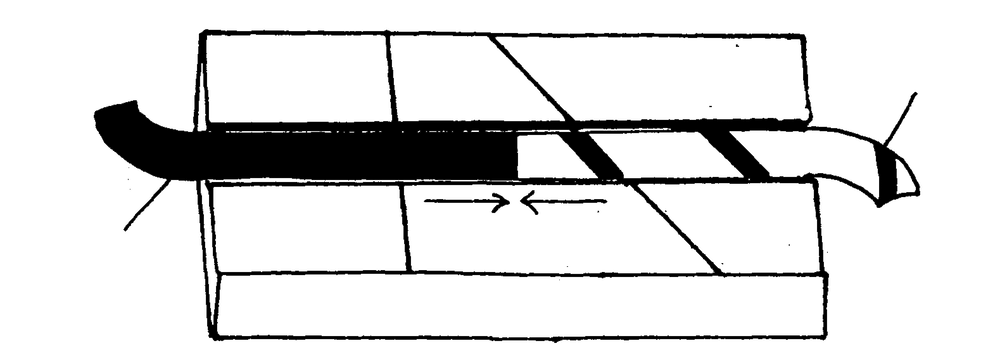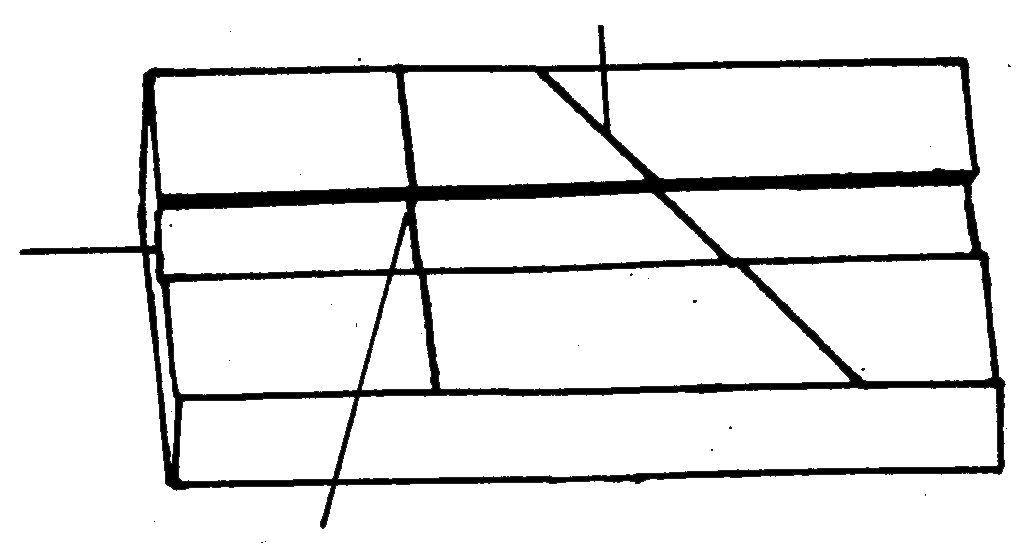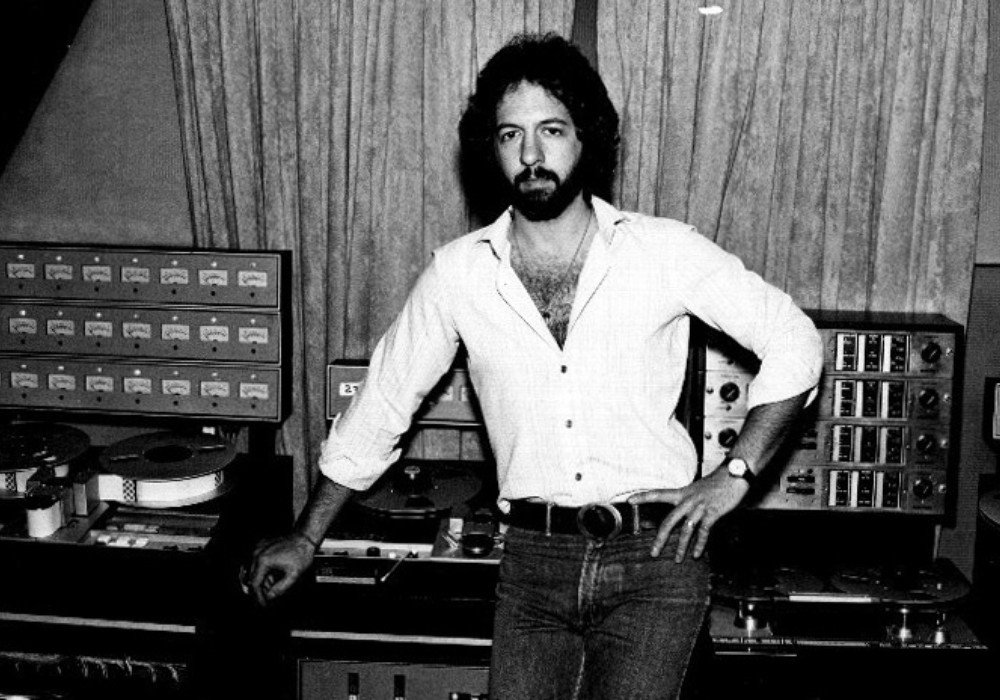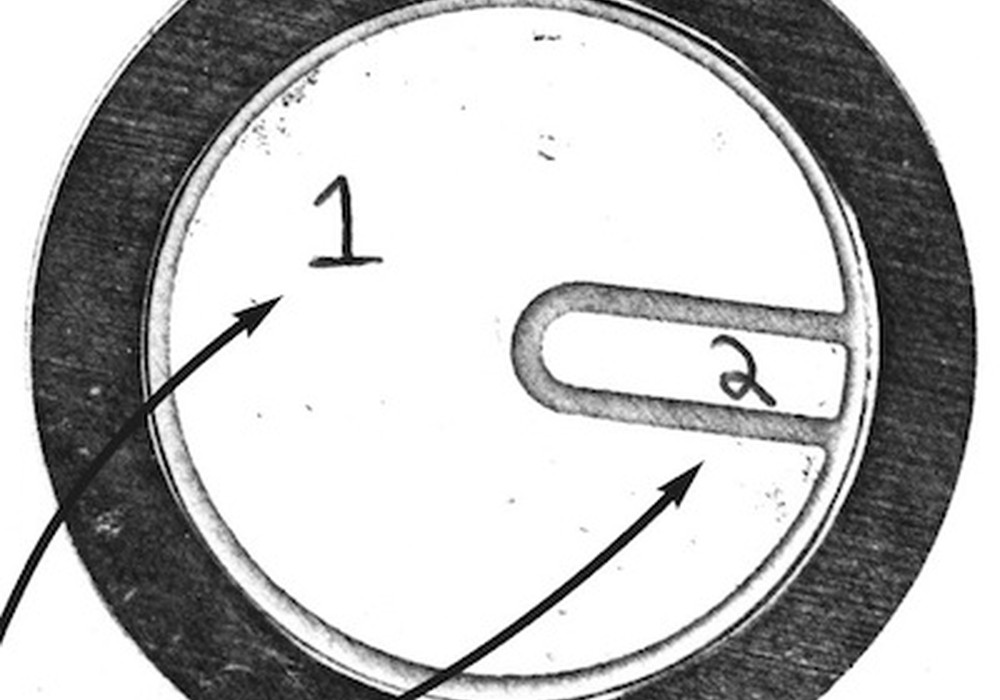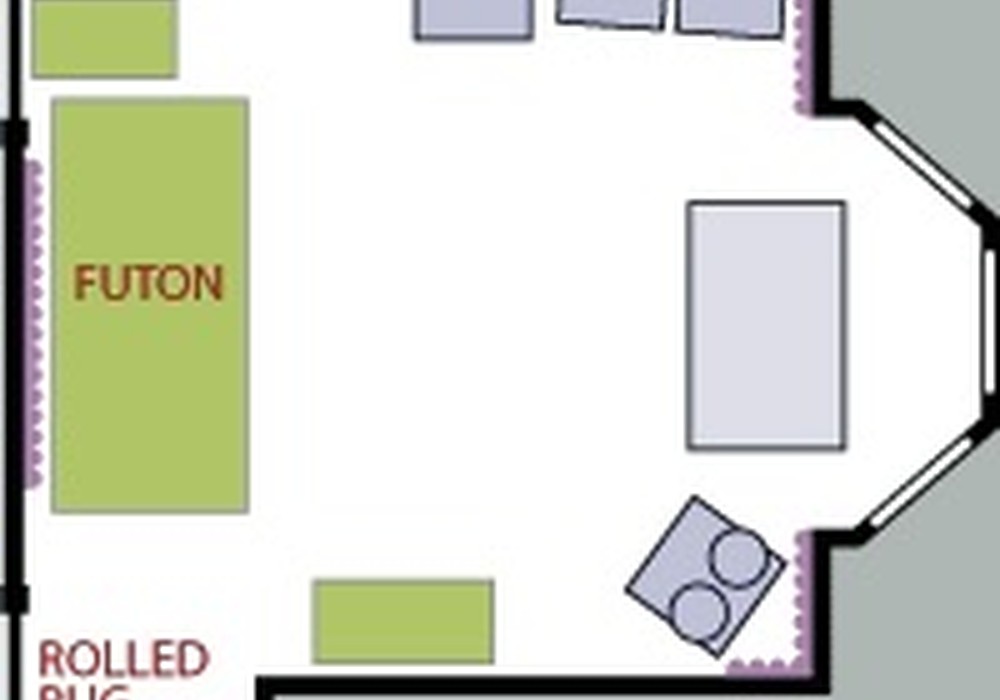Basic materials for tape splicing and editing.
- recording tape (basic magnetic tape, e.g. Ampex, Maxell)
- razor blades
- leader tape (white, clear)
- timing tape (yellow, red)
- adhesive splicing tape (blue, best on a weighted desk dispenser, 1" for 2" tape, otherwise)
- editing block (usually mounted on your console reel to reel recorder with grooves for hard cuts [vertical] or soft [diagonal])
- grease pencil or china marker (white, yellow, any color that stands out against brown tape)
- ruler
Tape splicing and editing is essentially cutting and pasting tape by hand. It's organic and crafty. Instead of working with digital, virtual sound, you are manipulating the tape with your bare hands. In any other sense, however, there is no comparison. A comparison would be analogous to the difference between using a typewriter and a word processor. Manual splicing and editing is time consuming, and the results are irreversible. It is simply the old way: no better or worse than modern methods, only very different.
Whether you use digital or analog editing, the basic techniques of splicing and editing (leader tape, tape loops, and cut and paste editing) are essential skills for anyone who uses analog tape. Most console-style reel to reel recorders come with a factory installed editing block. It's a rectangular piece of milled aluminum or steel with one flat groove across the middle for holding the tape in place. This shallow, wide tape groove is intersected by one deeper, thin, vertical groove for cutting the tape with a razor blade (hard cuts). Next to this is a similar, but 45 degree diagonal groove (soft cuts). Most editing blocks have only these two razor grooves, but some have one more 30 degree diagonal razor groove for a super soft cut (see diagram 1).
If you have an upright reel to reel recorder or your reel to reel is not equipped with an editing block you can buy one or in desperate situations only, go without. I have gone without an editing block in a pinch and it just takes lots more manual precision. And then, only for the most basic operations like adding leader tape to the front of a master reel. If you buy an editing block you just have to mount it firmly to your workspace (as close as possible to the tape recorder and horizontally or at a low angle).
To apply leader tape, follow these procedures:
- Locate the beginning (or the end) of the recorded sound on the tape, rewind (or fast forward) a little bit to insure that you won't cut into the recorded sound you want, then mark (on tape) the intended cut with grease pencil (always make the mark on the tape facing away from the side of the record/playback heads. i.e. the dull, darker brown non-magnetic tape).
- Place the marked segment of tape in the editing block (you can pull the tape away from the tape heads with the tape still on the reels).
- Align the grease pencil mark with the desired razor groove (vertical for a hard, instantaneous sound cut, or diagonal for a soft, more oblique cut). Then with a clean, swift stroke cut through the tape.
- Keeping the tape held in the shallow groove, match end to end (no gaps, no overlaps) then cut master tape with length of leader tape, cut the same way (see diagram 2).
- Using the razor blade, cut off enough blue adhesive tape to cover the splice vertically. Affix the blue adhesive tape across the cut and joined magnetic and leader tape (use the handle side of the razor blade or a fingernail to rub the adhesive tape on and to smooth out the air bubbles). Trim the blue tape from the top and bottom of the audio tape...
The rest of this article is only available with a Basic or Premium subscription, or by purchasing back issue #11. For an upcoming year's free subscription, and our current issue on PDF...
Or Learn More