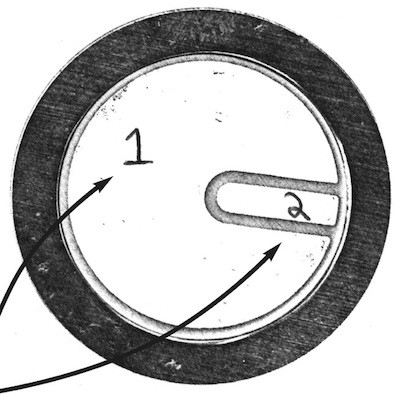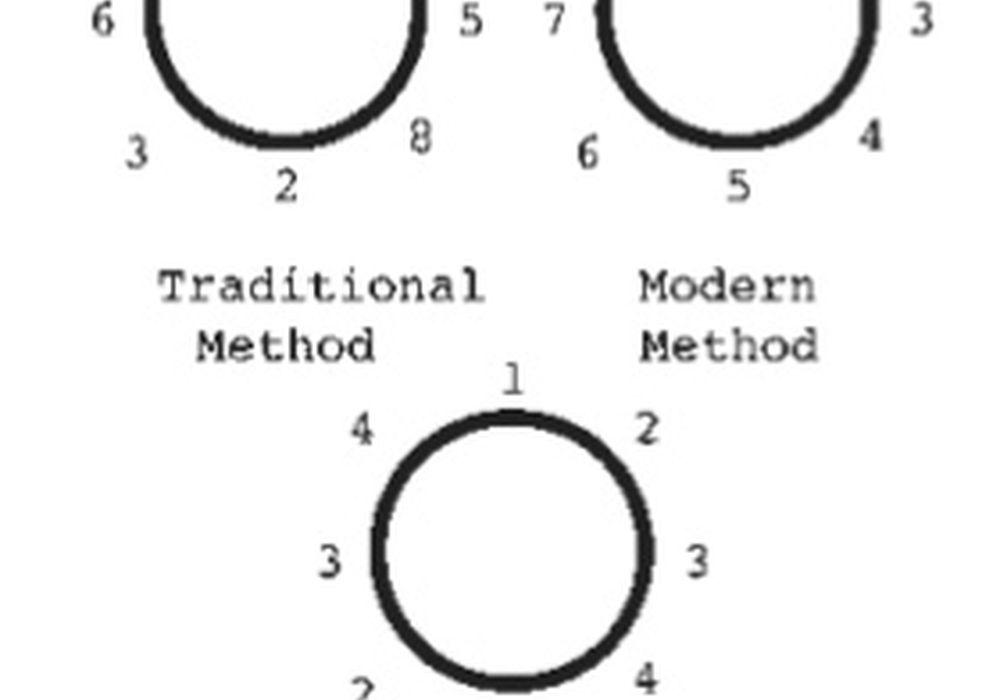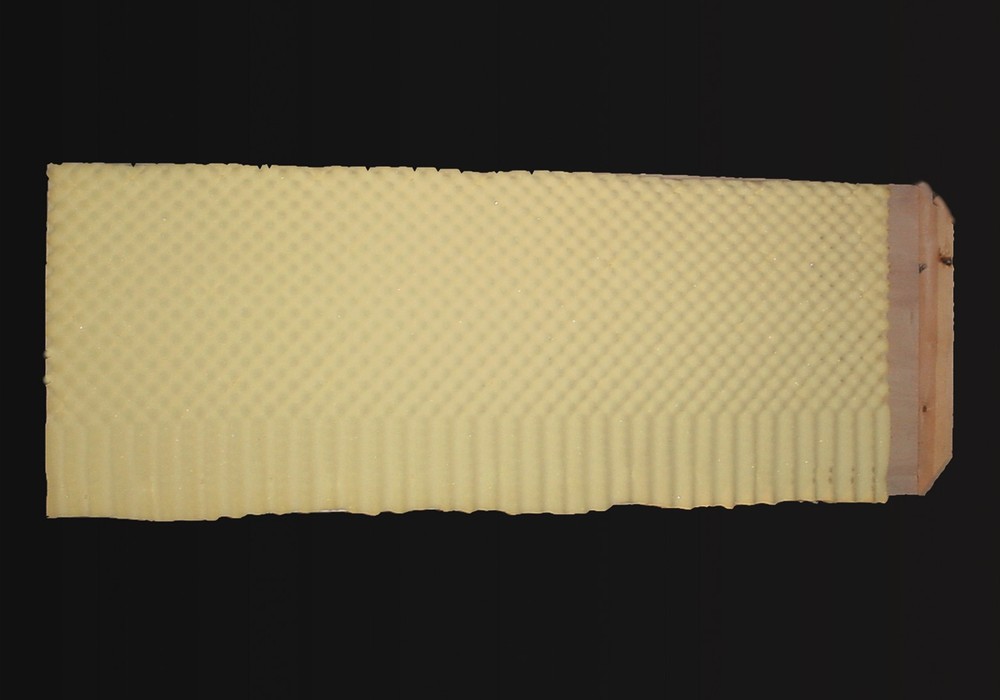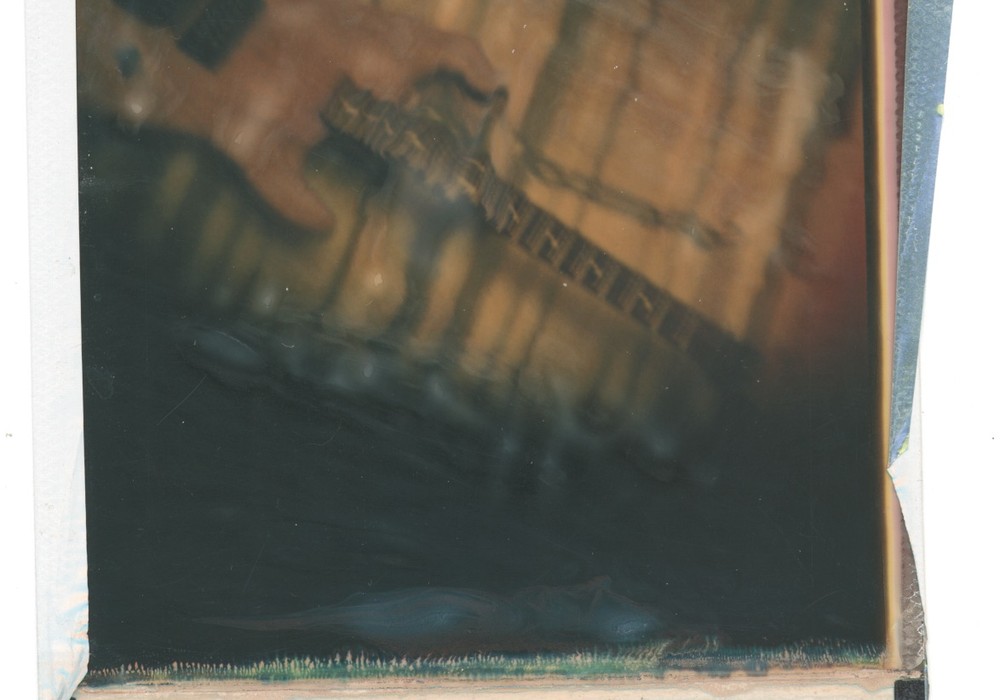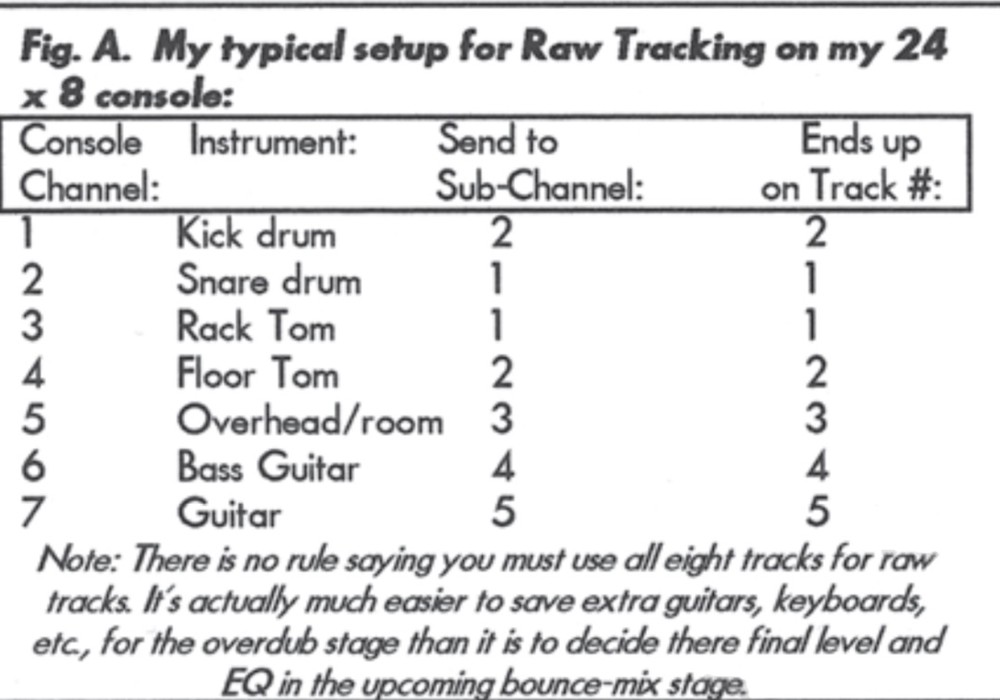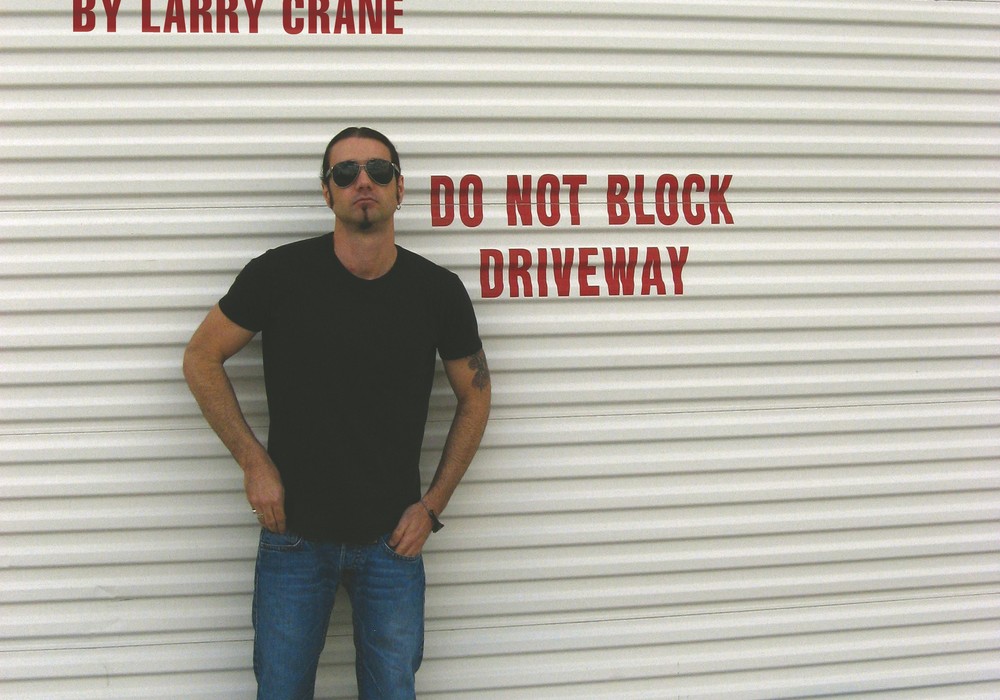Ingredients:
- piezo discs (at least one for each drum you want a trigger on, preferably more in case you screw up)
- small gauge, double-stranded wire (about 6" of wire per trigger)
- speaker wire or patch cord cable (however long you need your trigger cables to run)
- 1/4" male jacks (one per trigger) soldering iron, solder, electrical tape, etc
To make any of this worthwhile, you'll also want some kind of drum module or keyboard with "trigger ins" on it. You also may be able to rig up something if you have a MIDI device with an "external clock" or "sync" input on it. More on this later.
Where to find them:
Piezo discs can be found inside small black buzzers sold by Radio Shack, but there are far cheaper ways to get them. I got a handful for about 5¢ each at an electronics warehouse in Portland. Many cities will have a place like this. Your other option would be mail order from a place like Mouser or All Electronics. If you can't find any try buying one of those Radio Shack buzzers and tearing it apart to get the piezo element though it's expensive and more trouble than you need to go through.
Tech background:
The purely pragmatic amongst you can skip this part and just chalk the workings of piezo triggers up to some form of magic. In short, piezos work by creating electricity when physical stress is applied. When placed on a drum, a piezo disc translates the energy of the stick or pedal hitting the drum into an electrical pulse. Piezos are also used in under- the-saddle pickups for acoustic guitars. Again, the same principle of translating physical energy into electricity is at work here, although with guitar pickups what is sent out electrically is a continuous signal, analogous to the vibrations of the guitar strings. With drum triggers, we're not interested in using the piezo as a musical pickup, just as an indicator of an event. Let's get to the activities section...
How to make it:
Making a drum trigger from a piezo is theoretically straightforward. It's as simple as soldering a wire to the disc. That's it. The physical reality requires a little more work — soldering wire to a piezo disc is a bit delicate, and needs to be done with small gauge wire. However, you probably don't want to have long runs of such small gauge wire, because of its weakness. Your trigger runs will probably wind up getting stepped on at some point, so it is better to use tougher cable for the length of the runs.
1. Cut a 6" length of the small gauge wire and strip both ends. You only need two wires, so if your cable has more ignore them. You can use shielded cable, but it's not really necessary.
2. Repeat the above with the speaker wire, but make the piece as long as you want your trigger run to be. Again, using shielded cable is optional. In considering length, at some point (maybe in the hundreds of feet), the resistance of the wire will be too great for the trigger pulse to overcome, but you don't really need more than twenty feet of wire, do you?
3. Solder the small gauge wire to the piezo disc. Solder one strand to each of these two points.
Use a light touch with the soldering iron. We're using small gauge wire so that it won't take too much heat to get the solder to melt onto it. Piezo discs aren't fragile, but too much heat will mess them up. When the wires are solidly attached to the disc, wrap electrical tape around the disc once, covering the wires. Stress relief for these wires is very important.
4. Now solder the small gauge wire to the speaker wire. Make sure to insulate the two strands of wire from each other, and then wrap the whole thing with more electrical tape. Again, stress relief is the name of game here.
5. On the other end of the large cable, solder the 1/4" male jack. Pretty or not, you've now made your first drum trigger.
What to do with it:
You're now ready to try out your drum trigger. Tape the disc securely to a drum head, somewhere where you won't be hitting it directly with a stick or pedal. Plug the 1/4" jack into the "trigger in" on whatever drum module you have. Depending on what kind of electronic gear you have, you may have to fiddle with a trigger sensitivity setting, or do other stuff to get the module to make a sound when it detects a trigger pulse. Read your instruction manual. If you're SURE you've got your electronic gear working right, and you're not hearing anything, go back and check your soldering connections. Remember that for a solid connection, both surfaces being soldered must be heated up enough for the solder to run onto them — you can't just melt the solder over them and hope they'll stick together. It's also possible that you got a dud piezo disc, or that the disc was heated up too much during soldering. If so, try, try again.
What else to do with it:
I've figured out one more way to get MIDI gear to listen to drum triggers — using an input called "external clock" or "sync". This is more common on older gear. These inputs were the only syncing options for keyboards and drum machines before MIDI came along. They are designed to detect various analog clock signals — pulses sent 24, 48, or 96 times per quarter note. Gear that has both MIDI jacks and a sync jack can usually be coaxed into sending a MIDI clock message out whenever an (analog) clock pulse is received by the sync jack. (This MIDI clock message consists of a single byte, 248 in decimal, F8 in hexadecimal.) So if you have a sync input, you can possibly use it to generate a MIDI message every time you hit your drum. You'll need to figure out what to do with that MIDI message next. Depending on your setup, you may be able to record it into a sequencer or route it to some piece of hardware/software to trigger a sound. I've written a small program in Cycling 74's MAX environment to listen for those clock messages and trigger sounds from them. (See netspace.org/~leigh/max. Sorry, Macintosh-only for now.)
In conclusion:
So that's all there is to it — a couple bucks of hardware, a few soldered connections, and your drumset has entered the MIDI age. Feel free to write in with any stories of success, failure, or other things to do with these drum triggers.