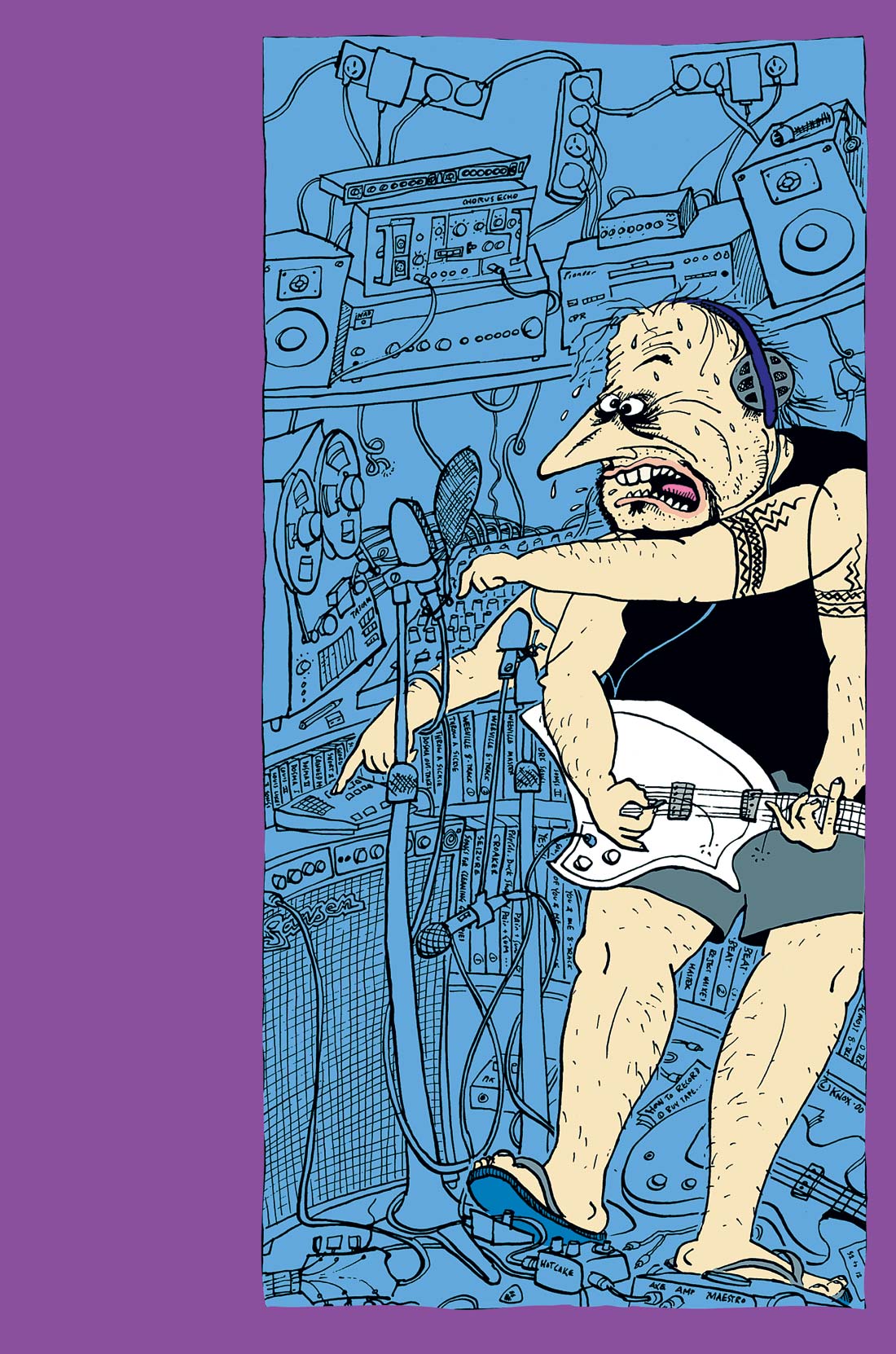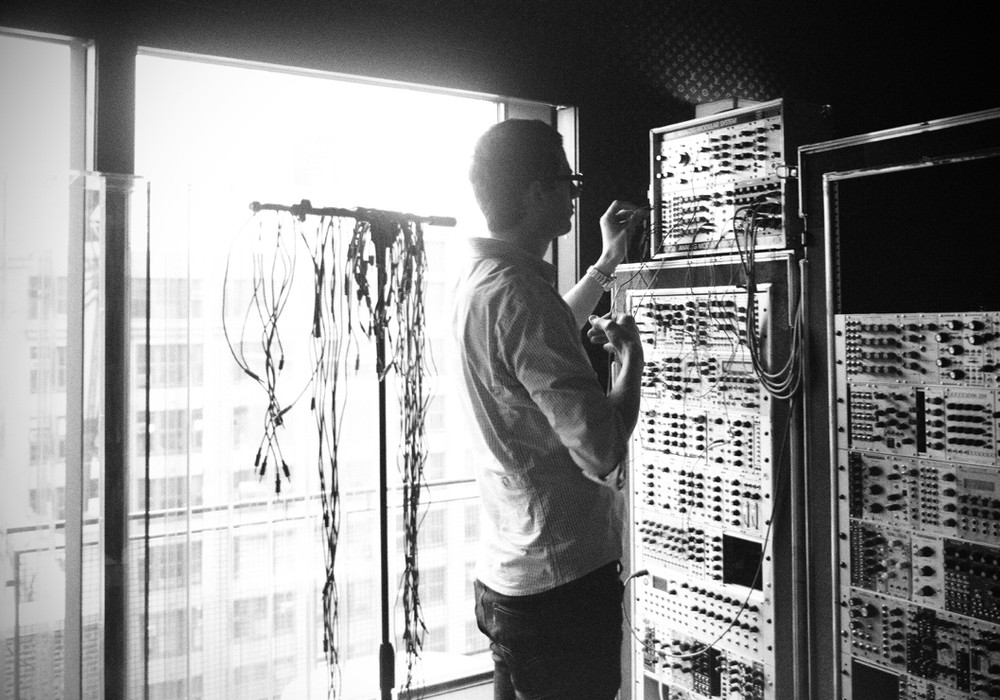I'm trying to buy a laptop and whatever other hardware I need to record music at home, and I would really appreciate some help. First off, I play piano as well as electronic instruments (synths, sampler, drum machine), so I'd like to be able to do both MIDI and digital recording. I'm pretty sure I want to get a Dell Inspiron 8000 configured at 850 MHz, 256 MB RAM, and 20 GB hard disk space, with a DVD drive and a CD-RW drive. For a recording interface, I'm thinking of getting this Roland UA-100 Sound Canvas USB device, that has 2 mic inputs, 2 MIDI inputs, 2 MIDI outs, and stereo outs. I haven't decided on software yet - I was thinking Cakewalk, but I was also looking at Acid and I'm open to better suggestions. Does this make sense? Am I taking a good approach for what I want to do? Am I about to spend too much money? What software would you recommend? How hard is this going to be to make all this work together? I worry about being able to do this easily. I have a small amount of experience recording on analog 8-track machines, and I've seen people use Cakewalk. It seems easy enough to get started using the software, but then, I didn't actually have to set the system up...
-Peter DiCola, Ann Arbor, Michigan
The Dell computer you're looking at will be more than adequate to get the job done. You should have no problems at all getting what you want done with that computer. The hard drive (20 GB) is plenty big enough, but also make sure it's fast enough. Hard drive speed can have a big impact on how many audio tracks you can do. A 7200 RPM drive is usually okay for about 16 tracks or so, but if you want to be able to do more tracks reliably (ESPECIALLY if you want to do high-res 24 bit recording), you'll need to have a 10,000 RPM SCSI drive. I know Dell has these available. These drives are a bit more expensive, but they're totally worth it with the performance you get. Now, you can do a good job with an inexpensive 7200 RPM IDE drive, but it's just not enough if you want to do a bunch of high-res audio tracks. Hard drive speed doesn't make much of a difference with MIDI tracks. Most computers can do a plethora of MIDI tracks easy, because the files are way, way smaller. As far as interfaces are concerned, I've never used the Roland, so I really can't comment too much on it. I have a friend who has the smaller UA-30, which he uses for live recording on a laptop. He's pretty happy with it. I would recommend any of Aardvark's products, mostly because they sound great, but also because the new DirectPro series interfaces are designed to be an all-in-one solution that would probably work out really well for what you want to do. The DirectPro 24/96 has four mic/line inputs (with quality mic preamps built in), six line outputs, digital I/O and MIDI I/O. It comes with DSP compressors, EQ and reverb built into it - controllable through software - so you don't have to mess with a bunch of outboard gear. Just plug in a mic and go. They also have the less-expensive LX6, which is basically the same thing minus the mic inputs and preamps. The M-Audio Omni I/O also looks like a really cool all-in-one interface that would probably do what you want too. There's a review of the Omni I/O and an Aardvark card in Tape Op #21. There are a lot of good cards out nowadays. Cakewalk is decent software. It's about the easiest thing to use for MIDI and it does a good job with audio too, but I would recommend Steinberg Cubase VST before this. Cubase does both audio and MIDI, like Cakewalk, but the performance is way beyond that of Cakewalk. Not only can it do MIDI, but it also supports "Virtual Instruments". These are software synths that live inside the program and take the place of normal sound modules. There's quite...