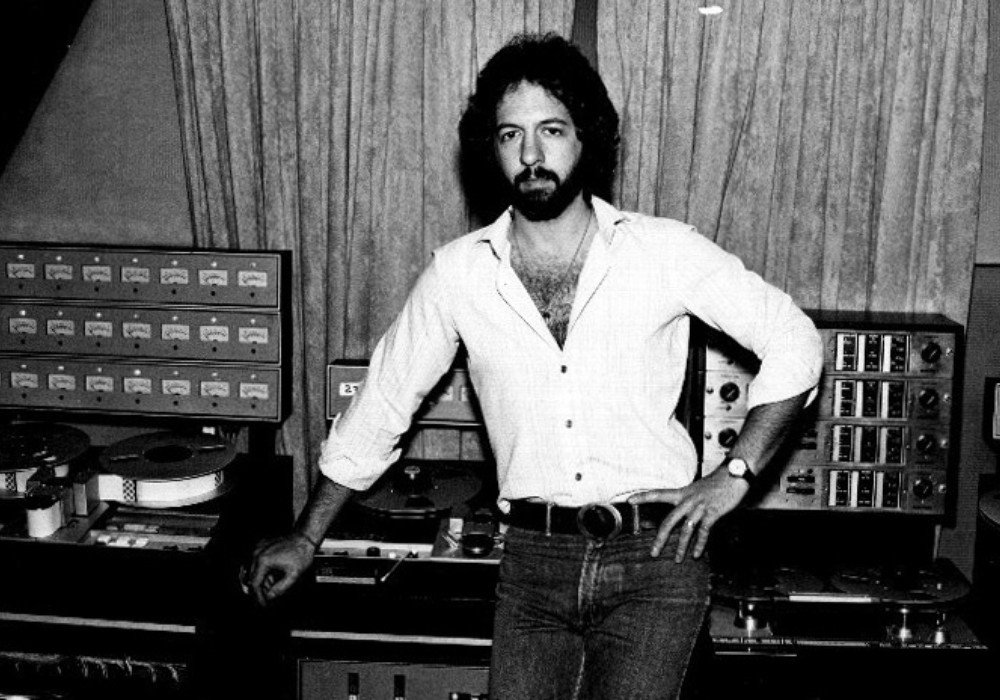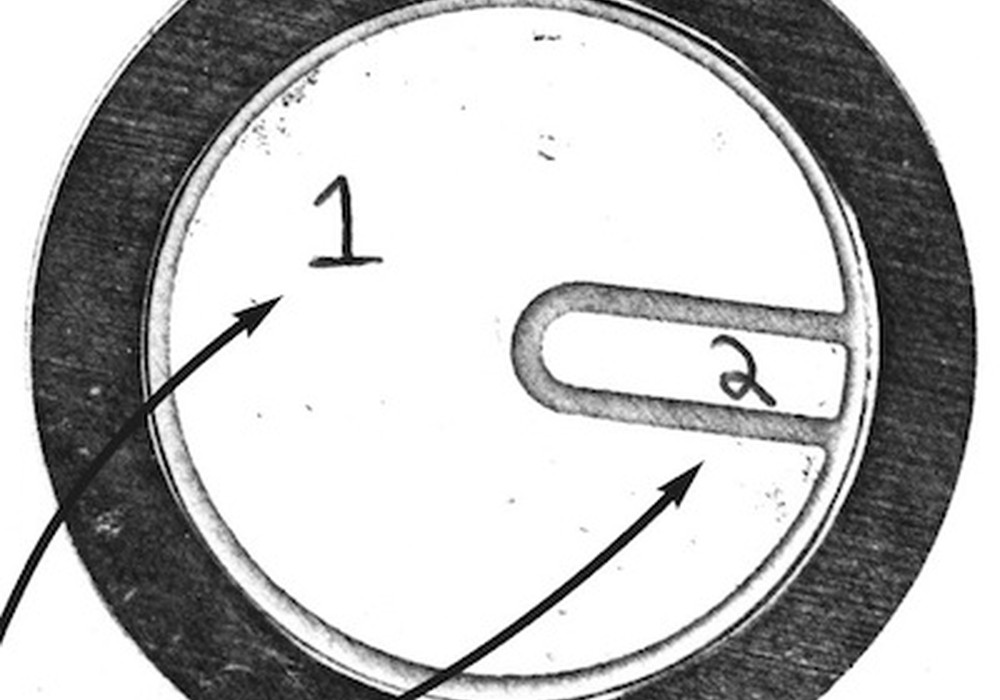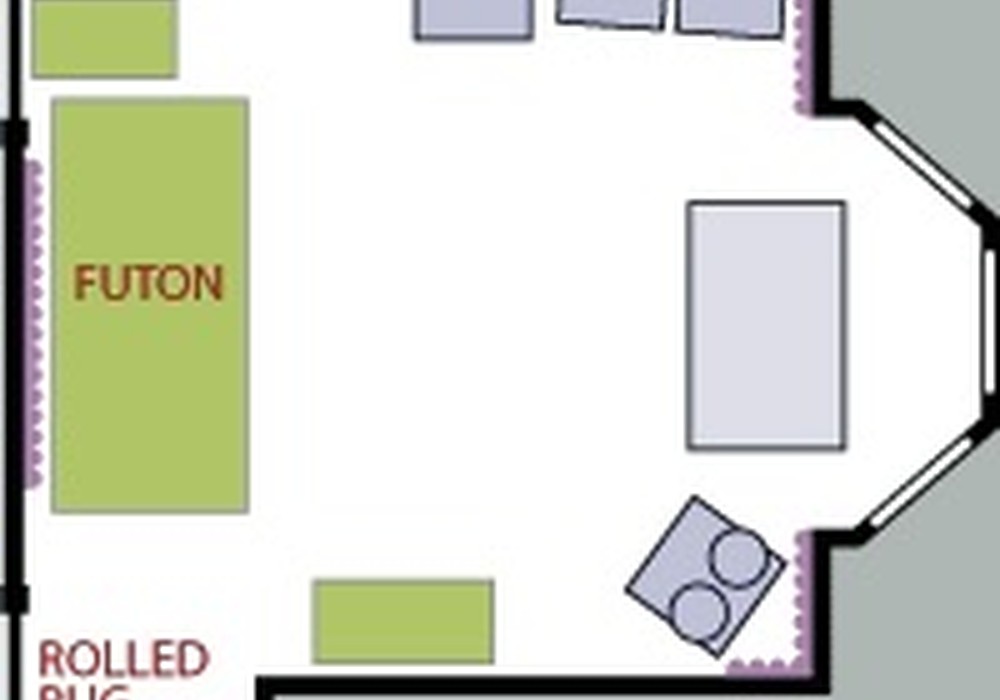So, you've finished mixing the last track for an upcoming CD, vinyl and/or Internet release. What's the next step? Some sort of mastering process will need to take place (though in the case of CDs, it's technically pre-mastering). Mastering fulfills a number of roles prior to product replication such as, getting your songs in proper order, song volume level adjustments, possible application of EQ/compression/limiting, adding PQ codes (for CD) and the creation of a CD, lacquer or file that can be used for manufacturing. However, don't let this process lead you to believe that mastering is some matter-of-fact technical process with no art involved — every mastering engineer will bring unique ideas to the project at hand, as does any recording engineer.
We've collected several articles on the subject of mastering for this issue. By no means are we presenting "everything" one could learn about this art, rather it's more a sampling of some helpful hints. As a bonus, we have a nice chat with long-time mastering engineer Arnie Acosta — U2's go-to guy for their projects. And check out our guest end rant for more thoughts on this subject. Enjoy! -LC
I remember looking forward to my first professional mastering session, way back in the days of vinyl. I'd been tipped off to a good guy at a new place called Masterdisk; I'd seen the name "Robert C. Ludwig" on all my treasured Nonesuch Explorer Series records. Bob (as he prefers to be called) was very amiable and musically literate. He quickly did his seemingly magical work on my 4-track home recordings with a friendly smile on his face. But every now and then I'd see him briefly cringe as a particularly rough edit or clumsy fader move would cross his path. As I continued to master my first homemade productions with him, I made it a goal to one day bring in projects that would not make his smile dim!
At its basic core, mastering is the process of making a cohesive, playable audio collection out of a group of recordings that may be less than consistent. After mastering you should be able to play the record without getting out of your chair to adjust the bass, treble, balance and volume controls as each song comes up. It should also be free of extraneous sounds — clicks and pops — that interfere with the experience of hearing the music. There is also a 'Sherlock Holmes' element to mastering — breaking the code to figuring out what sounded great in the (perhaps less-than-perfect) mixing room, and then creating a final release that will sound as good as possible on a million other nonlinear systems. Beyond this mandate, there is an art to the process and every mastering engineer (ME) will do things a bit differently. But in order for these "masters" to arrive at the point where they can exercise their art, the bottom-line "cringe factors" of less-than-perfect recordings must be dealt with.
It's easy to get carried away by the music at a certain point in the heat of mixing a song. Just because you and everyone else involved are thrilled doesn't mean that your ME will be. There's always more to do in a mix than there is time to do it, and "perfection" and "art" make strange bedfellows in any case. But if you take a little more time and use this article as a checklist, you'll get to take full advantage of your ME's awesome talents.
Although I've been involved in a lot of mastering sessions over the years I'm not an ME myself, so I emailed Greg Calbi (Sterling Sound), Brent Lambert (Kitchen Mastering), Bob Ludwig (Gateway Mastering), Jeff Carroll (Bluefield Mastering), J.J. Golden (Golden Mastering), and Dave Harris (Studio B Mastering) for some of their pet peeves and recommendations
Search and Destroy Those Clicks and Pops
Historically, part of the mandate of mastering has been to get rid of any audio clicks and pops that might cause the consumer to return the record as defective. These imperfections also can jolt the listener out of the music, lessening the believability of the recorded performance. The lead vocal track is the usual culprit here. Bob Ludwig is adamant on this subject: "Are there vocal 'P' pops (use a windscreen!) or mouth noises? Is there excessive sibilance on some words? Please fix or remove them on the vocal track. Yes, we can remove these things even after the mix is done, but you have the luxury to do it on the solo track before it is mixed. It is always better to do this cleaning-up in the mix and it will help you and me and make the session go faster (time is money)." I've heard that famous mix engineer, Bob Clearmountain, begins work on a song with the vocal only. Building a mix around a compelling, flowing lead vocal track lets you get excited by the process earlier, and your mixing instincts will be better.
Fix sibilance ("esses" and "effs" that are too loud, especially above 2 kHz) with a de-esser plug-in or outboard device. Set this carefully so it doesn't do too much ducking, or lower the offending sounds individually with automated level moves. You can even automate a de-esser plug-in so it only activates when needed. When mixing, fix plosive pops (which have a lot of energy below 150 Hz) with destructive high pass EQ on the plosive spot only.
Fix dry-mouth clicks (if they sound like static) by redrawing the waveform with a (destructive) pencil tool. You may wish to make a safety copy of the track. When you zoom in tight, you'll be able to see the pointed wiggles riding the crest of the bigger waves — these are your high-frequency clicks. Simply redraw them into a smooth curve that matches the slope of the main wave.
Check for bad edits like a chopped hi-hat or cut-off breath. These are often much more obvious and distracting after mastering has brought average volumes up.
At the end of a mix, listen for all these artifacts again on headphones. Clicks will usually leap out better when listening on headphones.
Be Careful about the Lead Vocal Level
Micromanage the singing, especially if you are going to ask for a really loud mastering. To Greg Calbi, one of the worst problems is "uncontrolled vocal peaks (individual words or syllables), which I then need to limit or compress in a much less transparent way than if it was done in the mix with level rides or, back a step, the right mic placement and choice. This [problem] makes it way more difficult to make a hot [loud] CD. Doing this in mastering usually results in a less convincing vocal performance, so [when I find this problem] I prefer to lower the [average] level of the CD and have the vocal less limited."
Bob Ludwig says, "The vocal is key to the success of a song. There is a very fine line between having too much vocal at the expense of a grooving track and having too little vocal with a fantastic sounding track! Ride the vocal level [with fader automation]; spend as much time as you need to be sure every word can be heard. If you already know the words, because you are mixing it, have a friend who doesn't know the song come by and ask them if they can hear everything okay as an added check to your reality."
Compression doesn't always take care of vocal leveling, so fader rides are needed as well. Both out-of- tune and flat-line-retuned syllables can seem mysteriously hard to balance in a mix, as can exposed octaves or thirds, for example. If the rest of the music changes in volume, the vocal might need to as well. Very slight changes can do a lot to fix vocal intelligibility.
Brent Lambert sees problems with "pop mixes with [arrangement] elements that step all over the vocal, both in frequency and panning."
Make Extra Mixes with Slightly Different Vocal Levels
Perceived vocal level can change in mastering, as well, with even tiny overall EQ and compression tweaks to the mix.
Get the vocal at the level that seems right. It's even better if you can take an extra 15 minutes to make "vocal up," "vocal up up" and "vocal down" mixes. Remember, mastering can slightly change this relationship as the track is EQ'ed and compressed. Bob agrees, "Definitely send vocals up and down. I like vocals up +.5 and +1 dB, and down -.5 dB." (I usually do .7 and 1.4 up and .7 down, myself.)
Make sure you turn them up or down after the compressor(s) to ensure that you aren't changing the way the compressor reacts. Label these clearly in the file name, perhaps as "voc dwn," "prime," "voc up" and "voc up up."
Mastering folks don't want to have to pick through lots of options in mixes or stem mixes, they want you to make the decisions beforehand; but vocal up and down alternatives are the exception to this. If I don't have time in a mix situation to do this on every song, and if I am not attending mastering, I usually ask that the ME start by listening quickly to a bit of all the mixes. This way I can FTP a needed revision that morning, first thing, with a hotter vocal or low-end cut while other songs are being worked on. Please note that this is a riskier way to go about it.
Beware the Low Bass You Can't Hear
Greg: "The most vexing problem these days is the plethora of projects with way too much sub bottom. I believe it's a result of mixing in a home environment with the bottom end inaudible. When this type of bottom is rolled out it usually leaves a very thin midrange, and a transparent low end, a really weak overall sound." This is where a decent set of headphones might be a good momentary reference — they take the room anomalies out of the equation.
Check for bass instruments that boom out or are inappropriately super-quiet — especially just on certain notes. Double check these on headphones before you do extreme EQ to fix low end; it might be the room you are mixing in that is affecting how you hear frequencies, and not the actual mix. Of course, the key of the song matters. A chorus that depends on a bass guitar's low D or C# will probably seem less effective on little speakers, unless the bass is harmonically rich enough to imply pitches the speakers can't actually produce.
Label and Organize Mixes Correctly
Dave Harris reports that "sometimes I get sent a hard drive and the mix engineer has not bothered to put all of the final mixes into one clearly labeled folder. Before you know it, I'm combing through thousands of files inside Pro Tools folders looking for something that might say 'mix'. Then I'm guessing that the one with the newest time stamp is the final one."
If you have created a digital mix file and named it simply "mix1.01", rename it with the song title, the matching number of the mix session and any other crucial info ("voc up", "no limiter version"). If the files are dual mono, they both have to be named exactly the same — except the left one ends in ".L" and the right with ".R". If your DAW has put this mix into an Audio Files folder on your hard drive, drag it into a new "MIXES" folder.
Bob: "You would be amazed at how often we waste time just trying to figure out what we have in front of us!"
Don't Use a Limiter to Eliminate
All the Dynamics
The discussion about ending the "loudness wars" has been going on for decades, but the battle rages on nonetheless.
Bob says that his "number one complaint [is that] we are sent mixes, even from experienced mixers, who will take a great mix filled with magic and dynamics, and compress it to death merely in order to 'compete' with the loudest record in their collection. If you get your mix to where you want it, do not add needless limiting on top of it — let us take care of matching levels." A correctly limited mix will sound good on both the big speakers and the laptop. An over limited mix is like someone yelling at you on a street corner — they may get your attention for a minute, but are you going to hurry back to be yelled at again the next day?
If You Limit the Whole Mix, Consider Making Another Without It
I often make reference disks for the artist and A&R folks that have a few dBs of limiting, but I've found this can cause problems down the road. I asked Bob, "Would you recommend that mixers send you both a limited and unlimited mix? If they are using excessive compression should they send an uncompressed as well? Or would receiving two versions add one more wrinkle?"
He replied, "By all means, send both. We need to know what people have been hearing. Once a mix is 'out there' in the world with too much level, it is forever tainted. There is no going back to a sane level, or even one that would have fit with the rest of the album. That's the way humans are built. If they A/B the mastered version to the tainted, over-compressed mix, no one will be happy until the mastered one is equally, if not slightly hotter still. This is a big problem. If everyone A/B's a few bars, they seem incapable of listening to a whole mix and seeing how their insides and their head feels afterwards. They go for a quick 'the hotter one has more punch' reaction. I plead with mixers to make it only as hot as they think they have to [in order] to get it approved."
Brent adds that there's no excuse for digital clipping in a mix, given the headroom available at 24-bit, and that he also has had the opposite problem: mixes that are printed too quiet (peaks at -20 and below), which decreases the signal-to-noise ratio.
And Dave brings up the flip side of "mixes that, believe it or not, do not sound compressed enough, and not in a good way. Things like the kick drum are poking out strangely. This is usually caused by mixing so loud that the speakers themselves are compressing or the limiters on powered monitors are kicking in. So now I have to try to match the compression that the mix engineer was hearing but wasn't being printed."
Recheck the Balance between the Kick and Bass
If the low-frequency instruments are in proportion, then the amount of low frequencies in the mix can be turned up or down at a later time for a consistent listening experience. But these elements travel in lockstep; check that you haven't lost this balance as the mix developed. Often the faster, busier one of the two can have the super low end EQ'ed out a bit, leaving the slower, sustain-y one to be the mix's low-end.
Keep the Sample Rate the Same If You Can (But Send the Best Original Source No Matter What)
Bob: "Record your masters at one sample frequency. I recommend recording at 88.2kHz/ 24-bit (twice the CD sampling rate) or 96kHz/24-bit if you are working with video. [However, if] for some reason your masters are at various sampling rates do NOT convert them to one common rate for the session. Even though it will save time, we can most likely convert it better than you can at the very end of the process and we would prefer working with the most un-processed source you have." Brent agrees with the higher rates: "44.1kHz/16-bit mixes coming from a contemporary DAW — there's no excuse! I've had clients show up with what they thought was a data disk with their 24-bit files only to find out that iTunes made them an audio CD (or worse) from MP4a's of their mixes!"
Pan the Low Elements in the Center
Bob: "Be sure your kick and bass [are] in the center. Playing back a bass and a kick drum over a speaker [requires] a lot of watts. If you have a boom box with only a few watts on each channel, you want to let both of them work on the bass." (Obviously the music will dictate exceptions to this on occasion.)
Listen for Phase and Polarity Issues
Brent says phase cancellations make big problems for him. "There is a popular keyboard that has a patch with some very major phase problems — I've heard this on numerous recordings in the past year. Other examples would be too many mics on a guitar, piano or drums that were not carefully placed. [And a crucial one is when the] kick is inverted in polarity to the overheads."
Check for this by soloing the overhead mics and kick, then flip the polarity ("phase") on the kick; if the lows suddenly get bigger and the drum is more realistic, then it's correct. In addition, you can sometimes verify this by zooming in and looking at the waveforms of the kick on all the tracks.
"Have you listened to your mix with the left and right channels summed to mono?" Bob asks. "Many people think in today's world that mono compatibility isn't necessary, but that just isn't true. If part of your mix is out of phase and the mix is canceling when summed to mono, there isn't anything I can do about that."
Check Endings and Fades, Using Headphones if Needed
Dave brings up the end of the mix: "These are often clipped, or there is lots of 'musician noise'. You need a really quiet environment, or at least headphones, to do tops and tails. Make sure you have selected your region well past the reverb tail if mixing in the box and doing bounces."
If the drummer dropped a stick after the last crash or the singer sneezed, mute these sounds on individual tracks so the other instruments can fade out naturally. If you think these noises are cool and should stay, be sure and let the ME know this. Then do a fade you like, but leave it on the long side by a second or two, so the ME can chase it down and lose any extra noise added from the mastering process. Jeff Carroll points out "in mastering the dynamics, processing will change [the shape of the fade] significantly." He prefers to get "two versions: one [that has no] fade and one already faded, for the ME to use as a template."
Make a Digital Copy of Your Analog Tape Mixes
This from J.J. Golden: "If you are printing mixes to tape and are unsure of the calibration and general condition of your machine but you love the way it sounds, it's best to [also send] high resolution files [made] from [the playback of] your tape machine." This ensures that the sound of your machine and mixes will be accurately presented to the ME, as opposed to sending analog tape with possibly erroneous alignment tones and/or azimuth, tape speed, or other problems that would affect playback at the mastering stage.
Stem Mixing
You can create a version of your mix in a pair of stereo stems, first by muting an element (perhaps the lead vocal or the bass guitar) and running a mix, then muting everything else, besides this element, and running another mix . When the two (or more) stereo files are played together, with both at unity and starting at the same time, the mix will sound the same as the stereo (if there is no compression on the stereo buss, that is). This gives the ME the option of changing the sound, or level, on the isolated element (say, de-essing the vocal) without affecting the rest of the mix. A disclaimer: Stems can really be a headache later as it's one more thing that could possibly go wrong. Every ME is going to want to start with as simple a picture as possible. Some like stems while others clearly don't. However, they also want it to be excellent, and if you are unsure about some part of the mix, or unsure of your monitoring, stems can be a lifesaver. If you are mixing the "single" and can anticipate the precise post-mastering vocal level will be of concern, it's not a bad idea to run stems instead of four alternates all with microscopic changes in the vocal. However, using stems to make your ME essentially mix your record after the fact isn't cool — and will be a very expensive proposition.
Here's a good trick if you are in a bind: If you suddenly need a vocal-only version of a song and you have an instrumental mix, you can flip the phase on the instrumental, combine it with the main mix in a DAW. With proper start times and level adjustments you can obtain a vocal and reverb stereo stem that you can then use in combination with the instrumental mix to change the level or sound of the singing or instruments after the fact.
Sequence the Album Ahead of Time
Not only will this save you money in the mastering session, it will help shape the sound of the record if the engineer knows your dramatic track flow and your favorite or focus songs.
Ask for Mastering Revisions Carefully
Brent always asks that you listen on at least three different systems before you give him change notes. Headphones can be a good fourth. Comparing the first few seconds of your current project to the start of the loudest record in your collection doesn't count as evaluating a mastering! Checking it out in the car is fun, but all cars sound very different. It might not be giving you much good, solid info. See Jeff Carroll's article, "Listening To Your Mastering Reference Disc," to your right.
Balance Timbres
Brent points out that if you have a mix with overall dark sounds, but have one element (cymbals perhaps) that is much brighter, it will be really difficult to adjust the overall sound without that one element becoming unbalanced in the mix.
Be Careful Where You Point that Reverb
Jeff cautions against "reverb or delay that is too bright, and is sometimes brighter than the original sound. Don't be afraid to tweak the effects. Often chopping off everything from 2 or 3 kHz upward and/or hi-pass filtering some low-end from the reverb can give you the effect you want without cluttering the mix with extra sibilance and mud from the reverb. If an effect is detracting from the original source, taking the effect to lo-fi can often be the result you want. Mastering will make details, such as reverb, more apparent. A little can go a long way. Always calibrate processing returns for proper left/right balance. Sometimes I hear stereo reverbs on which the channels are not calibrated [left and right being equal]. Run tones to balance stereo effects."
Suggest a Listening Session
I've started suggesting that the client spring for a two to three hour control room listening session with me before the mastering, especially if the record has been mixed over time and is self-produced. This lets me check vocal levels and bass levels track-to-track — it also allows me to possibly weigh in on the sequence. This can reveal, as well as head off, things that might cause problems. I explain to the client that it will almost certainly save money in the end. Re-sequencing the song order will also add to your mastering costs. J.J. suggests sending "a mockup CD-R to use as a template for the timing between songs." Sometimes an ME will preview the mixes a week before the session, suggest changes and point out potential problems. However, this is contingent upon schedules — they live their lives on constant deadlines — it's not something that you can always count on them doing for you.
If you clear out most of these "obstacles to a great mastering" ahead of time, your engineer will keep that smile on his face — and, more important, so will you!
www.chrisstamey.com
Listening To Your Mastering Reference Disc
by Jeff Carroll
As engineers, artists and musicians, neuroticism is usually high on the list of our job qualifications. It's easy to trip ourselves up and psych ourselves out during all phases of the record-making process, from writing songs to recording music and all the way to the last step of listening to a mastering reference disc. You've heard it said that mastering is an insurance policy to make sure the recording is "all it can be" before it's released, but that policy is no good without the reference disc. Here are some ways to keep listening experiences in check and undesirable variables from creeping in.
Listen To The Actual Reference Disc Don't refer to a CD-R copy, or file, you ripped to disc at 56x on your computer. You won't be helping anyone by calling your mastering engineer (ME) to report you found a glitch after you've loaded the music into iTunes. With so many playback options available, it's important to know you and the ME are both listening to identical sources. Many software programs are set to automatically convert CD-Audio to another format. Glitches, crackles, pops and other similar sounds are often the result of errors created by poor digital copies. If you hear an extraneous noise on a reference disc, play back that audio segment several times to determine if it is in fact always present at the same point in time. Note the track number and time the noise occurs and supply it to your ME to have them examine the master. Random noises on the reference disc that are not repeatable at specific points in time are read errors most likely caused by the CD playback device. Upon perceiving random tracking errors, it's important to rule out the player as the culprit by playing back other discs and listening intently. It's also a must to check by playing the reference in other players. Check any additional reference discs in playback as well. When a reference disc isn't an option, or isn't necessary, listen directly to unaltered digital files.
Familiar Systems As engineers, or consumers, we come to recognize and accept the character and 'scale' of our speakers. Our preferences for playback systems and their environments become our subjective reference standard. After enough listening on the same system, we can hopefully settle into a sonic comfort zone. Listen to your reference on at least one very familiar system, and make sure that all the tone settings are the way you normally have them for listening to music. For example, when in my car, I always listen with the bass control on +2. It's my "familiar standard" for that system. If you usually listen to everything through iPod earbuds, then by all means listen there. Consistency is key.
Gain Changes Everything If you usually listen to a particular system at low volume, listen to the reference at low volume. The same applies to listening loudly. Keep in mind that amplifiers, speakers and even our own hearing can distort with increases in level. Shifts in perceived frequency response, and even compression, can occur in many stereo systems with an increase or decrease in playback volume. If you understand a guitar amp's gain staging, then you have this concept down. Low volume listening on a big home system with "bass extension" or "loudness" circuits switched in can sound great, but make sure these are off if you crank up the volume, as these will easily throw the EQ balance off. These types of features are often designed to boost frequencies that are more difficult to hear at lower levels, and are intended to be turned off before raising the volume.
The Way You Listen It's easy to get into a different mindset when listening to a reference because it's your last chance to make sure everything is right. It can be a good thing to put references under the microscope — but be conscious of this process. Once mastered, previously unnoticed details are often brought into focus. If you find yourself "over-listening", you might try disconnecting from the session and make the listening experience new again. It's possible that extensive listening to the unmastered mixes can cause your brain to accept an unacceptable or unfinished sound as correct, even if the overall sound is askew. You're no doubt familiar with the phrase "married to the mix." You and your mixes may need to consider a divorce, or at least a temporary separation agreement.
Don't Be Distracted By A System's Bells And Whistles I once had a label executive call to say his reference CD didn't have as much happening on the top end as on the bottom. Turns out that he was watching the meters of a twelve-band spectral analyzer display on a boom box. I suggested he play a few of his favorite commercial discs to "see" how they sounded. Problem solved. Many consumer systems, especially ones from ten plus years ago, were designed with an array of preset EQs and effects. Some even add artificial ambience or stereo spread. Beware of these and find a setting that works for you — don't let the bells and whistles lead you down the road to deception.
Comparative Listening Make sure you are referencing against similarly finished records, as well as ones you are very familiar with and find enjoyable. This is best done with replicated CDs, not downloaded files that have possibly been manipulated or changed sonically by a software program. If you are A/B-ing against another source, make sure you are listening through the same digital to analog converters at all times.
Concern Yourself With The Sound, Not The Process First, trust your ears. When a conversation concerning mastering begins with a client asking, "What did you do to it?" I immediately suspect he might possibly be more concerned with the gear and processing than the resultant sound. I've witnessed clients trying so hard to identify the "why" and "how" of the mastering that they can't make a decision about what they are actually hearing. I urge them to describe their likes, dislikes and what is or isn't working for them. This way I know they aren't being influenced by any preconceived notion or bias. This leaves our options open and keeps us free to discuss if anything extreme has to be done.
Unfamiliar Systems Though I recommend the tough decisions be made on familiar playback systems, sometimes it can be revealing (or at least educational) to take mastered references to unfamiliar systems and spaces. First, play back a favorite commercial CD, give your ears a chance to adjust and then put on your reference. Don't be fooled by tone controls or equalizers in the system. Just because you can achieve an appealing sound by fiddling with tone controls on a playback system doesn't mean such a change will automatically sound good in mastering, since a similar boost or cut on other systems might not be as pleasing to the ear. For instance, adding treble on certain systems could sound good for all discs across the board. However, if you boost the treble and find that other discs become harsh sounding despite the sound of yours improving; then you may be onto something.
These thoughts and techniques should help in making educated choices during the mastering process. By increasing one's listening skills and methodology, choices and decisions will become easier and more apparent in all stages of recording. Happy listening! r
Jeff Carroll runs Bluefield Mastering in Raleigh, NC.
www.bluefieldmastering.com