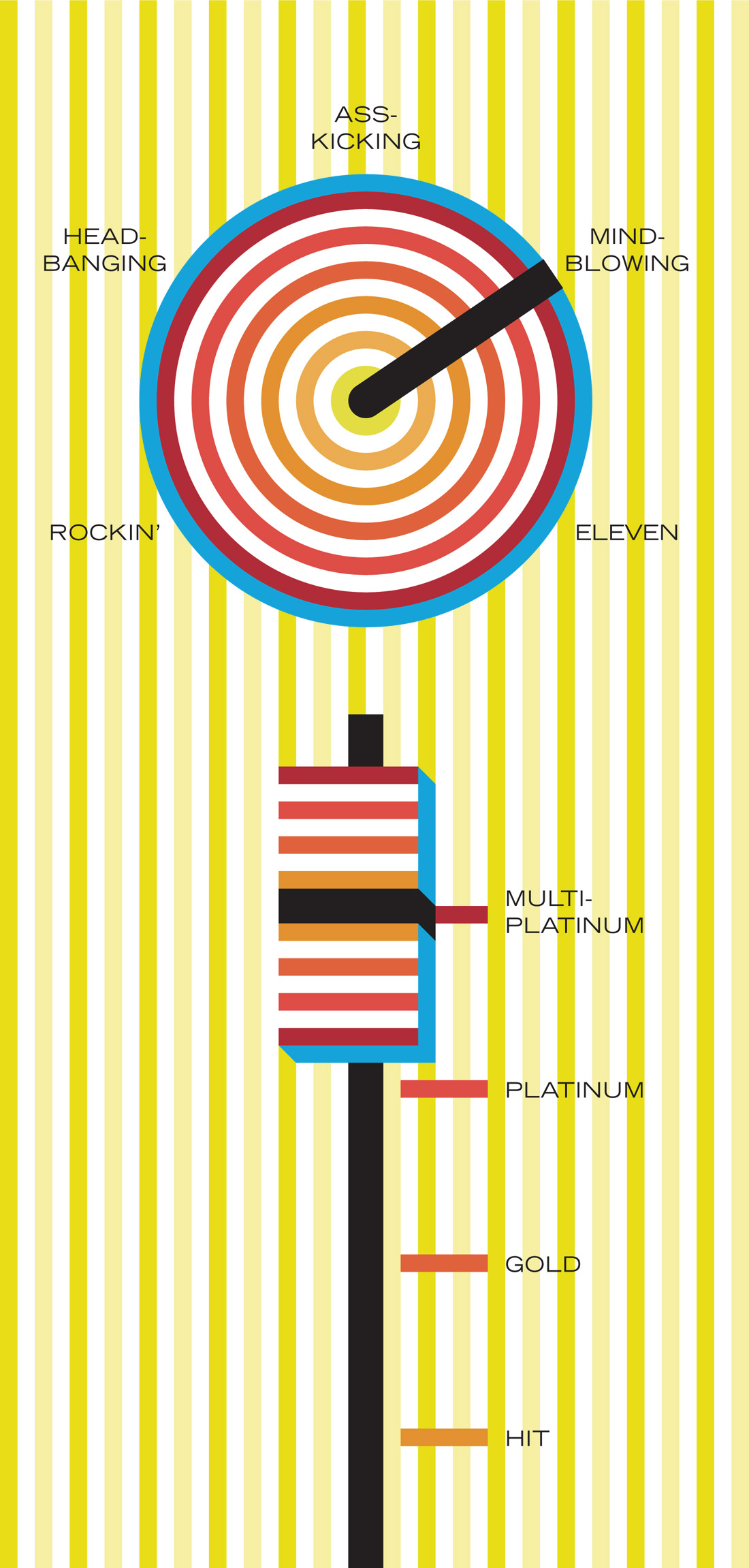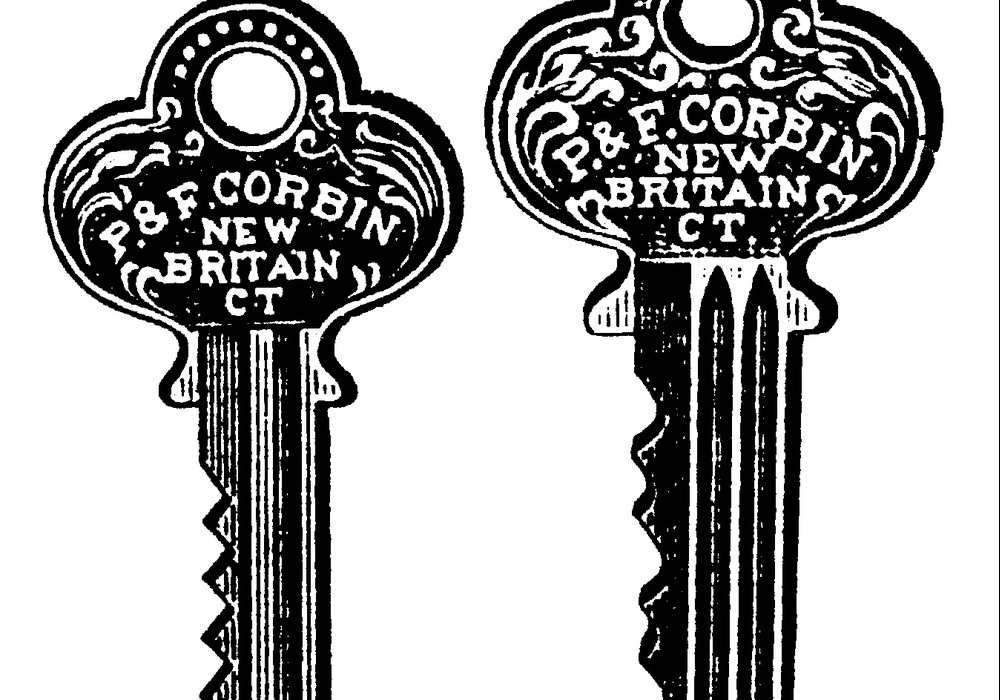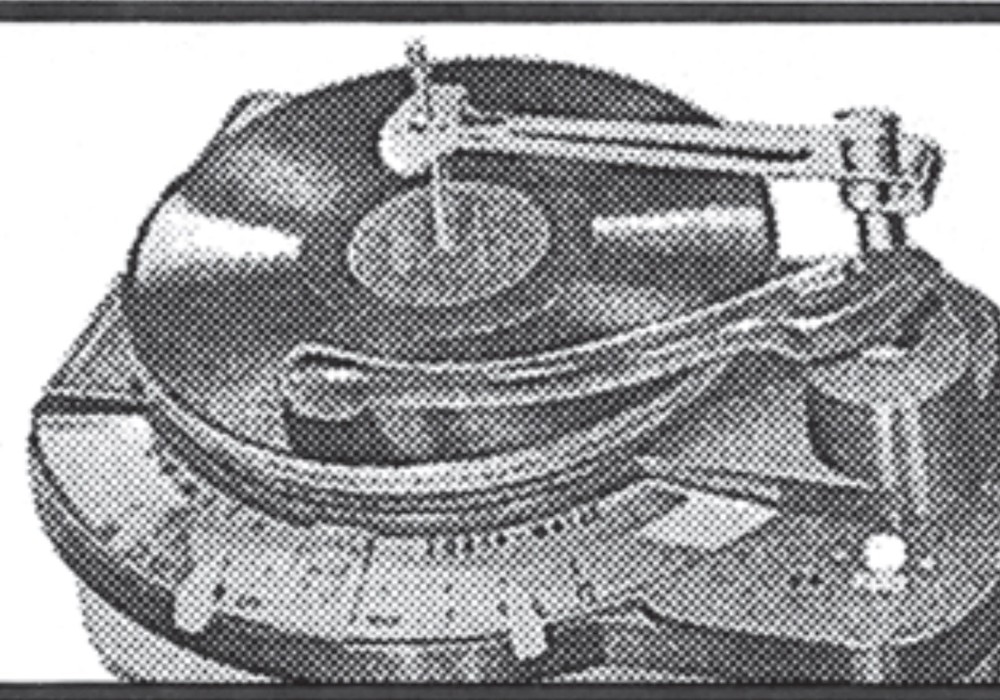In an interview with Bill Skibbe for a "Behind the Gear" article [#44], he said, "One of the most important things you have to be able to do is troubleshoot and fix problems. Because when the stuff breaks in the middle of a session, and it will break, you can't call a repair guy. You either have to fix it or walk in there and tell the band they have to leave." This comment always stuck with me. I guess I never gave it much thought before but Bill's point is spot on. Whether you're recording in your mom's laundry room or in your own commercial space, the ability to diagnose and solve problems is one of the key skills you need to develop. There's a myth among some information technology (IT) specialists (all they do is troubleshoot): Either you can troubleshoot or you can't. I want to emphatically state that this is untrue. Yes, some people may tend to think in linear, logical or analytical ways. But that doesn't mean the rest of us can't learn to troubleshoot. The following is a six-step process that can help when something goes wrong in the studio. After you practice it a few times, it will become second nature.
1. Get in the right frame of mind
"The world is an imperfect place. Screws fall out all the time." -Frank Bender, The Breakfast Club
As soon as your studio expands to more than one cable, something can go wrong. Of course, problems wait until a client is present, or a deadline approaches. If you expect anything else you'll stress yourself into an early grave. You need to establish expectations for yourself and your clients. First, tell yourself that some things might go wrong. Otherwise you'll become upset when they do, which only makes matters worse. When you're upset you loose the ability to solve problems efficiently.
Secondly, clients have to understand that a recording studio is a big spaghetti pile of wire and electronics. Sometimes screws fall out — even at the biggest and best studios. (Of course, the longer you record, the better you become at reducing the number of issues, but they still happen). Have a policy regarding billable time when something goes down. You can always suggest the band take a food break, but don't assume problems happen at mealtime. In general, if an issue can be resolved in five or ten minutes, you can keep the clock running. Once you exceed 15 minutes, you may want to push the pause button.
2. Recreate the problem
You can't fix it if you can't cage it. You must be able to reproduce the problem in order to narrow the scope of possible solutions. Also, being able to reproduce the problem can sometimes lead to an immediate solution — e.g. lifting the mute on the "track that won't play." Try the simple things first.
3. Isolate the rootcause
In many cases, finding the source of the problem can lead to an immediate solution. Unfortunately, this is often the most difficult step. Here's where a logical approach is your best ally. Try to think like a computer. For example, some software programs solve problems by using a binary search. It may sound fancy, but a binary search is just a divide-and-conquer process that narrows the search area in half again and again until the problem is found. It's not critical that you reduce the possibilities by exactly half each time. But you must keep narrowing down options, and try to avoid going back to areas you've already tested. Eventually, you'll find the problem's source.
Be warned: There are barriers to this process:
Letting the problem escape This means ruling out an area that actually contains the root cause. When this happens, the rest of your tests will fail to find the culprit. In a pressure situation, this can frazzle you and your clients. Make sure you avoid this by methodically ruling out an area. Don't assume.
Problems that are intermittent Some recording machines are so notorious for problems that come and go, they have earned the name Most Connections Intermittent.
Stress Isolating a problem can be time consuming. Often the test required to split the options down takes the longest. Sometimes we need to rely on gut instinct if we suspect a problem is in a specific case. In those instances, it is acceptable to do a fast test to see if the problem is in a tiny area.
Not understanding the studio configuration This isn't just for visiting engineers. As soon as you connect a new piece of gear to your setup the studio configuration has changed.
On to the practical:
"The Fonzie" Sometimes you just have to hit the machine....
If a channel, cable or connection is bad, make sure you have a good one for comparison. Swapping out cables that are known to be good can help find bad ones.
Invest in some diagnostic tools. They don't need to be expensive. A suggested list includes: cable tester, flashlight, multi/volt-meter, tone generator, oscilloscope, pliers, tweezers, etc.
Make sure all connections are tight, especially on patchbay patch cables. TT bays can be notorious for this.
Trace the thunder. Think of your audio flow like plumbing. Start at the source, and work your way to the destination. Find out where the leak is. Eliminate sections of the signal flow as you check continuity. ???? Sometimes, you can rule...
The rest of this article is only available with a Basic or Premium subscription, or by purchasing back issue #84. For an upcoming year's free subscription, and our current issue on PDF...
Or Learn More